mirror of https://github.com/nocodb/nocodb
You can not select more than 25 topics
Topics must start with a letter or number, can include dashes ('-') and can be up to 35 characters long.
67 lines
2.4 KiB
67 lines
2.4 KiB
|
1 year ago
|
---
|
||
|
|
title: 'Data Sources'
|
||
|
|
description: 'NocoDB Data-Source sync, access control & re-config'
|
||
|
|
---
|
||
|
|
|
||
|
|
## Overview
|
||
|
|
|
||
|
|
`Data Sources` tab includes following functionalities
|
||
|
|
- Connect/manage external data source
|
||
|
|
- UI Access Control
|
||
|
|
- Relations
|
||
|
|
|
||
|
|
Note that, currently only one external data source can be added per project.
|
||
|
|
|
||
|
|
## Accessing Data Sources
|
||
|
|
|
||
|
|
Click `Data Sources` tab in `Project dashboard`
|
||
|
|
|
||
|
|

|
||
|
|
|
||
|
|
## Sync Metadata
|
||
|
|
|
||
|
|
Go to `Data Sources`, click ``Sync Metadata``, you can see your metadata sync status. If it is out of sync, you can sync the schema. See [Sync Schema](/setup-and-usages/sync-schema) for more.
|
||
|
|
|
||
|
|
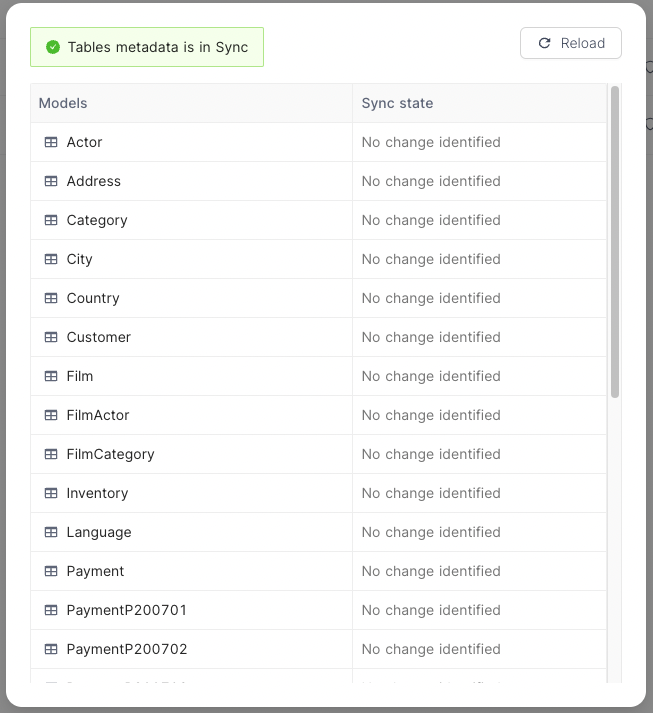
|
||
|
|
|
||
|
|
## UI Access Control
|
||
|
|
|
||
|
|
Go to `Data Sources`, click ``UI ACL``, you can control the access to each table by roles.
|
||
|
|
|
||
|
|
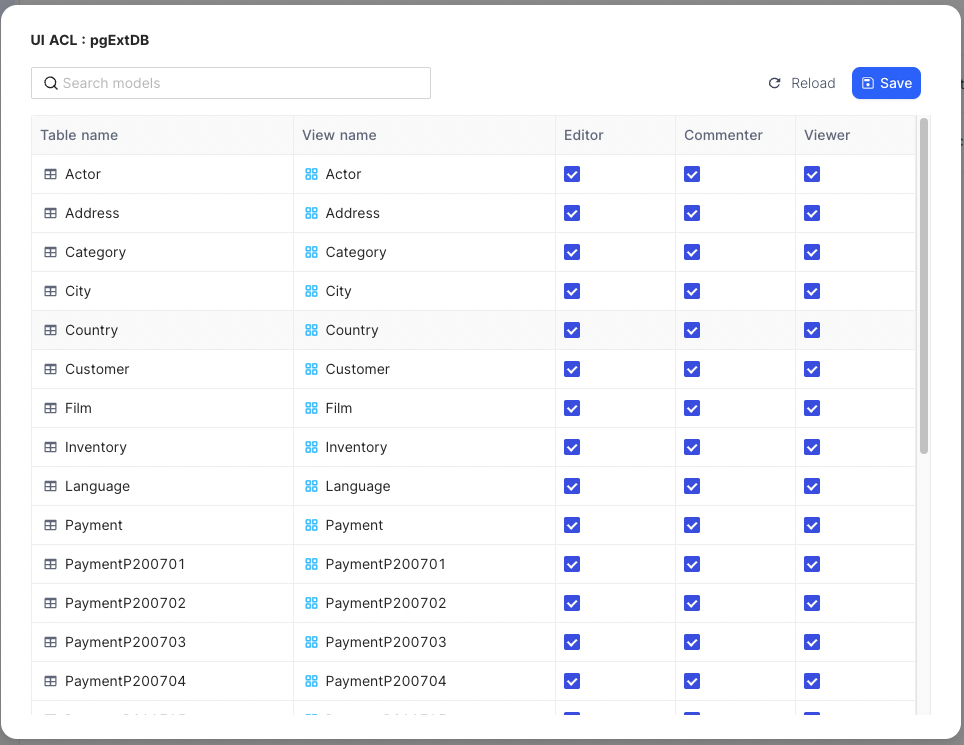
|
||
|
|
|
||
|
|
|
||
|
|
## Relations
|
||
|
|
|
||
|
|
Go to `Data Sources`, click ``Relations``, you can see the ERD of your database.
|
||
|
|
|
||
|
|
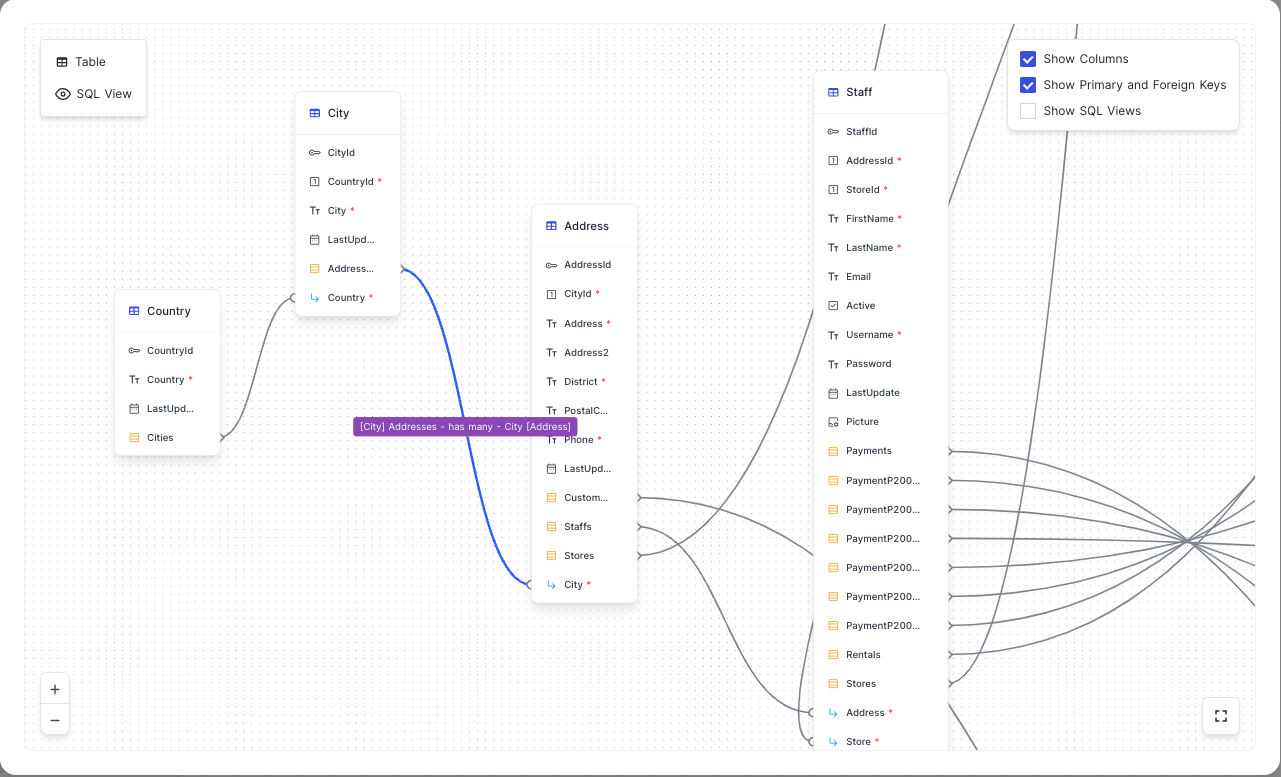
|
||
|
|
|
||
|
|
|
||
|
|
### Junction table names within Relations
|
||
|
|
|
||
|
|
- Enable `Show M2M Tables` within `Project Settings` menu
|
||
|
|
- Double click on `Show Columns` to see additional checkboxes get enabled.
|
||
|
|
- Enabling which you should be able to see junction tables and their table names.
|
||
|
|
|
||
|
|

|
||
|
|
|
||
|
|
## Edit external database configuration parameters
|
||
|
|
|
||
|
|
Go to `Data Sources`, click ``Edit`` icon, you can re-configure database credentials.
|
||
|
|
Please make sure database configuration parameters are valid. Any incorrect parameters could lead to schema loss!
|
||
|
|
|
||
|
|
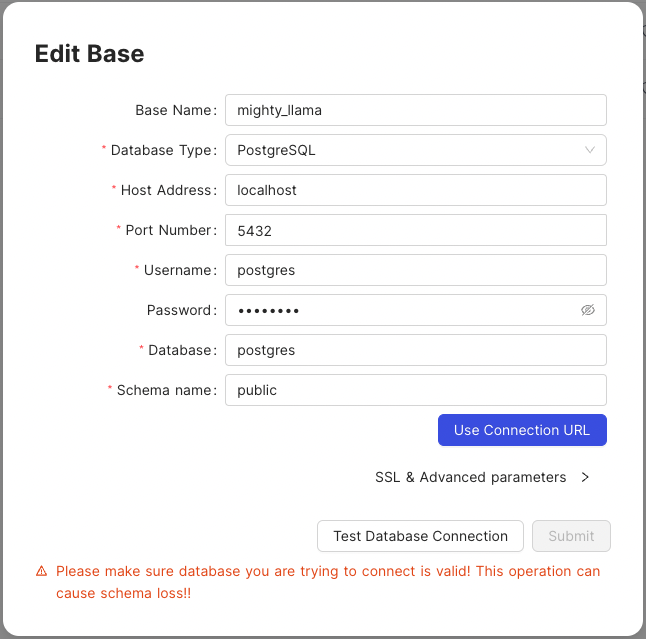
|
||
|
|
|
||
|
|
## Unlink data source
|
||
|
|
|
||
|
|
Go to `Data Sources`, click ``Delete`` against the data source that you wish to un-link.
|
||
|
|
|
||
|
|
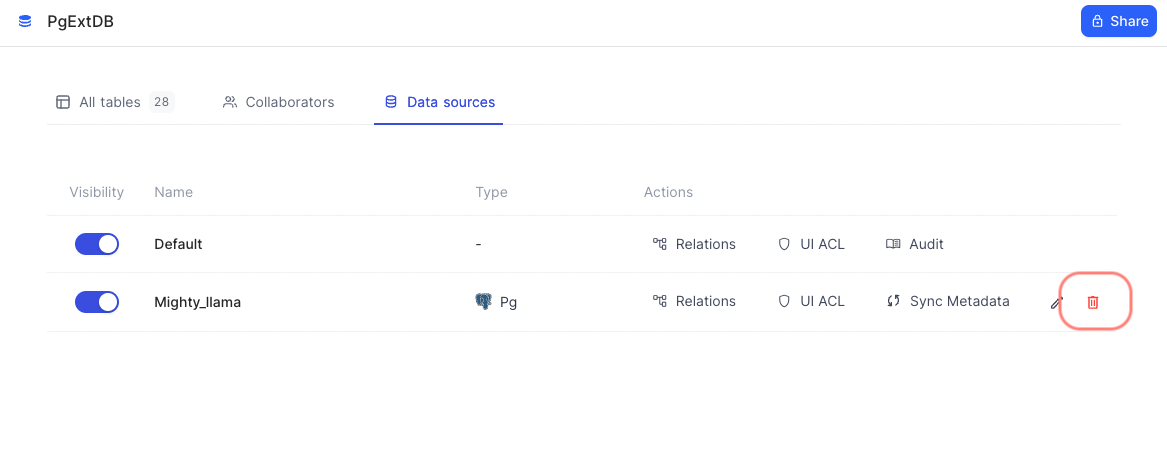
|
||
|
|
|
||
|
|
|
||
|
|
## Data source visibility
|
||
|
|
|
||
|
|
Go to `Data Sources`, toggle ``Radio-button`` against the data source that you wish to hide/un-hide.
|
||
|
|
|
||
|
|
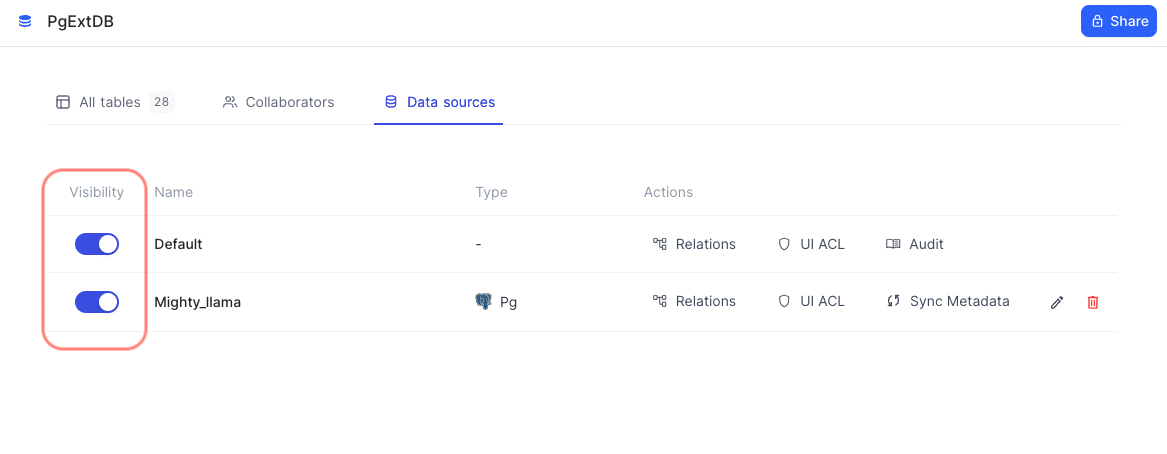
|