mirror of https://github.com/nocodb/nocodb
You can not select more than 25 topics
Topics must start with a letter or number, can include dashes ('-') and can be up to 35 characters long.
34 lines
1.3 KiB
34 lines
1.3 KiB
|
1 year ago
|
---
|
||
|
|
title: 'Expanded form'
|
||
|
|
description: 'NocoDB provides Expanded Form to let you edit your data easily'
|
||
|
|
---
|
||
|
|
|
||
|
|
## Overview
|
||
|
|
|
||
|
|
Expanded Form allows you to edit a row data in a form. Apart from record information, it also consists of the activity feed such as user comments or revision history.
|
||
|
|
|
||
|
|

|
||
|
|
|
||
|
|
## Expanding a Record
|
||
|
|
|
||
|
|
To expand a record in a grid view, click on double arrow icon that appears on the first column on hover over a record.
|
||
|
|
|
||
|
|
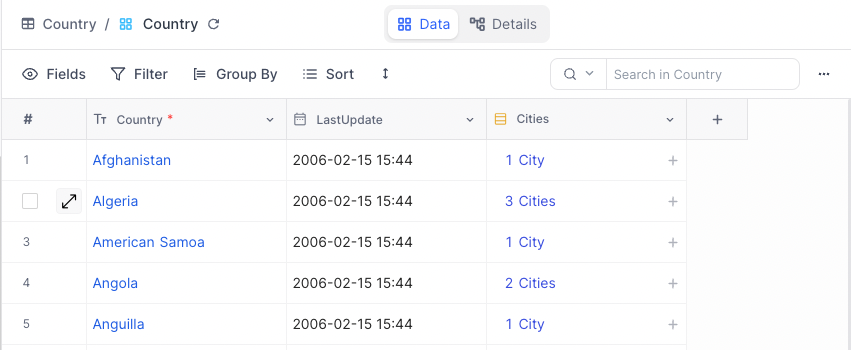
|
||
|
|
|
||
|
|
Alternatively, we can click on a cell and press the space bar. The expanded form for the corresponding record will be opened.
|
||
|
|
|
||
|
|
## Activity Feed
|
||
|
|
|
||
|
|
In an expanded form comment section, disable `Comments only` checkbox to show the activity feed.
|
||
|
|
|
||
|
|
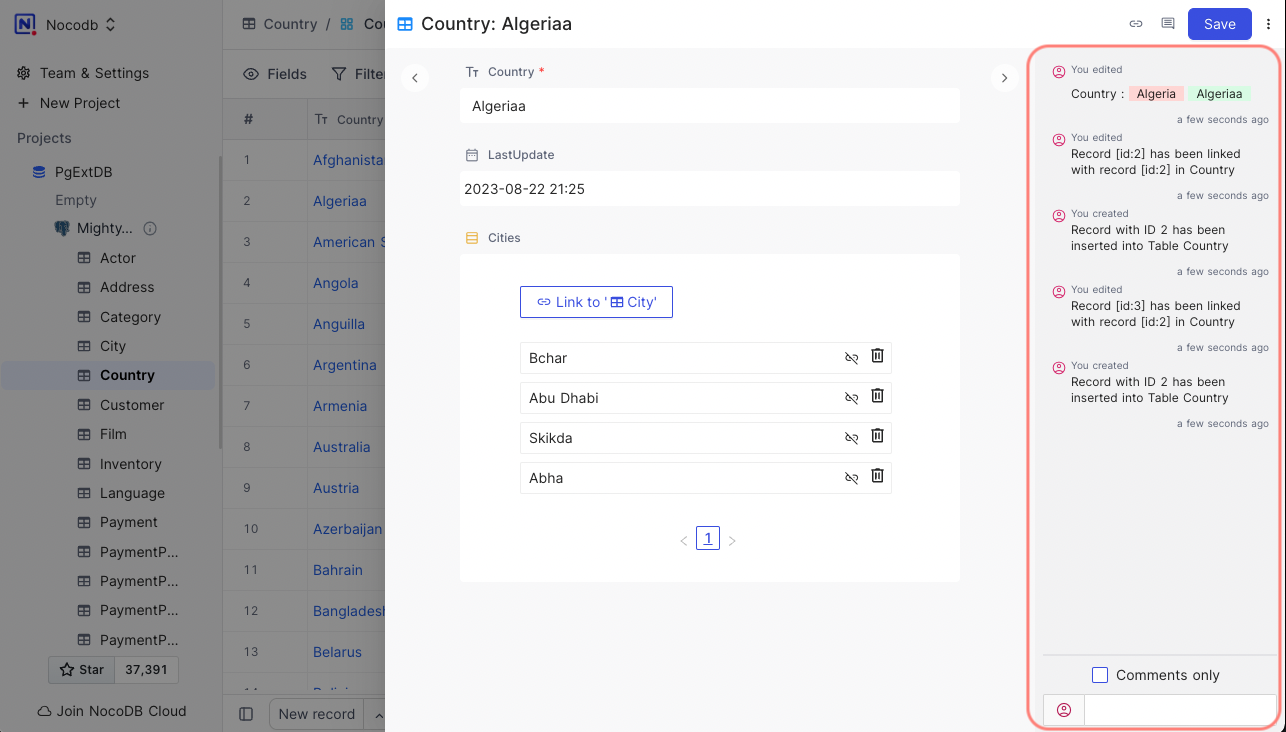
|
||
|
|
|
||
|
|
## Copy Record URL
|
||
|
|
|
||
|
|
In an expanded form, click `Copy Record URL` to share the record form to other authorized users.
|
||
|
|
|
||
|
|

|
||
|
|
|
||
|
|
## Comment on Record
|
||
|
|
|
||
|
|
In an expanded form comment section, feed in the comment in the input box provided and press `Enter` key
|