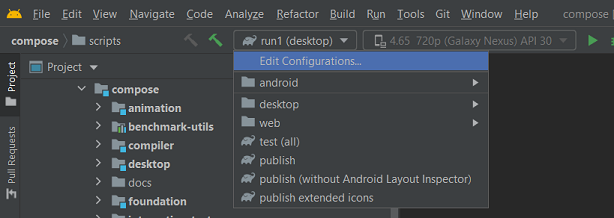You can not select more than 25 topics
Topics must start with a letter or number, can include dashes ('-') and can be up to 35 characters long.
|
|
2 years ago | |
|---|---|---|
| .. | ||
| .idea | 3 years ago | |
| .run | 3 years ago | |
| buildSrc | 3 years ago | |
| external | 3 years ago | |
| frameworks | 2 years ago | |
| golden@ff549f2541 | 3 years ago | |
| gradle/wrapper | 3 years ago | |
| prebuilts/androidx | 3 years ago | |
| screenshots | 4 years ago | |
| scripts | 3 years ago | |
| .gitignore | 3 years ago | |
| README.md | 3 years ago | |
| build.gradle.kts | 2 years ago | |
| gradle.properties | 3 years ago | |
| gradlew | 3 years ago | |
| gradlew.bat | 3 years ago | |
| settings.gradle.kts | 3 years ago | |
README.md
Composite build of Compose-jb sources
Download submodules after downloading the main project:
git submodule update --init --recursive
Set this property to always update submodules on git checkout/pull/reset:
git config --global submodule.recurse true
General requirements
- Java 11 (should be specified in JAVA_HOME)
- [macOs/Linux] Android SDK downloaded via
./scripts/downloadAndroidSdk - [Windows] Android SDK downloaded from Android Studio and specified in ANDROID_SDK_ROOT. Required components:
- Android 12
- Build-Tools 30.0.3
- NDK 21.3.6528147 (in folder $androidSdk/ndk, not in $androidSdk/ndk/$version)
- CMake 3.10.2.4988404 (in folder $androidSdk/cmake, not in $androidSdk/cmake/$version)
Developing in IDE
- Download Android Studio from the official site (it is mandatory to use the version, written here). As an alternative you can use IDEA, which is compatible with this AGP version, or you can disable Android plugin in IDEA plugins, to develop non-Android targets.
- Set environment variables in the global script (
~/.zshrcfor macOs), or in the terminal, before starting IDE also from this terminal:
export ALLOW_PUBLIC_REPOS=1
export JAVA_TOOLS_JAR=$PWD/external/tools.jar
export ANDROIDX_PROJECTS=COMPOSE
export JAVA_HOME=<JDK_home> // it should point to Java 11 and contain /include/jvmti.h
- Set gradle properties in ~/.gradle/gradle.properties:
androidx.compose.multiplatformEnabled=true
# note that https://android.googlesource.com/platform/frameworks/support build doesn't work with jetbrains.compose.jsCompilerTestsEnabled)
jetbrains.compose.jsCompilerTestsEnabled=true
androidx.validateProjectStructure=false
kotlin.js.webpack.major.version=4
- Open
composefolder in Android Studio (notcompose/frameworks/support) - Download a custom Gradle 7.2 and specify it in
Settings -> Build, Execution, Deployment -> Build Tools -> Gradle(because Android Studio will pick the wrong Gradle in the subproject instead of the Gradle in the root project) - Specify Gradle JDK 11 in
... -> Build Tools -> Gradle - [macOs/Linux] Specify Android SDK pointed to a folder, downloaded via
./scripts/downloadAndroidSdk
Scripts
Publish artifacts to the local directory out/androidx/build/support_repo/org/jetbrains/compose:
export COMPOSE_CUSTOM_VERSION=0.0.0-custom
./scripts/publish
(on Windows it doesn't build at the moment, the issue is in the line packageInspector(project, project(":compose:ui:ui-inspection") in compose/frameworks/support/compose/ui/ui/build.gradle)
Publish extended icons:
./scripts/publishExtendedIcons
Run tests
Run tests for Desktop:
./scripts/testDesktop
Run tests for Web:
./scripts/testWeb
Run tests for Android:
./scripts/testAndroidUnit.sh
./scripts/testAndroidInEmulator.sh # first run android simulator or connect device
Run samples
Run jvm desktop sample:
./scripts/runGradle run
another jvm desktop samples:
./scripts/runGradle run1 run2 run3 run4 runWindowApi runVsync runLayout
Run wasm sample:
./scripts/runGradle runMppJs
Run native macos sample:
./scripts/runGradle runMppMacos
Multiplatform build
./scripts/downloadAndroidSdk
export COMPOSE_CUSTOM_VERSION=1.1.0-beta04
./scripts/publishToMavenLocal -Pcompose.platforms=all
./scripts/publishGradlePluginToMavenLocal
./scripts/publishWebComponentsToMavenLocal
-Pcompose.platforms=all could be replace with comma-separated list of platforms, such as js,jvm,androidDebug,androidRelease,macosx64,uikitx64.