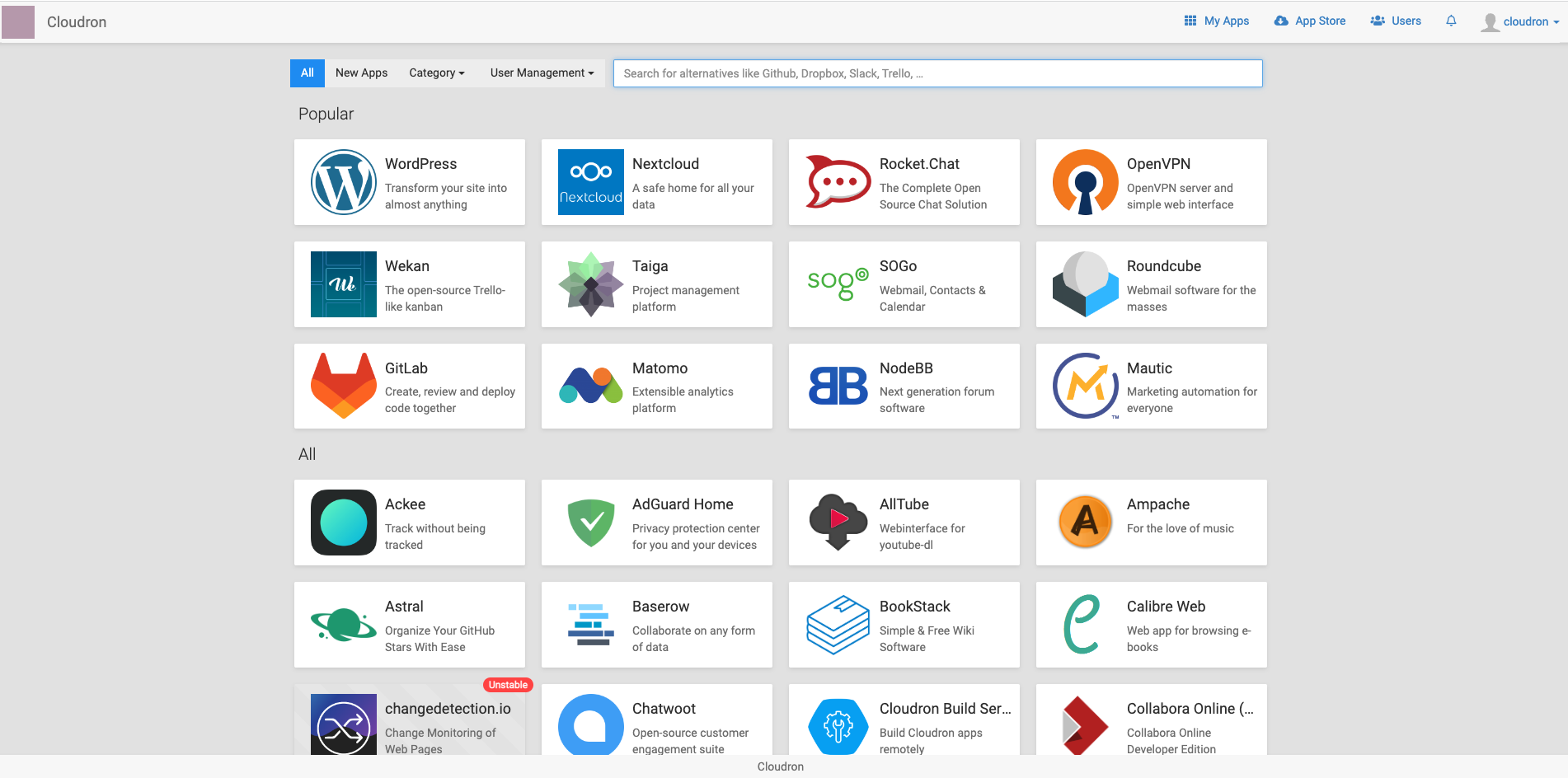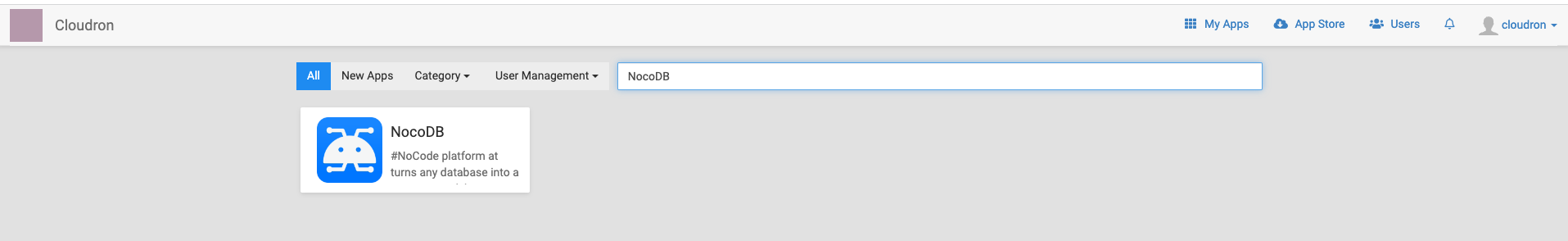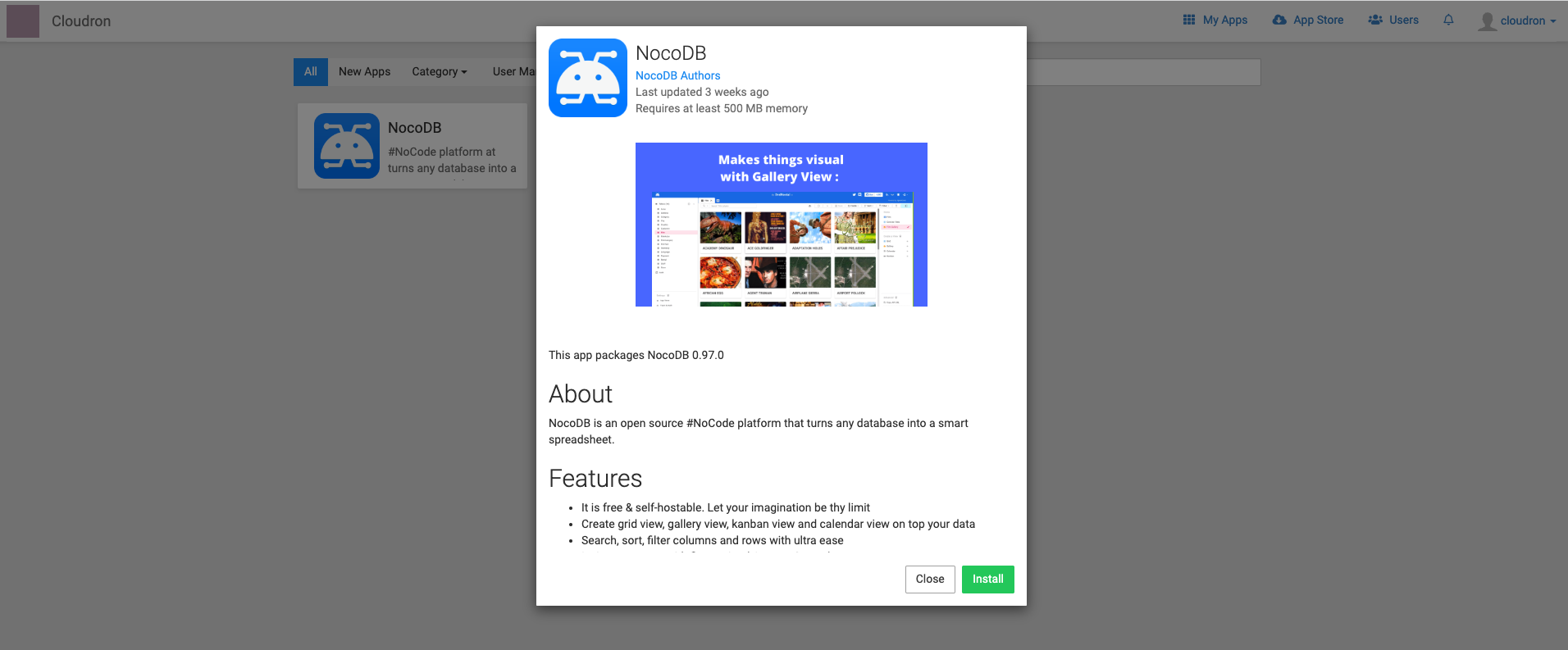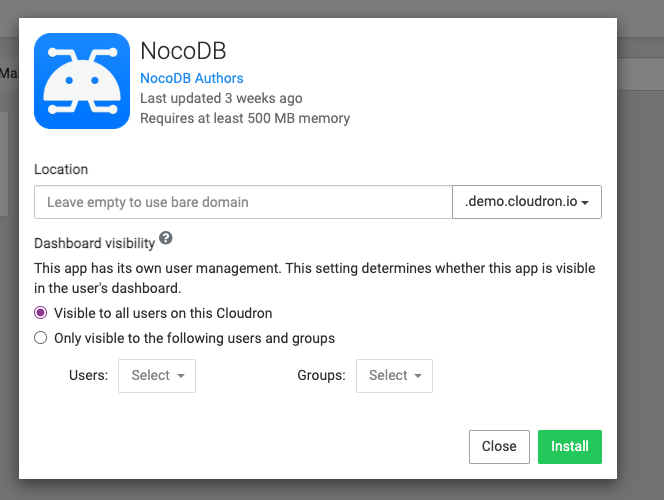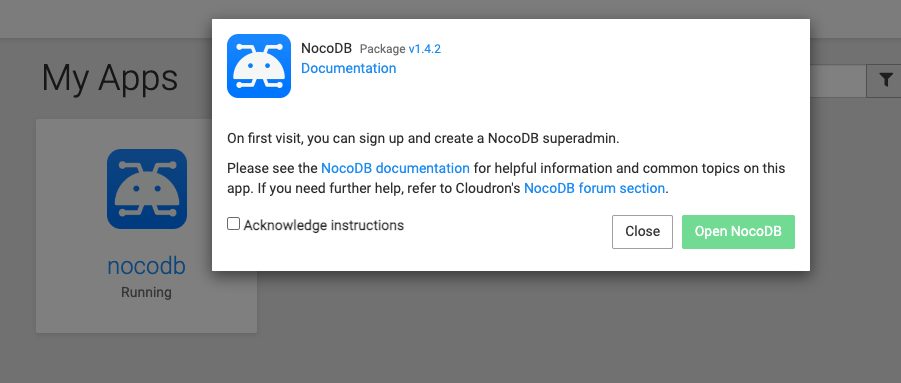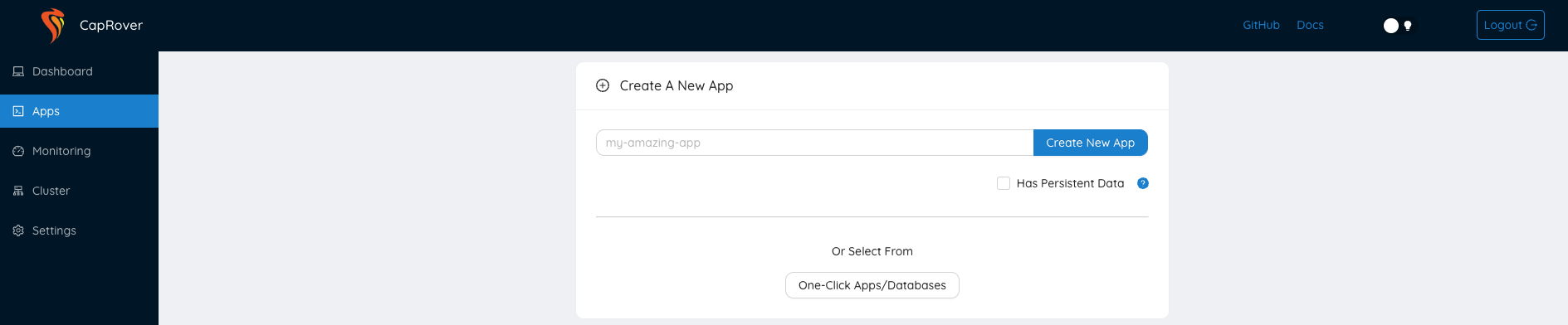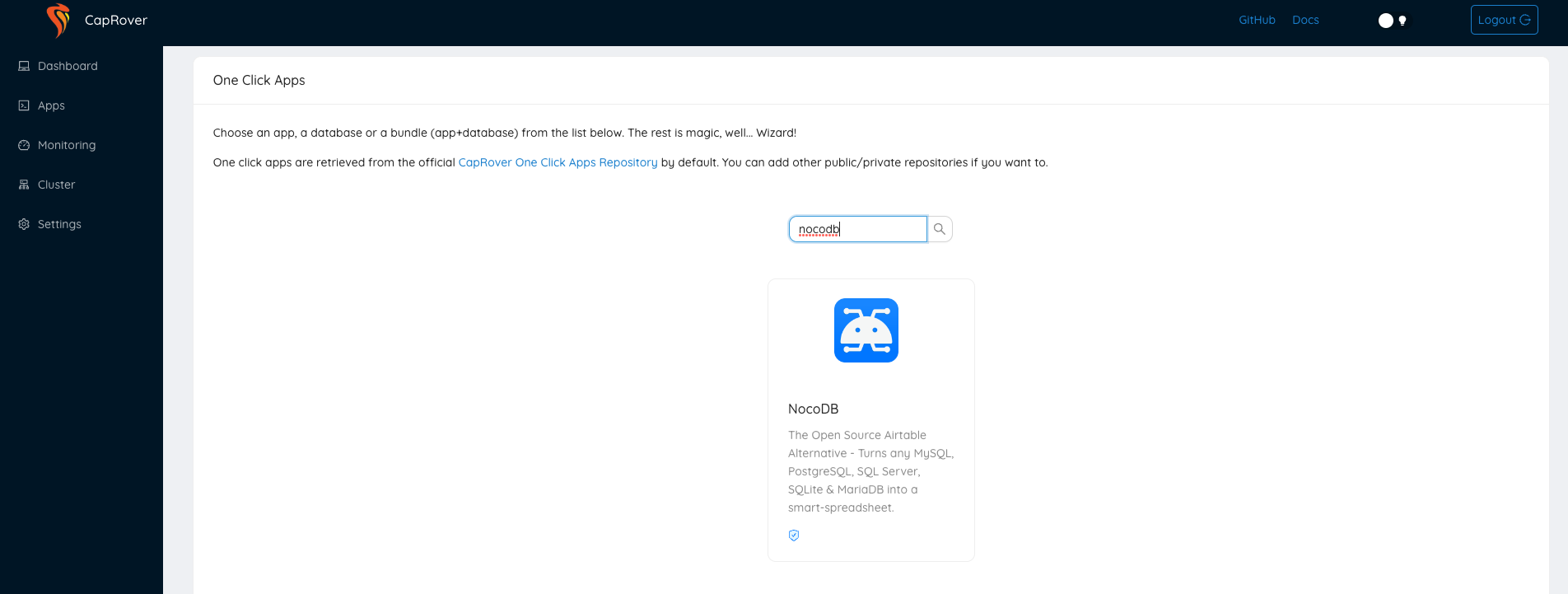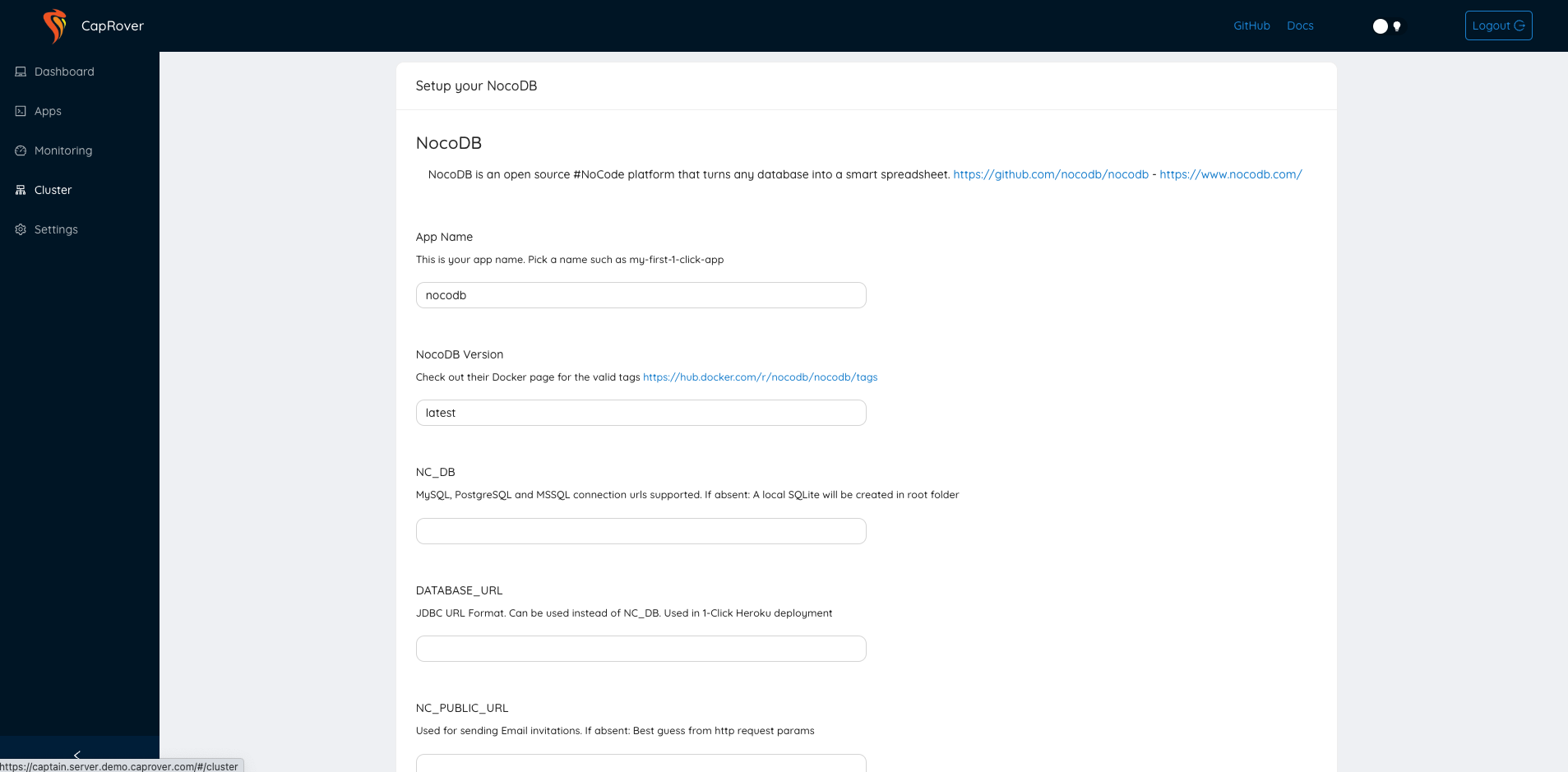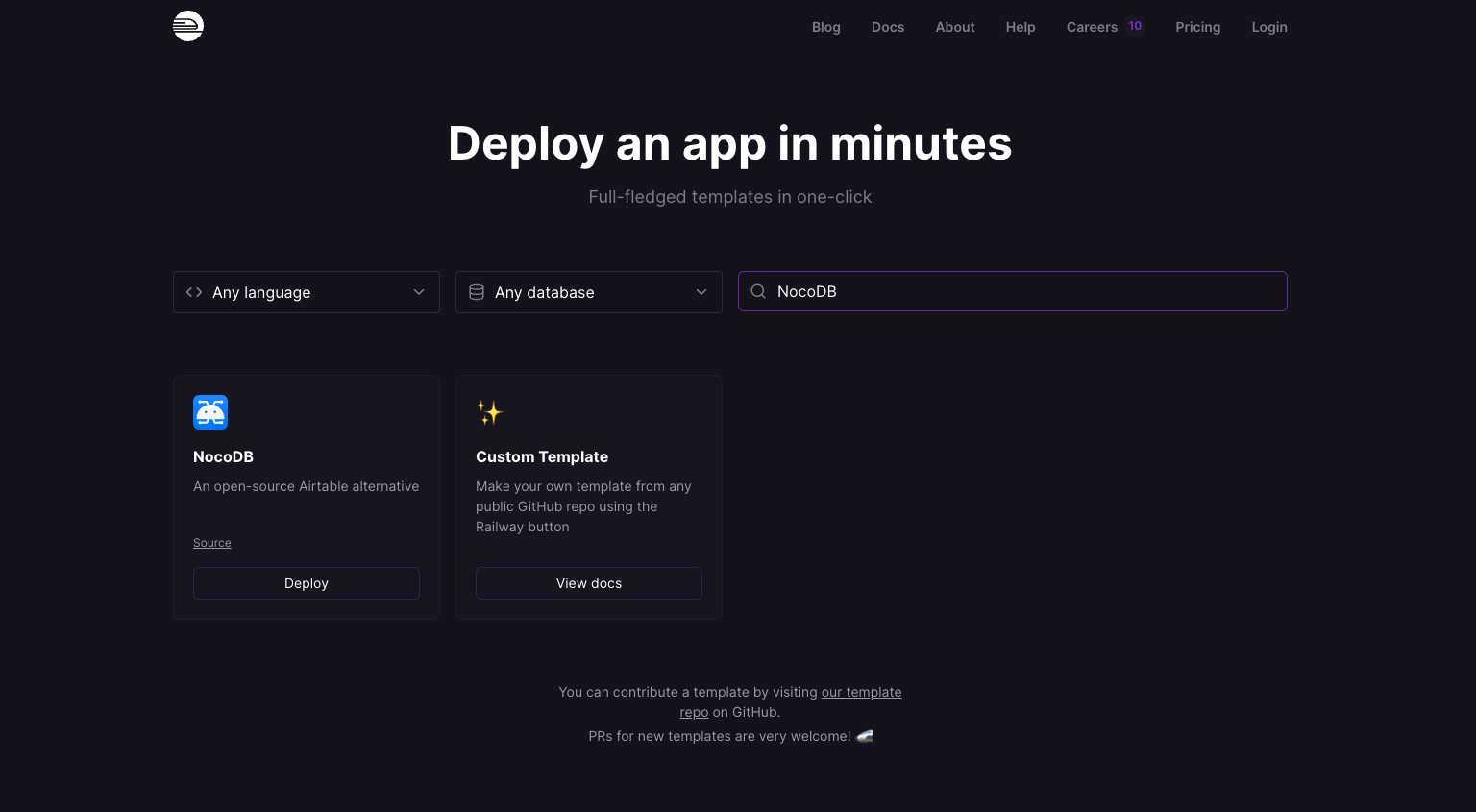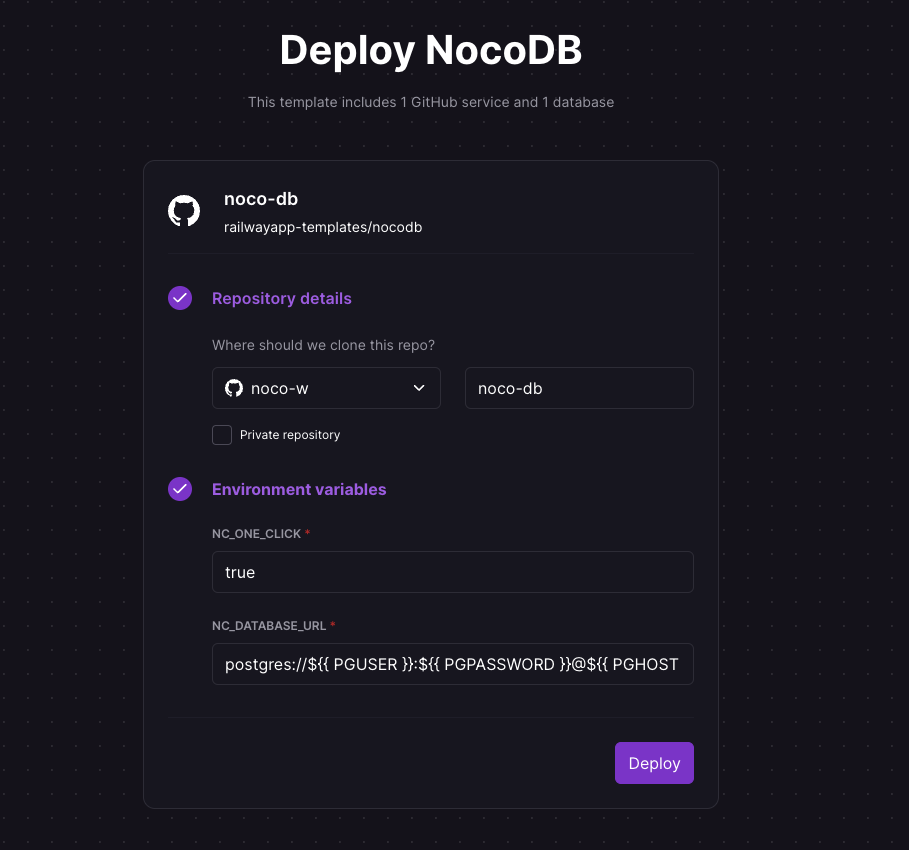4.8 KiB
| title | description | tags | keywords |
|---|---|---|---|
| Other Installation Methods | Installing NocoDB on other platforms | [Open Source] | [NocoDB installation NocoDB Digital Ocean installation NocoDB prerequisites] |
Installing NocoDB on Other Platforms
This guide covers installation methods for NocoDB on various platforms including Cloudron, CapRover, Railway, FreeBSD/FreeNAS/TrueNAS Jail, and SealOs.
Cloudron
Cloudron provides an easy way to install and manage NocoDB.
Installation Steps
-
Log in to your Cloudron dashboard.
-
Navigate to the App Store.
-
Search for NocoDB
-
Click on the NocoDB app, then click "Install".
-
Configure NocoDB settings as needed.
-
Once installed, go to "My Apps" and launch NocoDB.
Important Notes
- Ensure your Cloudron server meets the minimum requirements for running NocoDB.
- Configure backups for your NocoDB instance through Cloudron's backup system.
- Keep your Cloudron and NocoDB app up to date for the latest features and security patches.
CapRover
Deployment Steps
-
Log in to your CapRover dashboard.
-
Go to "Apps" and click on "One-Click Apps/Databases".
-
Search for NocoDB and click on it.
-
Click on NocoDB to start the configuration process.
-
Configure NocoDB settings as needed and click "Deploy".
-
Once deployed, you can access NocoDB from the provided URL.
Important Notes
- Ensure your CapRover server has sufficient resources to run NocoDB.
- Configure persistent storage for your NocoDB data.
- Set up SSL for secure access to your NocoDB instance.
- Regularly update your CapRover server and NocoDB app for the latest features and security patches.
Railway
Deployment Steps
-
Go to Railway Templates.
-
Search for "NocoDB" in the templates list.
-
Click on the NocoDB template, then click "Deploy".
-
Configure your NocoDB settings as needed.
-
Railway will automatically deploy your NocoDB instance.
Important Notes
- Make sure to configure environment variables for database connections if needed.
- Set up persistent storage for your NocoDB data.
- Regularly update your NocoDB instance for the latest features and security patches.
FreeBSD/FreeNAS/TrueNAS Jail Installation
For detailed instructions on installing NocoDB on FreeBSD, FreeNAS, or TrueNAS Jail, please refer to the guide provided by C. R. Zamana.