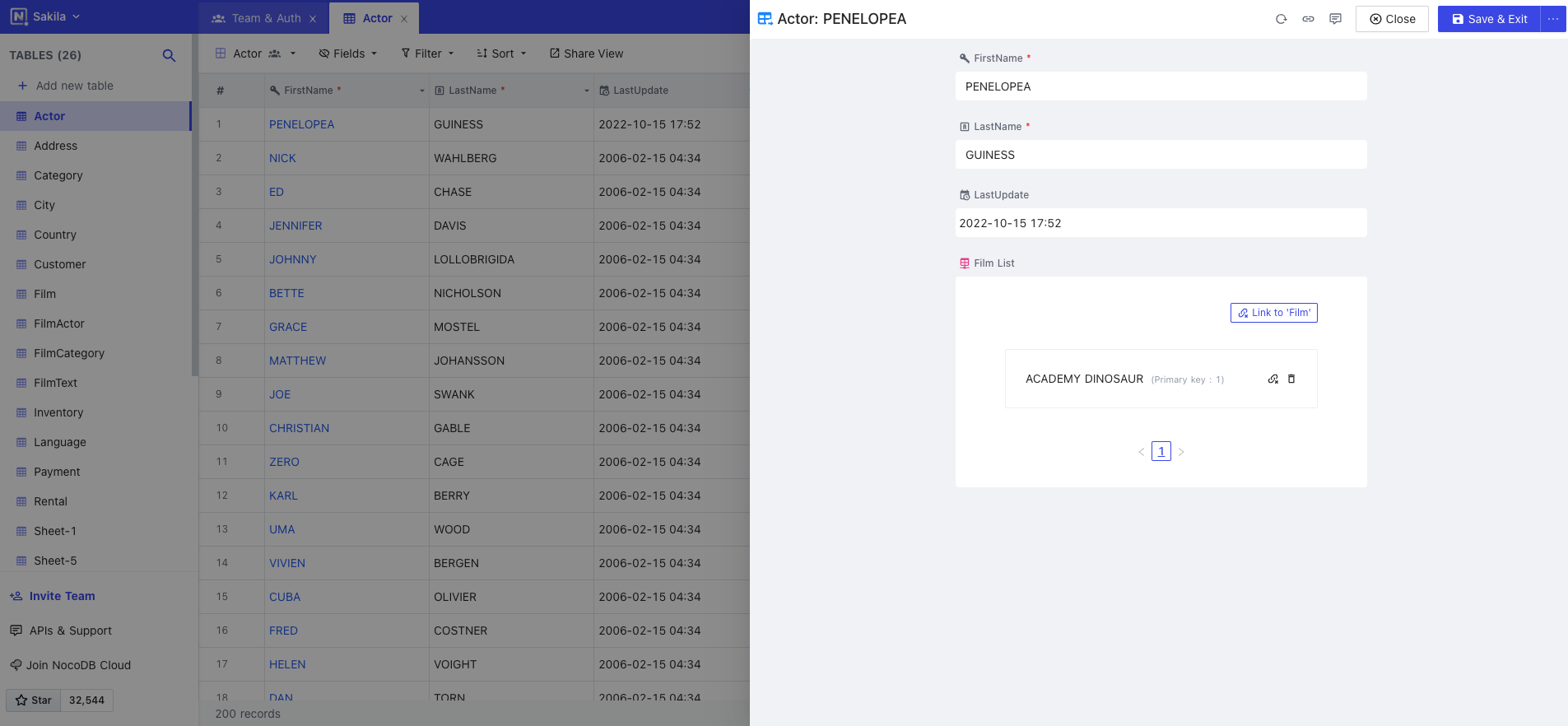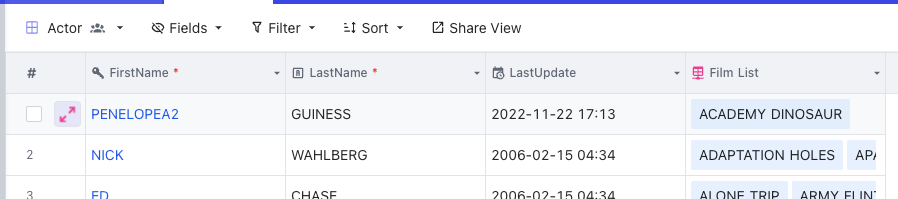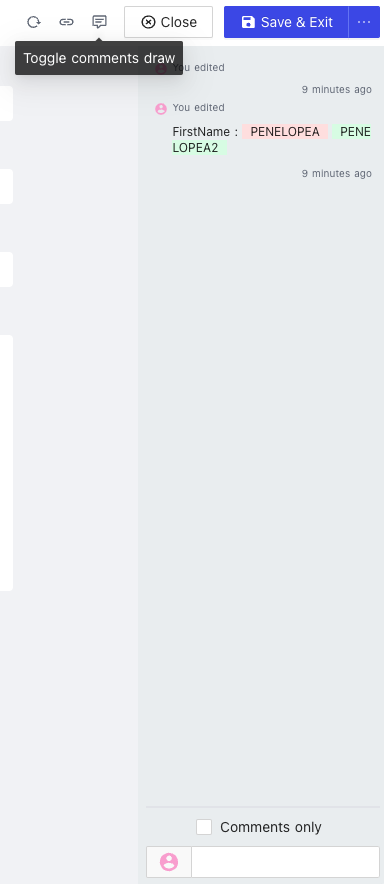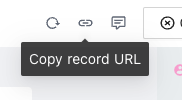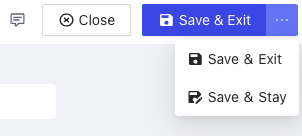1.7 KiB
| title | description |
|---|---|
| Expanded Form | NocoDB provides Expanded Form to let you edit your data easily |
Overview
Expanded Form allows you to edit a row data in a form. It also shows the activity feed such as user comments or revision history. It can be also shared by others by copying the record URL.
Expanding a Record
In a grid view, we can hover a row record and a doulbe arrow will be shown. By clicking it, the expanded form will be opened.
Alternatively, we can highlight a cell and press the space bar. The expanded form for the correpsonding row will be opened.
Activity Feed
In an expanded form, we can click Toggle Comment View button to show the activity feed where we can optionally filter out comments only.
Copy Record URL
In an expanded form, we can click Copy Record URL to share the record form to other authorized users.
Save Button Option
By default, when we save the form, the expanded form will be closed, i.e. Save & Exit. However, if we prefer not to close the form even after saving, we can choose Save & Stay mode instead. This is useful when you are editing a long form and you want to save it from time to time.