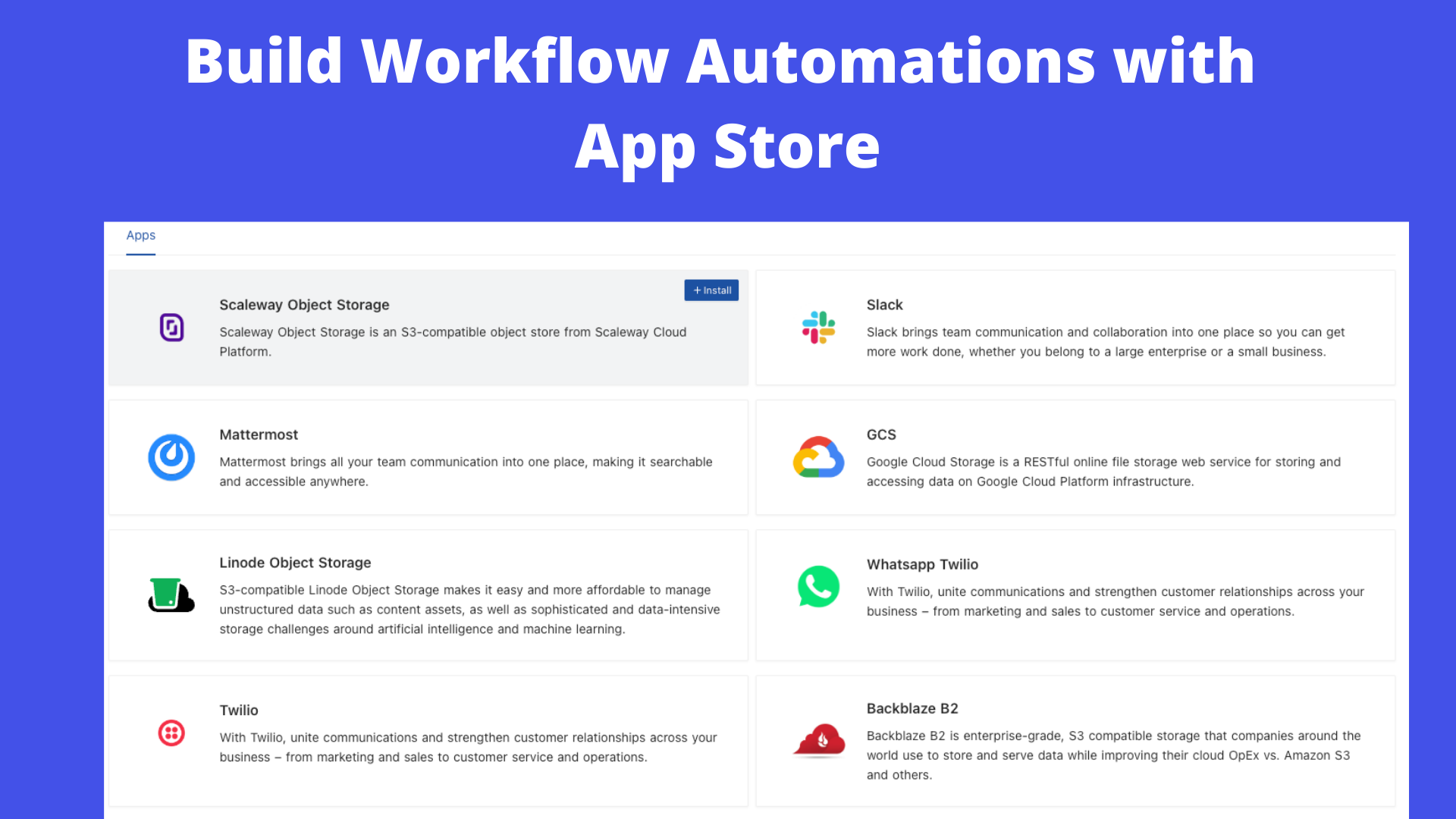|
|
2 years ago | |
|---|---|---|
| .do | 2 years ago | |
| .github | 2 years ago | |
| .husky | 2 years ago | |
| .run | 2 years ago | |
| charts/nocodb | 2 years ago | |
| docker-compose | 2 years ago | |
| markdown | 2 years ago | |
| packages | 2 years ago | |
| scripts | 2 years ago | |
| tests/playwright | 2 years ago | |
| .gitignore | 2 years ago | |
| LICENSE | 4 years ago | |
| README.md | 2 years ago | |
| SECURITY.md | 3 years ago | |
| crowdin.yml | 2 years ago | |
| lerna.json | 4 years ago | |
| package-lock.json | 2 years ago | |
| package.json | 2 years ago | |
README.md
The Open Source Airtable Alternative
Turns any MySQL, PostgreSQL, SQL Server, SQLite & MariaDB into a smart spreadsheet.
Website • Discord • Community • Twitter • Reddit • Documentation

Join Our Team
Join Our Community

Quick try
NPX
You can run the below command if you need an interactive configuration.
npx create-nocodb-app
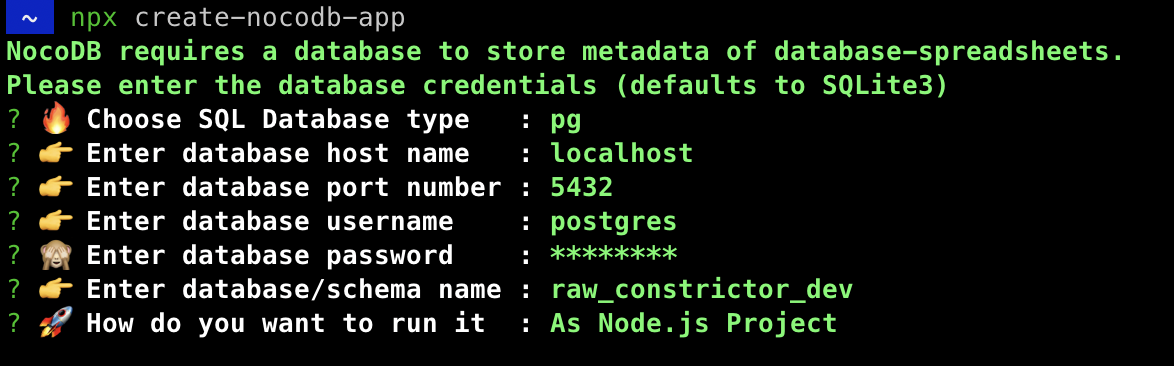
Node Application
We provide a simple NodeJS Application for getting started.
git clone https://github.com/nocodb/nocodb-seed
cd nocodb-seed
npm install
npm start
Docker
# for SQLite
docker run -d --name nocodb \
-v "$(pwd)"/nocodb:/usr/app/data/ \
-p 8080:8080 \
nocodb/nocodb:latest
# for MySQL
docker run -d --name nocodb-mysql \
-v "$(pwd)"/nocodb:/usr/app/data/ \
-p 8080:8080 \
-e NC_DB="mysql2://host.docker.internal:3306?u=root&p=password&d=d1" \
-e NC_AUTH_JWT_SECRET="569a1821-0a93-45e8-87ab-eb857f20a010" \
nocodb/nocodb:latest
# for PostgreSQL
docker run -d --name nocodb-postgres \
-v "$(pwd)"/nocodb:/usr/app/data/ \
-p 8080:8080 \
-e NC_DB="pg://host.docker.internal:5432?u=root&p=password&d=d1" \
-e NC_AUTH_JWT_SECRET="569a1821-0a93-45e8-87ab-eb857f20a010" \
nocodb/nocodb:latest
# for MSSQL
docker run -d --name nocodb-mssql \
-v "$(pwd)"/nocodb:/usr/app/data/ \
-p 8080:8080 \
-e NC_DB="mssql://host.docker.internal:1433?u=root&p=password&d=d1" \
-e NC_AUTH_JWT_SECRET="569a1821-0a93-45e8-87ab-eb857f20a010" \
nocodb/nocodb:latest
To persist data in docker you can mount volume at
/usr/app/data/since 0.10.6. Otherwise your data will be lost after recreating the container.
If you plan to input some special characters, you may need to change the character set and collation yourself when creating the database. Please check out the examples for MySQL Docker.
Binaries
MacOS (x64)
curl http://get.nocodb.com/macos-x64 -o nocodb -L && chmod +x nocodb && ./nocodb
MacOS (arm64)
curl http://get.nocodb.com/macos-arm64 -o nocodb -L && chmod +x nocodb && ./nocodb
Linux (x64)
curl http://get.nocodb.com/linux-x64 -o nocodb -L && chmod +x nocodb && ./nocodb
Linux (arm64)
curl http://get.nocodb.com/linux-arm64 -o nocodb -L && chmod +x nocodb && ./nocodb
Windows (x64)
iwr http://get.nocodb.com/win-x64.exe
.\Noco-win-x64.exe
Windows (arm64)
iwr http://get.nocodb.com/win-arm64.exe
.\Noco-win-arm64.exe
Docker Compose
We provide different docker-compose.yml files under this directory. Here are some examples.
git clone https://github.com/nocodb/nocodb
# for MySQL
cd nocodb/docker-compose/mysql
# for PostgreSQL
cd nocodb/docker-compose/pg
# for MSSQL
cd nocodb/docker-compose/mssql
docker-compose up -d
To persist data in docker, you can mount volume at
/usr/app/data/since 0.10.6. Otherwise your data will be lost after recreating the container.
If you plan to input some special characters, you may need to change the character set and collation yourself when creating the database. Please check out the examples for MySQL Docker Compose.
GUI
Access Dashboard using: http://localhost:8080/dashboard
Screenshots
Table of Contents
- Quick try
- GUI
- Join Our Community
- Screenshots
- Table of Contents
- Features
- Production Setup
- Development Setup
- Contributing
- Why are we building this?
- Our Mission
- License
- Contributors
Features
Rich Spreadsheet Interface
- ⚡ Basic Operations: Create, Read, Update and Delete Tables, Columns, and Rows
- ⚡ Fields Operations: Sort, Filter, Hide / Unhide Columns
- ⚡ Multiple Views Types: Grid (By default), Gallery, Form View and Kanban View
- ⚡ View Permissions Types: Collaborative Views, & Locked Views
- ⚡ Share Bases / Views: either Public or Private (with Password Protected)
- ⚡ Variant Cell Types: ID, LinkToAnotherRecord, Lookup, Rollup, SingleLineText, Attachment, Currency, Formula, etc
- ⚡ Access Control with Roles: Fine-grained Access Control at different levels
- ⚡ and more ...
App Store for Workflow Automations
We provide different integrations in three main categories. See App Store for details.
- ⚡ Chat: Slack, Discord, Mattermost, and etc
- ⚡ Email: AWS SES, SMTP, MailerSend, and etc
- ⚡ Storage: AWS S3, Google Cloud Storage, Minio, and etc
Programmatic Access
We provide the following ways to let users programmatically invoke actions. You can use a token (either JWT or Social Auth) to sign your requests for authorization to NocoDB.
- ⚡ REST APIs
- ⚡ NocoDB SDK
Sync Schema
We allow you to sync schema changes if you have made changes outside NocoDB GUI. However, it has to be noted then you will have to bring your own schema migrations for moving from one environment to another. See Sync Schema for details.
Audit
We are keeping all the user operation logs in one place. See Audit for details.
Production Setup
By default, SQLite is used for storing metadata. However, you can specify your database. The connection parameters for this database can be specified in NC_DB environment variable. Moreover, we also provide the below environment variables for configuration.
Environment variables
Please refer to the Environment variables
Development Setup
Please refer to Development Setup
Contributing
Please refer to Contribution Guide.
Why are we building this?
Most internet businesses equip themselves with either spreadsheet or a database to solve their business needs. Spreadsheets are used by Billion+ humans collaboratively every single day. However, we are way off working at similar speeds on databases which are way more powerful tools when it comes to computing. Attempts to solve this with SaaS offerings have meant horrible access controls, vendor lock-in, data lock-in, abrupt price changes & most importantly a glass ceiling on what's possible in the future.
Our Mission
Our mission is to provide the most powerful no-code interface for databases that is open source to every single internet business in the world. This would not only democratise access to a powerful computing tool but also bring forth a billion+ people who will have radical tinkering-and-building abilities on the internet.
License
This project is licensed under AGPLv3.
Contributors
Thank you for your contributions! We appreciate all the contributions from the community.