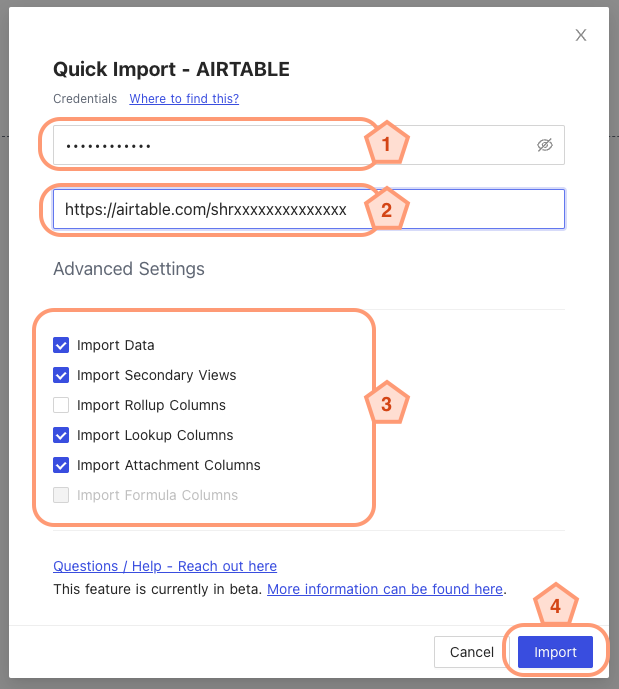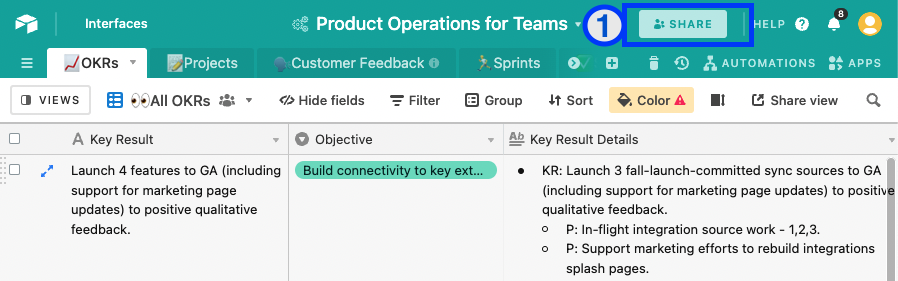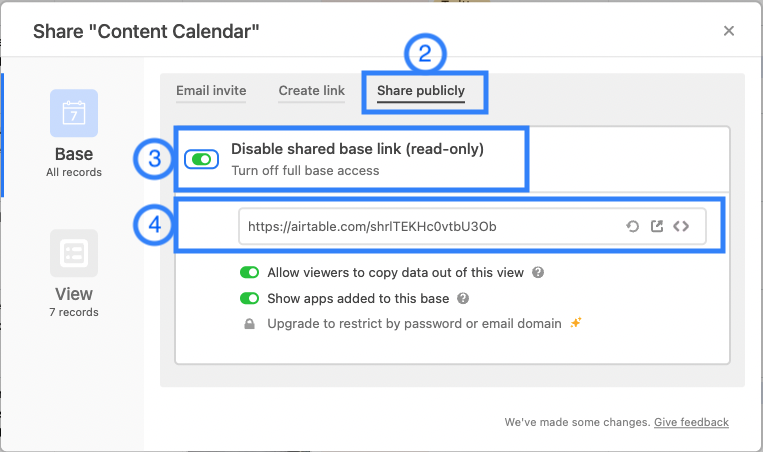3.6 KiB
| title | description |
|---|---|
| Import Airtable to NocoDB | A complete import of your Airtable to any MySQL, Postgres, SQLite and SQL server databases within minutes |
import Tabs from '@theme/Tabs'; import TabItem from '@theme/TabItem';
NocoDB allows a complete import of your Airtable base to any MySQL, Postgres, SQLite and SQL server databases within minutes.
:::info Import from Airtable is in beta version. See Importing Airtable To NocoDB for the migration notes. :::
Import Airtable to NocoDB
:::info
Prerequisites:
- A NocoDB Base
- Airtable Credentials
You need to have access to API key / Personal Access Token and Shared Base ID / Shared Base URL from Airtable.
:::
Below are 3 simple steps
-
Input API key & Shared Base ID / URL (retrieved from
Get Airtable Credentialsdetailed below).
a. API Key
b. Share Base ID
c. Configuration option
Import Data: disable this option to import only table & view schema's
Import Secondary Views: disable this option to import only primary grid view per table
Import Rollup Columns: disable this option to skip Rollup column import
Import Lookup Columns: disable this option to skip Lookup column import
Import Attachments Columns: disable this option to skip Attachment column import
Import Formula Columns: disable this option to skip Formula column import (Not available yet) -
Click
Importand you will see the status -
Wait until
Go To Dashboardbutton is activated on the modal. Import details are captured in log window.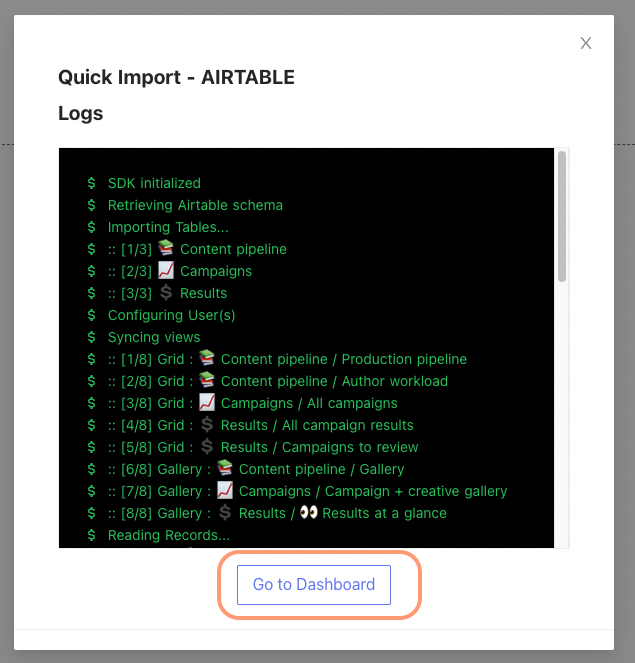
Get Airtable Credentials
Create Personal Access Token
Reference: Airtable Personal Access Token
- Go to Airtable Create Tokens page, click on
Create tokenbutton - Input
Token name - Select
Scopes(data.records:readis required) - Select
Basethat you want to import - Click on
Create tokenbutton - Copy generated
Personal Access Token
Retrieve API Key
- Copy your Airtable API Key from Airtable Accounts page
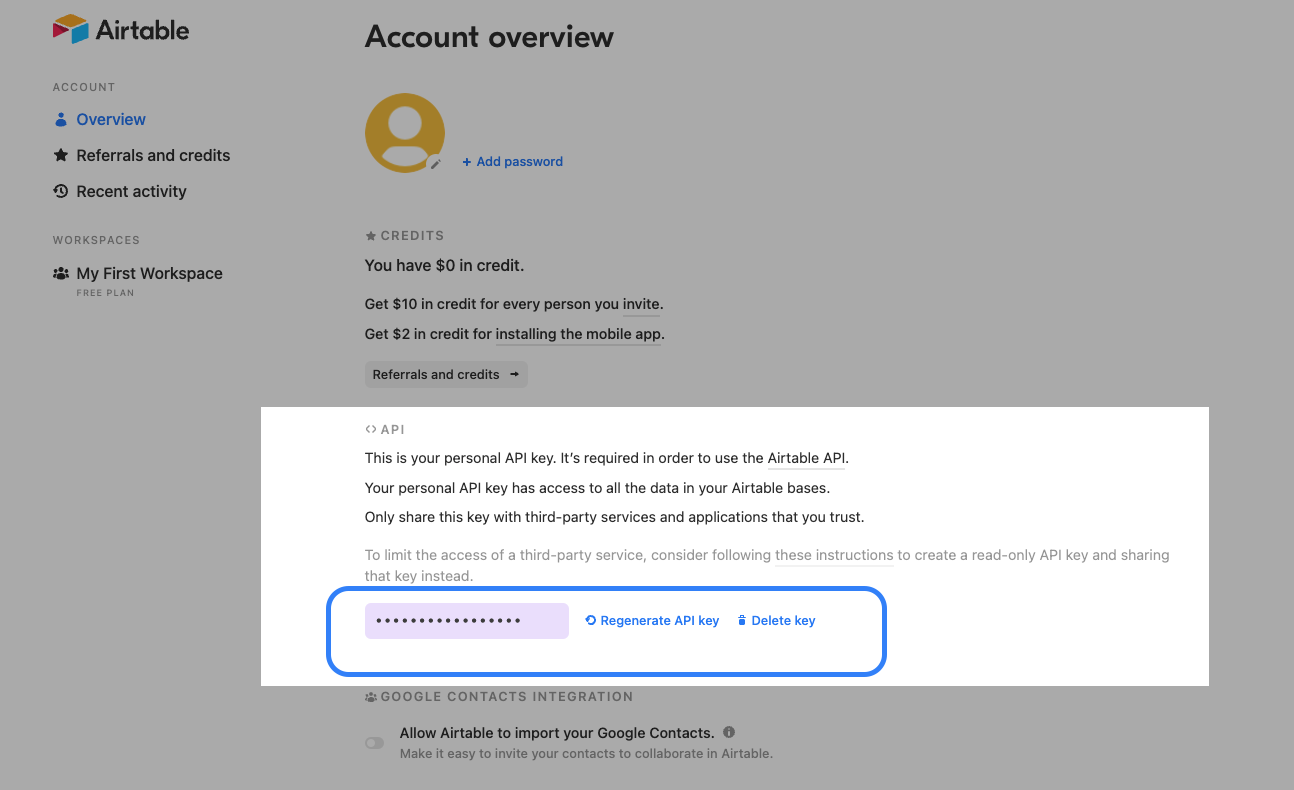
Retrieve Share Base ID / URL
See here for detailed procedures.