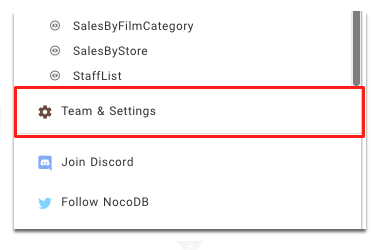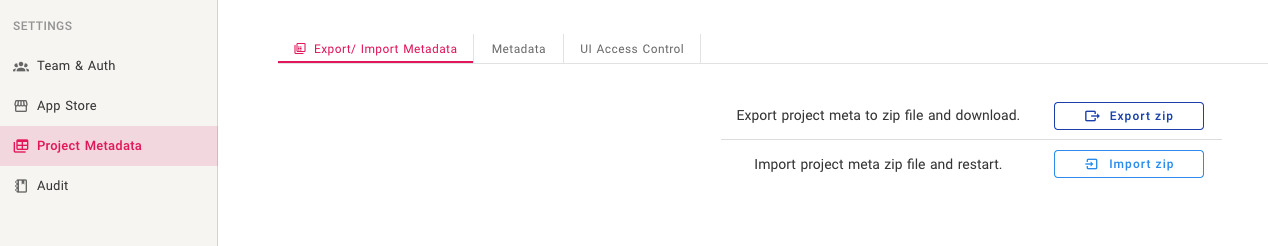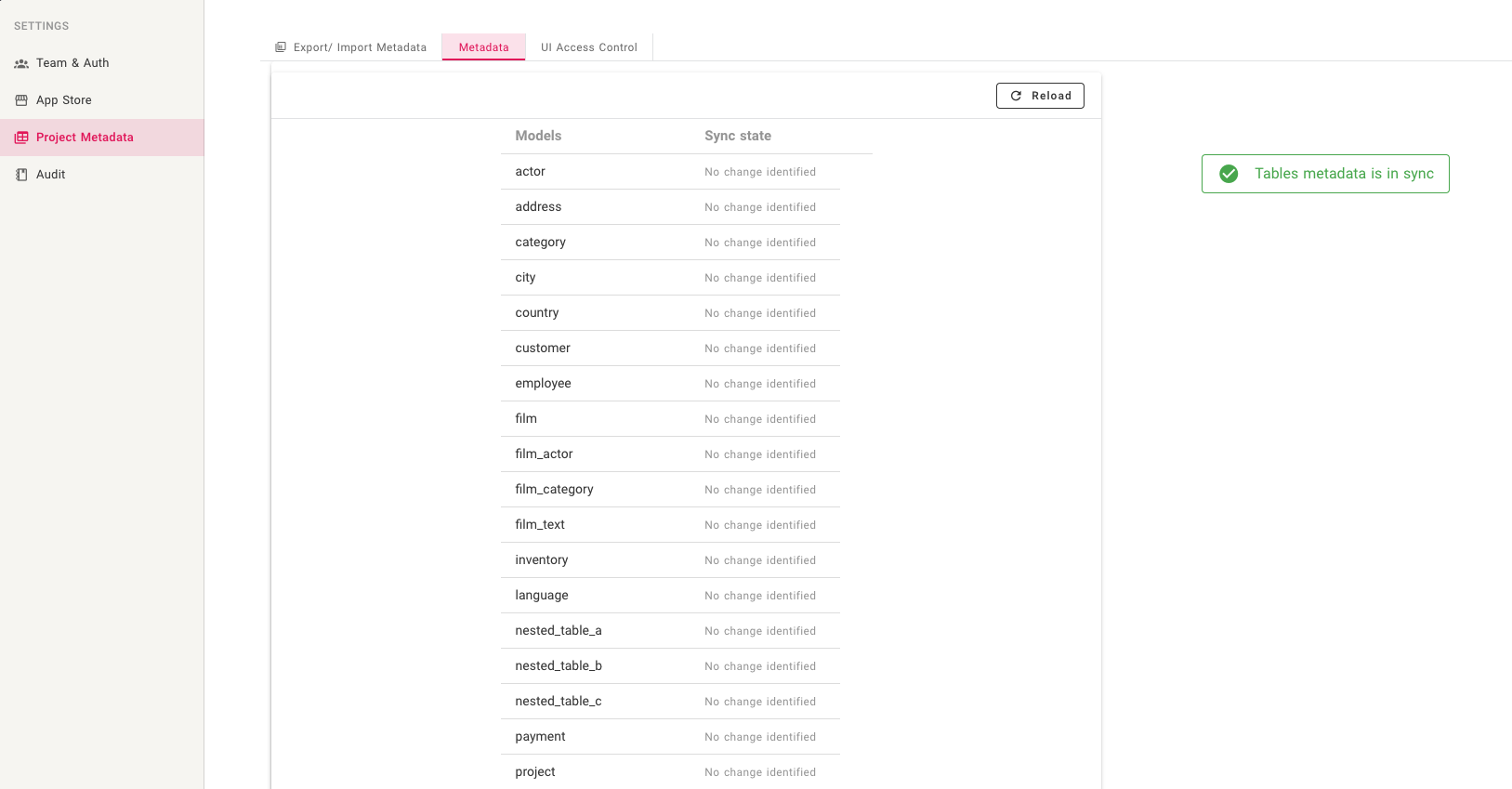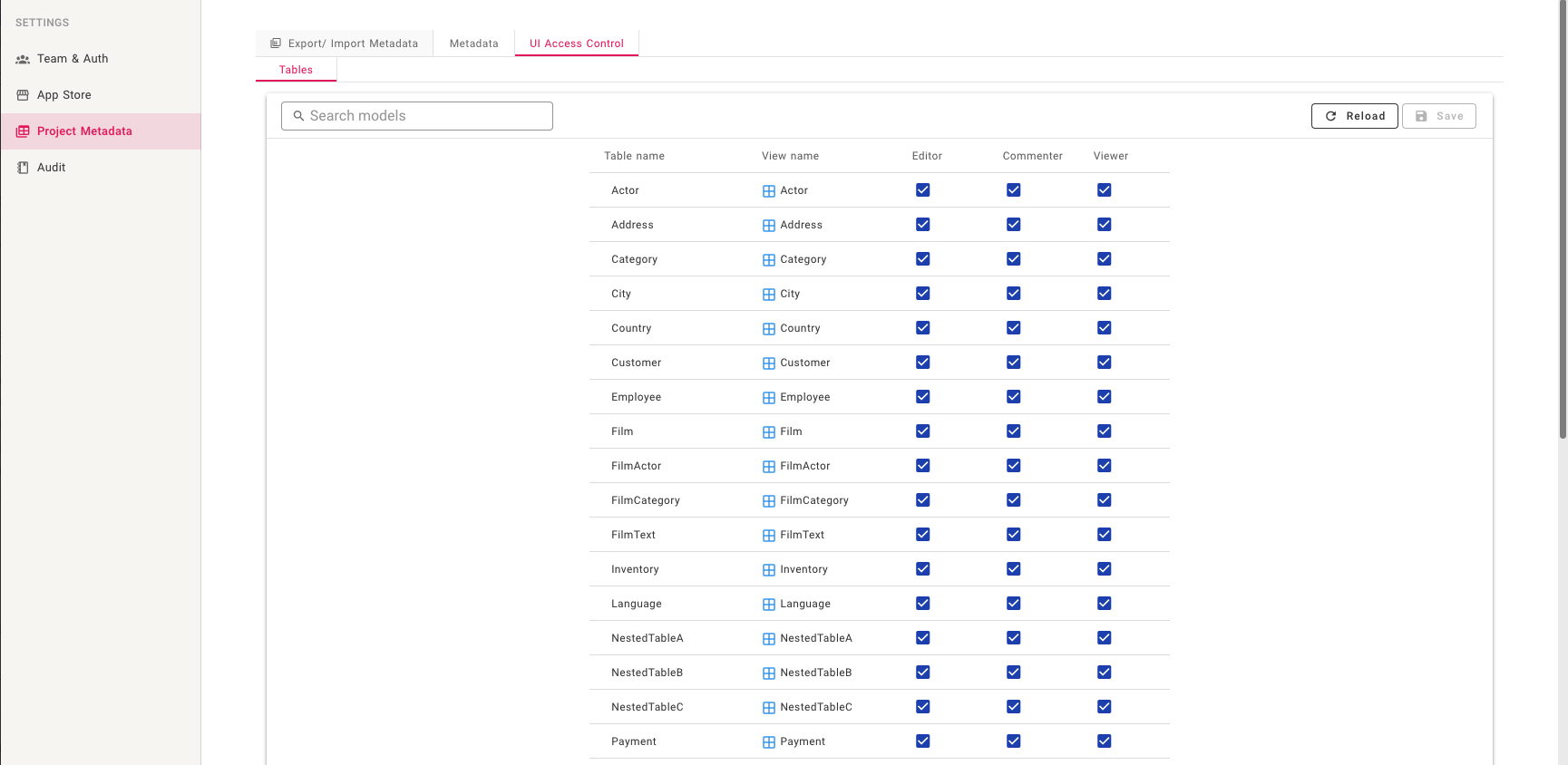2.4 KiB
| title | description | position | category | menuTitle |
|---|---|---|---|---|
| Metadata | Metadata | 600 | Product | Metadata |
Project Metadata can be found by clicking Team & Settings from the left navigation drawer
and clicking Project Metadata.
Project Metadata
The metadata is stored in meta directory in project level, database level, and API level.
Under Project Metadata, you can perform the following operations.
-
Export all metadata from the meta tables to meta directory
-
Import all metadata from the meta directory to meta tables
-
Export project meta to zip file and download
-
Import project meta zip file and restart
-
Clear all metadata from meta tables
Import / Export will only transfer metadata and files related to the project and not any table data in the project.
Migration Example
Export Metadata
From the source project, go to Project Metadata. Under Export / Import Metadata tab, select Export zip, click Submit. This step extracts project metadata and stores it in compressed (zip) format.
Import Metadata
From the destination project, go to Project Metadata. Under Export / Import Metadata tab, select Import zip, select meta.zip file stored in previous step. This step imports project metadata from compressed file (zip) selected and restarts the project.
Database Metadata
Go to Project Metadata, under Metadata, you can see your metadata sync status. If it is out of sync, you can sync the schema. See Sync Schema for more.
UI Access Control
Go to Project Metadata, under UI Access Control, you can control the access to each table by roles.