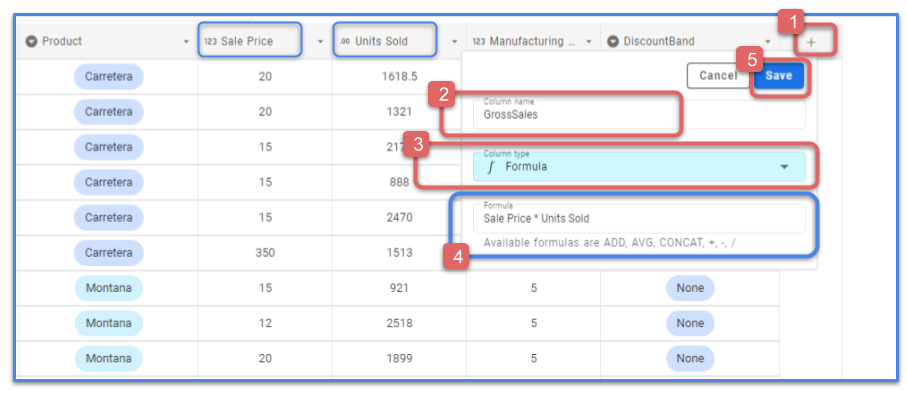mirror of https://github.com/nocodb/nocodb
You can not select more than 25 topics
Topics must start with a letter or number, can include dashes ('-') and can be up to 35 characters long.
12 KiB
12 KiB
| title | description | position | category | menuTitle |
|---|---|---|---|---|
| Formulas | Formulas | 43 | Usage | Formulas |
Adding formula column
1. Click on '+' (Add column)
2. Populate column Name
3. Select column Type as 'Formula'
4. Insert required formula
- Can use column names in equation
- Can use explicit numberical values/ strings as needed
- Table below lists supported formula & associated syntax
- Nested formula (formula equation referring to another formula column) are not supported
5. Click on 'Save'
Available Formula Features
Numeric Functions
| Name | Syntax | Sample | Output |
|---|---|---|---|
| ABS | ABS(value) |
ABS(Column) |
Absolute value of the input parameter |
| ADD | ADD(value1,[value2,...]) |
ADD(Column1, Column1) |
Sum of input parameters |
| AVG | AVG(value1,[value2,...]) |
AVG(Column1, Column1) |
Average of input parameters |
| CEILING | CEILING(value) |
CEILING(Column) |
Rounded next largest integer value of input parameter |
| EXP | EXP(value) |
EXP(Column) |
Exponential value of input parameter (e^x) |
| FLOOR | FLOOR(value) |
FLOOR(Column) |
Rounded largest integer less than or equal to input parameter |
| INT | INT(value) |
INT(Column) |
Integer value of input parameter |
| LOG | LOG([base], value) |
LOG(10, Column) |
Logarithm of input parameter to the base (default = e) specified |
| MAX | MAX(value1,[value2,...]) |
MAX(Column1, Column2, Column3) |
Maximum value amongst input parameters |
| MIN | MIN(value1,[value2,...]) |
MIN(Column1, Column2, Column3) |
Minimum value amongst input parameters |
| MOD | MOD(value1, value2) |
MOD(Column, 2) |
Remainder after integer division of input parameters |
| POWER | POWER(base, exponent) |
POWER(Column, 3) |
base to the exponent power, as in base^exponent |
| ROUND | ROUND(value) |
ROUND(Column) |
Nearest integer to the input parameter |
| SQRT | SQRT(value) |
SQRT(Column) |
Square root of the input parameter |
Numeric Operators
| Operator | Sample | Description |
|---|---|---|
+ |
column1 + column2 + 2 |
Addition of numeric values |
- |
column1 - column2 |
Subtraction of numeric values |
* |
column1 * column2 |
Multiplication of numeric values |
/ |
column1 / column2 |
Division of numeric values |
To change order of arithmetic operation, use round bracket parantheses
()
Example:(column1 + (column2 * column3) / (3 - column4 ))
String Functions
| Name | Syntax | Sample | Output |
|---|---|---|---|
| CONCAT | CONCAT(str1, [str2,...]) |
CONCAT(fName, ' ', lName) |
Concatenated string of input parameters |
| LEFT | LEFT(str1, [str2,...]) |
LEFT(Column, 3) |
n characters from the beginning of input parameter |
| LEN | LEN(str) |
LEN(Title) |
Input parameter charachter length |
| LOWER | LOWER(str) |
LOWER(Title) |
Lower case converted string of input parameter |
| MID | SUBTR(str, position, [count]) |
MID(Column, 3, 2) |
Alias for SUBSTR |
| REPEAT | REPEAT(str, count) |
REPEAT(Column, 2) |
Specified copies of the input parameter string concatenated together |
| REPLACE | REPLACE(str, srchStr, rplcStr) |
REPLACE(Column, 'int', 'num') |
String, after replacing all occurrences of srchStr with rplcStr |
| RIGHT | RIGHT(str, count) |
RIGHT(Column, 3) |
n characters from the end of input parameter |
| SEARCH | SEARCH(str, srchStr) |
SEARCH(Column, 'str') |
Index of srchStr specified if found, 0 otherwise |
| SUBSTR | SUBTR(str, position, [count]) |
SUBSTR(Column, 3, 2) |
Substring of length 'count' of input string, from the postition specified |
| TRIM | TRIM(str) |
TRIM(Title) |
Remove trailing and leading whitespaces from input parameter |
| UPPER | UPPER(str) |
UPPER(Title) |
Upper case converted string of input parameter |
Logical Operators
| Operator | Sample | Description |
|---|---|---|
< |
column1 < column2 |
Less than |
> |
column1 > column2 |
Greater than |
<= |
column1 <= column2 |
Less than or equal to |
>= |
column1 >= column2 |
Greater than or equal to |
== |
column1 == column2 |
Equal to |
!= |
column1 != column2 |
Not equal to |
Conditional Expressions
| Name | Syntax | Sample | Output |
|---|---|---|---|
| IF | IF(expr, successCase, [failCase]) |
IF(Column > 1, Value1, Value2) |
successCase if expr evaluates to TRUE, elseCase otherwise |
| SWITCH | SWITCH(expr, [pattern, value, ..., default]) |
SWITCH(Column1, 1, 'One', 2, 'Two', '--') |
Switch case value based on expr output |
| AND | AND(expr1, [expr2,...]) |
AND(Column > 2, Column < 10) |
TRUE if all expr evaluate to TRUE |
| OR | OR(expr1, [expr2,...]) |
OR(Column > 2, Column < 10) |
TRUE if at least one expr evaluates to TRUE |
Logical operators, along with Numerical operators can be used to build conditional
expressions.Example:
IF (marksSecured > 80, "GradeA", "GradeB")
SWITCH (quarterNumber,
1, 'Jan-Mar',
2, 'Apr-Jun',
3, 'Jul-Sep',
4, 'Oct-Dec',
'INVALID')