10 KiB
XMYSQL
One command to generate REST APIs for any MySql database
Example : Generating REST APIs for Magento - popular E-commerce platform
Setup and Usage
npm install -g xmysql
xmysql -h localhost -u mysqlUsername -p mysqlPassword -d databaseName
http://localhost:3000
That is it! Happy hackery!
Powered by node packages : (express, mysql) => { xmysql }
Features
- Generates API for ANY MySql database
- Serves APIs irrespective of naming conventions of primary keys, foreign keys, tables etc
- CRUD : Usual suspects
- Support for composite primary keys
- Pagination
- Sorting
- Column filtering - Fields
- Row filtering - Where
- Group By, Having (as query params)
- Group By (as a separate route)
- Aggregate functions
- Relations
- Run dynamic queries
- Upload single file
- Upload multiple files
- Download file
Use HTTP clients like Postman or similar tools to invoke REST API calls
Download node, mysql (setup mysql), sample database - if you haven't on your system.
Root URL
Root URL (localhost:3000/) returns all REST API urls for each table in schema.
CRUD APIs Usual Suspects
- GET /api/tableName
- POST /api/tableName
- GET /api/tableName/:id
- PUT /api/tableName/:id
- GET /api/tableName/count
- GET /api/tableName/exists
- GET /api/tableName/groupby
- GET /api/tableName/aggregate
- GET /api/parentTable/:id/childTable
- DELETE /api/tableName/:id
- POST /dynamic
Other APIS
- GET /api/tableName/describe
- GET /api/tables
Support for composite primary keys
___ (three underscores)
/api/payments/103___JM555205
___ : If there are multiple primary keys - seperate them by three underscores as shown
Pagination
_p & _size
_p indicates page and _size indicates size of response rows
By default 20 records and max of 100 are returned per GET request on a table.
/api/payments?_size=50
/api/payments?_p=2
/api/payments?_p=2&_size=50
Order by / Sorting
ASC
/api/payments?_sort=column1
eg: sorts ascending by column1
DESC
/api/payments?_sort=-column1
eg: sorts descending by column1
Multiple fields in sort
/api/payments?_sort=column1,-column2
eg: sorts ascending by column1 and descending by column2
Column filtering / Fields
/api/payments?_fields=customerNumber,checkNumber
eg: gets only customerNumber and checkNumber in response of each record
/api/payments?_fields=-checkNumber
eg: gets all fields in table row but not checkNumber
Row filtering / Where
Comparison operators
eq - '='
ne - '!='
gt - '>'
gte - '>='
lt - '<'
lte - '<='
Use of comparison operators
/api/payments?_where=(checkNumber,eq,JM555205)
Logical operators
~or - 'or'
~and - 'and'
~xor - 'xor'
Use of logical operators
/api/payments?_where=(checkNumber,eq,JM555205)~or(checkNumber,eq,OM314933)
eg: complex parentheses
/api/payments?_where=((checkNumber,eq,JM555205)~or(checkNumber,eq,OM314933))~and(amount,gt,100)
eg: where with sorting(_sort), pagination(_p), column filtering (_fields)
/api/payments?_where=(amount,gte,1000)&_sort=-amount&p=2&&_fields=customerNumber
eg: filter of rows using _where is available for relational route URLs too.
/api/offices/1/employees?_where=(jobTitle,eq,Sales%20Rep)
Group By
/api/offices/groupby?_fields=country
eg: SELECT country,count(*) FROM offices GROUP BY country
/api/offices/groupby?_fields=country,city
eg: SELECT country,city,count(*) FROM offices GROUP BY country,city
Group By, Order By
/api/offices/groupby?_fields=country,city&sort=city
eg: SELECT country,city,count(*) FROM offices GROUP BY country,city ORDER BY city ASC
/api/offices/groupby?_fields=country,city&sort=city,country
eg: SELECT country,city,count(*) FROM offices GROUP BY country,city ORDER BY city ASC, country ASC
/api/offices/groupby?_fields=country,city&sort=city,-country
eg: SELECT country,city,count(*) FROM offices GROUP BY country,city ORDER BY city ASC, country DESC
Aggregate functions 🎃 😎
http://localhost:3000/api/payments/aggregate?_fields=amount
response body
[
{
"min_of_amount": 615.45,
"max_of_amount": 120166.58,
"avg_of_amount": 32431.645531,
"sum_of_amount": 8853839.23,
"stddev_of_amount": 20958.625377426568,
"variance_of_amount": 439263977.71130896
}
]
eg: retrieves all numeric aggregate of a column in a table
http://localhost:3000/api/orderDetails/aggregate?_fields=priceEach,quantityOrdered
response body
[
{
"min_of_priceEach": 26.55,
"max_of_priceEach": 214.3,
"avg_of_priceEach": 90.769499,
"sum_of_priceEach": 271945.42,
"stddev_of_priceEach": 36.576811252187795,
"variance_of_priceEach": 1337.8631213781719,
"min_of_quantityOrdered": 6,
"max_of_quantityOrdered": 97,
"avg_of_quantityOrdered": 35.219,
"sum_of_quantityOrdered": 105516,
"stddev_of_quantityOrdered": 9.832243813502942,
"variance_of_quantityOrdered": 96.67301840816688
}
]
eg: retrieves numeric aggregate can be done for multiple columns too
Relational Tables
xmysql identifies foreign key relations automatically and provides GET api.
/api/customers/103/payments
eg: Customers is parent table and payments is child table. API invocation will result in all payments with customer 103.
Run dynamic queries
Dynamic queries on a database can be run by POST method to URL localhost:3000/dynamic
This is enabled only when using local mysql server i.e -h localhost or -h 127.0.0.1 option.
Post body takes two fields : query and params.
query: SQL query or SQL prepared query (ones with ?? and ?)
params : parameters for SQL prepared query
POST /dynamic
{
"query": "select * from ?? limit 1,20",
"params": ["customers"]
}
Upload single file
POST /upload
Do POST operation on /upload url with multiform 'field' assigned to local file to be uploaded
eg: curl --form file=@/Users/me/Desktop/a.png http://localhost:3000/upload
returns uploaded file name else 'upload failed'
(Note: POSTMAN has issues with file uploading hence examples with curl)
Upload multiple files
POST /uploads
Do POST operation on /uploads url with multiform 'fields' assigned to local files to be uploaded
Notice 's' near /api/uploads and files in below example
eg: curl --form files=@/Users/me/Desktop/a.png --form files=@/Users/me/Desktop/b.png http://localhost:3000/uploads
returns uploaded file names as string
Download file
http://localhost:3000/download?name=fileName
For upload and download of files -> you can specify storage folder using -s option Upload and download apis are available only with local mysql server
When to use ?
- You need just REST APIs without much hassle for (ANY) MySql database.
- You are learning new frontend frameworks and need REST APIs for your MySql database.
- You are working on a demo, hacks etc
When NOT to use ?
- If you are in need of a full blown MVC framework, ACL, Authorisation etc - Not this.
- Other times not mentioned in when to use section
Command line options
Options:
-V, --version output the version number
-h, --host <n> hostname of mysql
-d, --database <n> database schema name
-u, --user <n> username of database / root by default
-p, --password <n> password of database / empty by default
-n, --portNumber <n> port number / 3000 by default
-s, --storageFolder <n> storage folder / current working dir by default
-h, --help output usage information
Examples:
$ xmysql -u username -p password -d databaseSchema
Docker
Simply build with docker build -t xmysql . and run with docker run -p 3000:3000 -d xmysql
The best way for testing is to run mysql in a docker container too and create a docker network, so that xmysql can access the mysql container with a name from docker network.
- Create network
docker network create mynet
- Start mysql with docker name
some-mysqland bind to docker networkmynetdocker run --name some-mysql -p 3306:3306 --net mynet -e MYSQL_ROOT_PASSWORD=password -d mysql
- build xmysql container (if not done yet)
docker build -t xmysql .
- run xmysql and set env variable for
some-mysqlfrom step 2docker run -p 3000:3000 -d -e DATABASE_HOST=some-mysql --net mynet xmysql
You can also pass the environment variables to a file and use them as an option with docker like docker run --env-file ./env.list -p 3000:3000 --net mynet -d xmysql
environment variables which can be used:
ENV DATABASE_HOST 127.0.0.1
ENV DATABASE_USER root
ENV DATABASE_PASSWORD password
ENV DATABASE_NAME sakila


