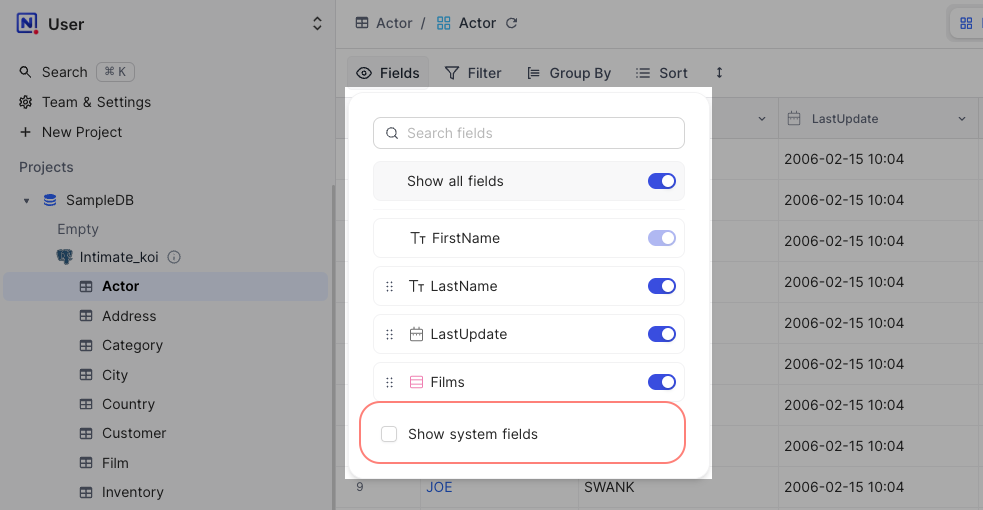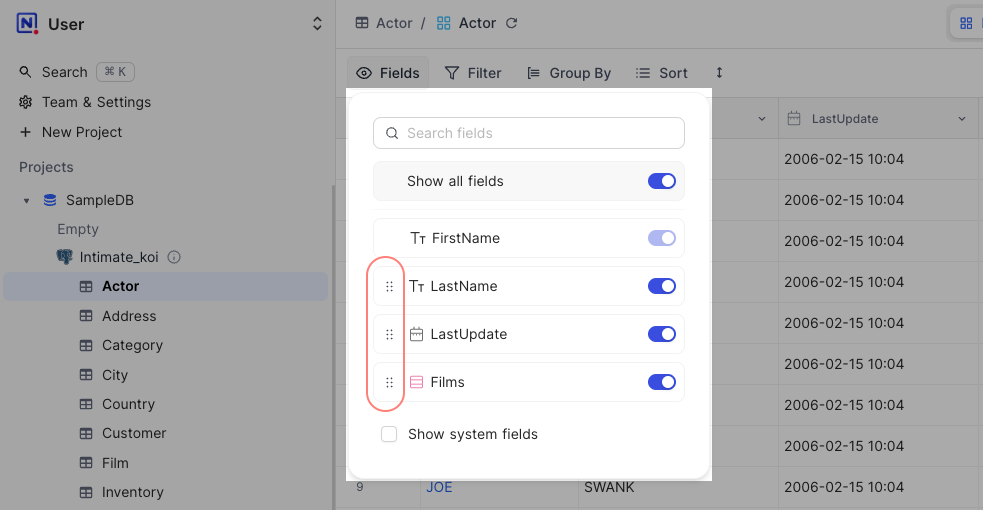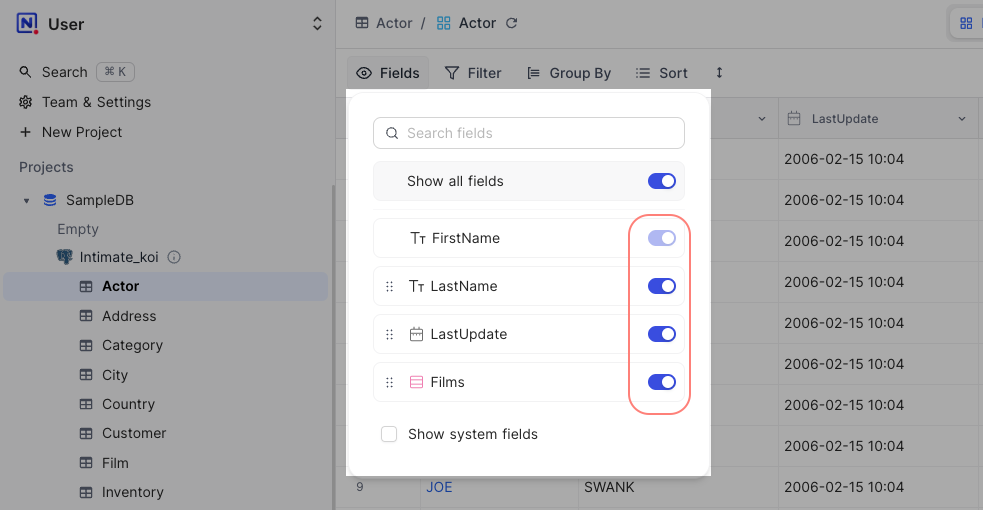1.3 KiB
| title |
|---|
| Hide & Reorder Fields |
import Tabs from '@theme/Tabs'; import TabItem from '@theme/TabItem';
Utilize the Fields button in the toolbar to manage the visibility of fields within the system. By default, all system-related fields are concealed, but you have the option to enable them by selecting Show system fields.
Rearranging Fields
You have the flexibility to rearrange field positions. Access the Fields menu and reorder fields effortlessly by dragging and dropping the associated field using the provided drag icon.
Show/Hide Fields
For showing or hiding fields, navigate to the Fields menu and simply click the toggle button associated with the respective field to hide or un-hide it.
:::tip Consider creating different grid views with distinct sets of fields displayed in each view for enhanced customization. :::