---
title: "Lookup"
description: "Lookup"
position: 550
category: "Product"
menuTitle: "Lookup"
---
## Lookup
#### Sample simple Organization structure:
- 5 verticals, each vertical has a team name & associated team code
- 5 employees working at different verticals
- Vertical **has many** Employees : relationship has been defined
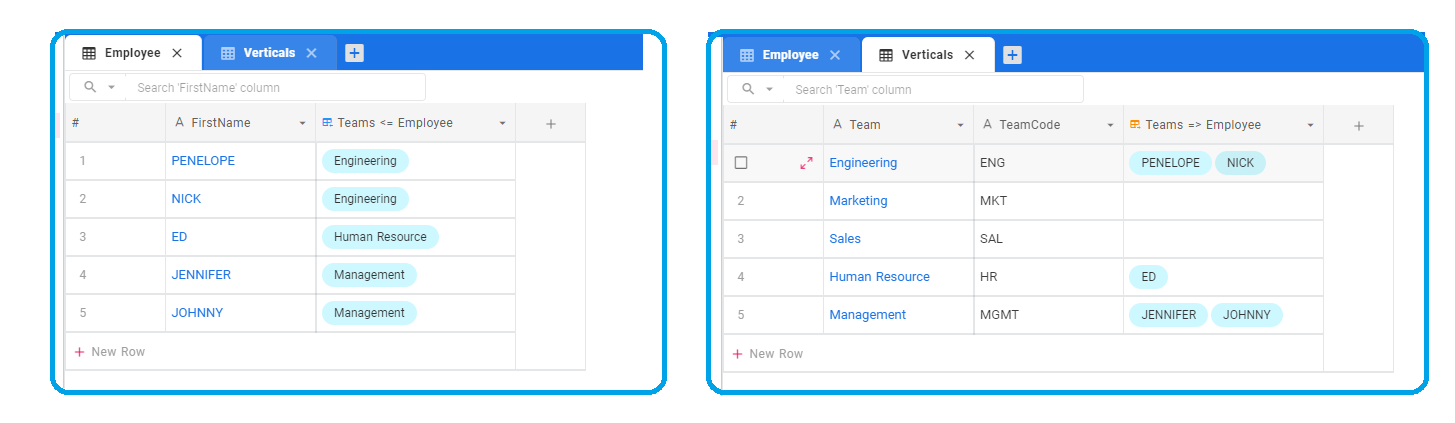 Now, we can explore how to extract team-code information in Employee table using **"LOOKUP"** columns
## Adding a lookup column
### 1. Add new column
Now, we can explore how to extract team-code information in Employee table using **"LOOKUP"** columns
## Adding a lookup column
### 1. Add new column
 Click on '+' icon to the left of column headers in Employee table
### 2. Feed column name
Click on '+' icon to the left of column headers in Employee table
### 2. Feed column name
 ### 3. Select column type as 'Lookup'
### 3. Select column type as 'Lookup'
 ### 4. Choose child table
Table Verticals in our example
### 4. Choose child table
Table Verticals in our example
 ### 5. Select child column
### 5. Select child column
 ### 6. Click on 'Save'
### 6. Click on 'Save'
 ### 7. Required information is populated in the newly created column
### 7. Required information is populated in the newly created column

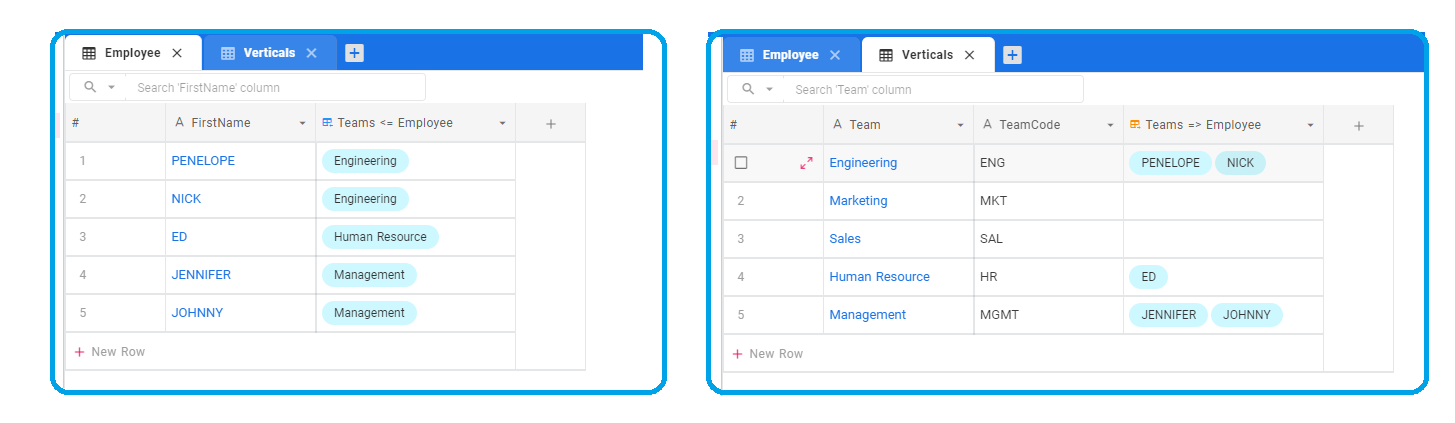 Now, we can explore how to extract team-code information in Employee table using **"LOOKUP"** columns
## Adding a lookup column
### 1. Add new column
Now, we can explore how to extract team-code information in Employee table using **"LOOKUP"** columns
## Adding a lookup column
### 1. Add new column
 Click on '+' icon to the left of column headers in Employee table
### 2. Feed column name
Click on '+' icon to the left of column headers in Employee table
### 2. Feed column name
 ### 3. Select column type as 'Lookup'
### 3. Select column type as 'Lookup'
 ### 4. Choose child table
Table Verticals in our example
### 4. Choose child table
Table Verticals in our example
 ### 5. Select child column
### 5. Select child column
 ### 6. Click on 'Save'
### 6. Click on 'Save'
 ### 7. Required information is populated in the newly created column
### 7. Required information is populated in the newly created column
