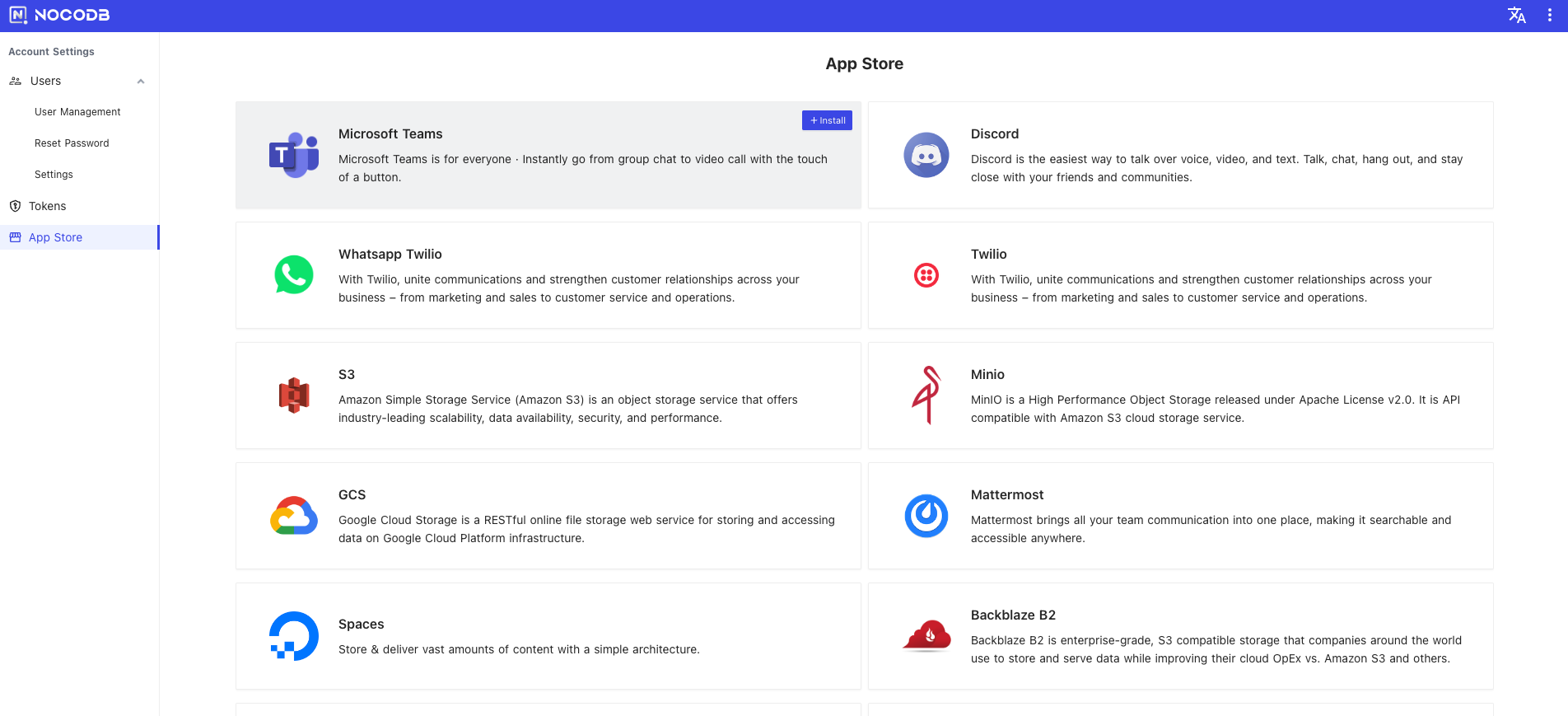---
title: 'Account Settings'
description: 'NocoDB provides Account Settings for managing your account or more for super admin'
position: 800
category: 'Product'
menuTitle: 'Account Settings'
---
## Overview
Account Settings allow you to manage your account such as your password or tokens.
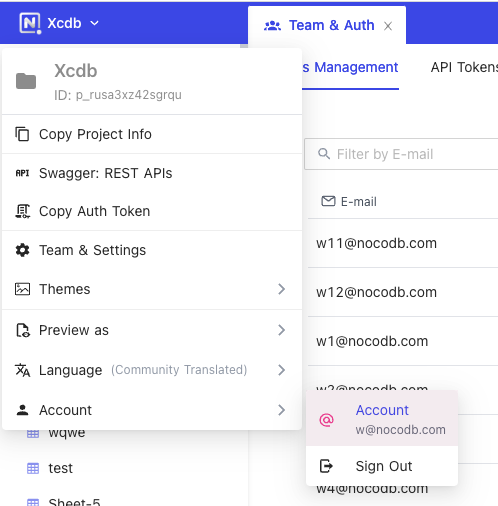
## Reset Password
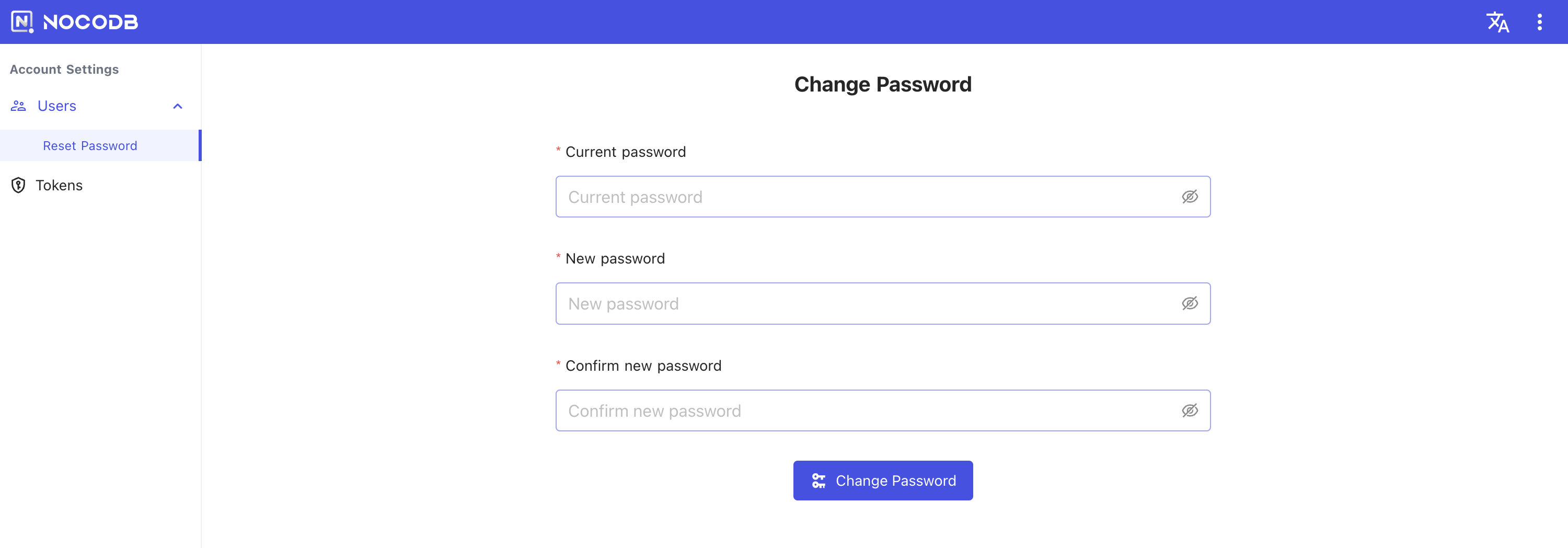 ## Token Management
- Newly created tokens are associated with the created user and it will have all permissions that particular user has.
- Existing token will work as it is and only be visible to the super admin.
## Token Management
- Newly created tokens are associated with the created user and it will have all permissions that particular user has.
- Existing token will work as it is and only be visible to the super admin.
 If you are a super admin, you can also manage all user roles in organization level.
## User Management
Super-admin has new privelege to do user management at root-level.
- `org-level-creator` - this user can create a new project and access any invited project.
- `org-level-viewer` - this user can't create a new project but they can access any invited project.
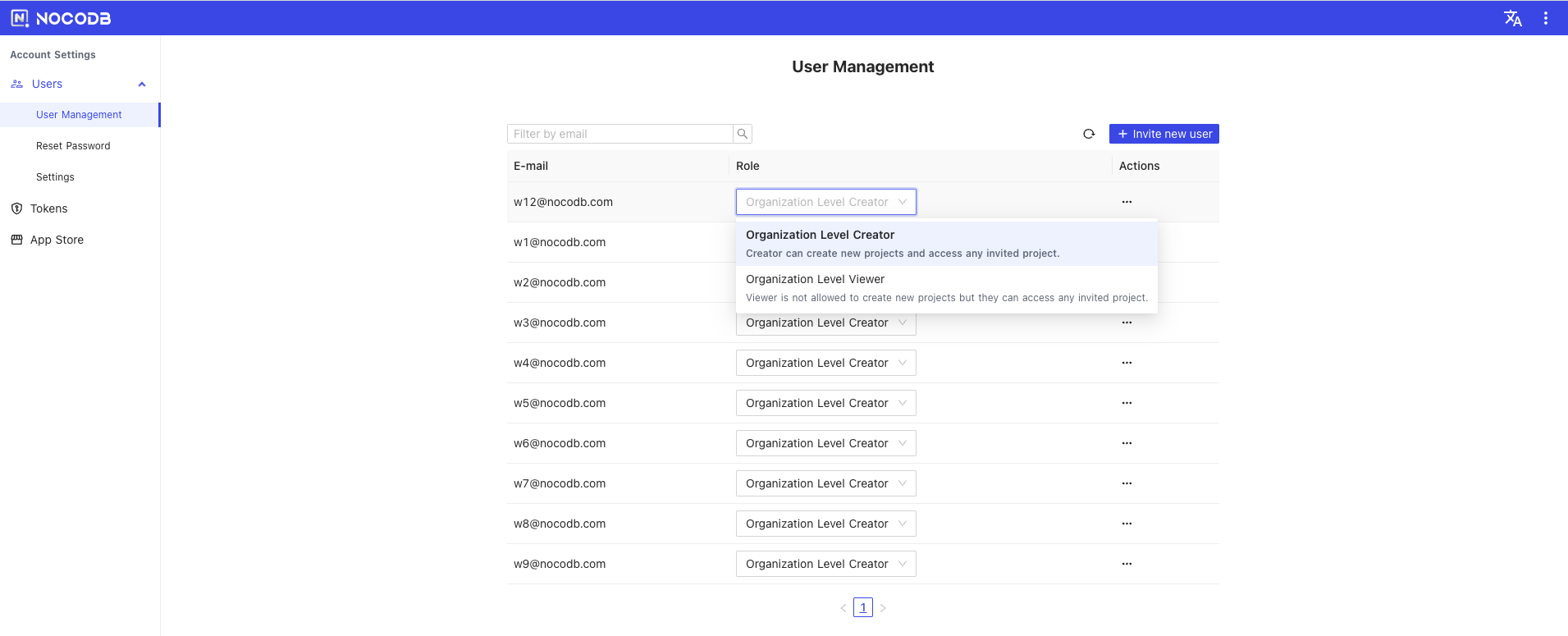
## Enable / Disable Signup
Signup without an invitation is disabled by default and can be managed from UI by a super admin.
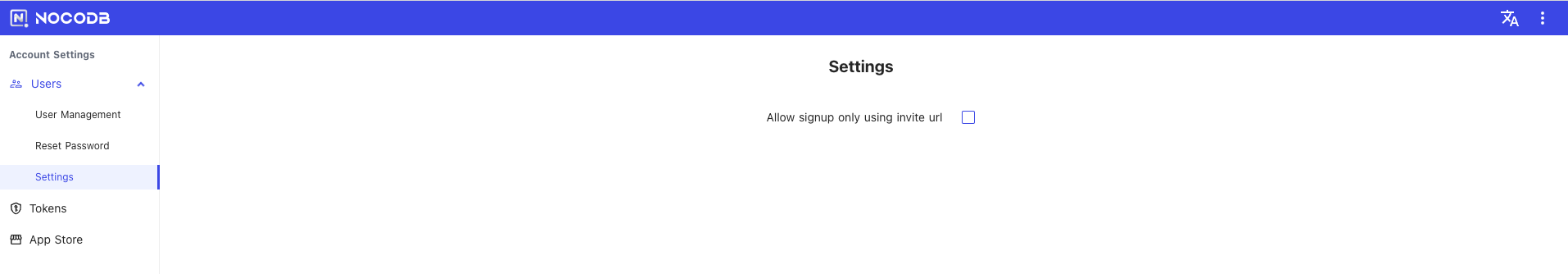
## App Store
You can also manage the app store plugins here.
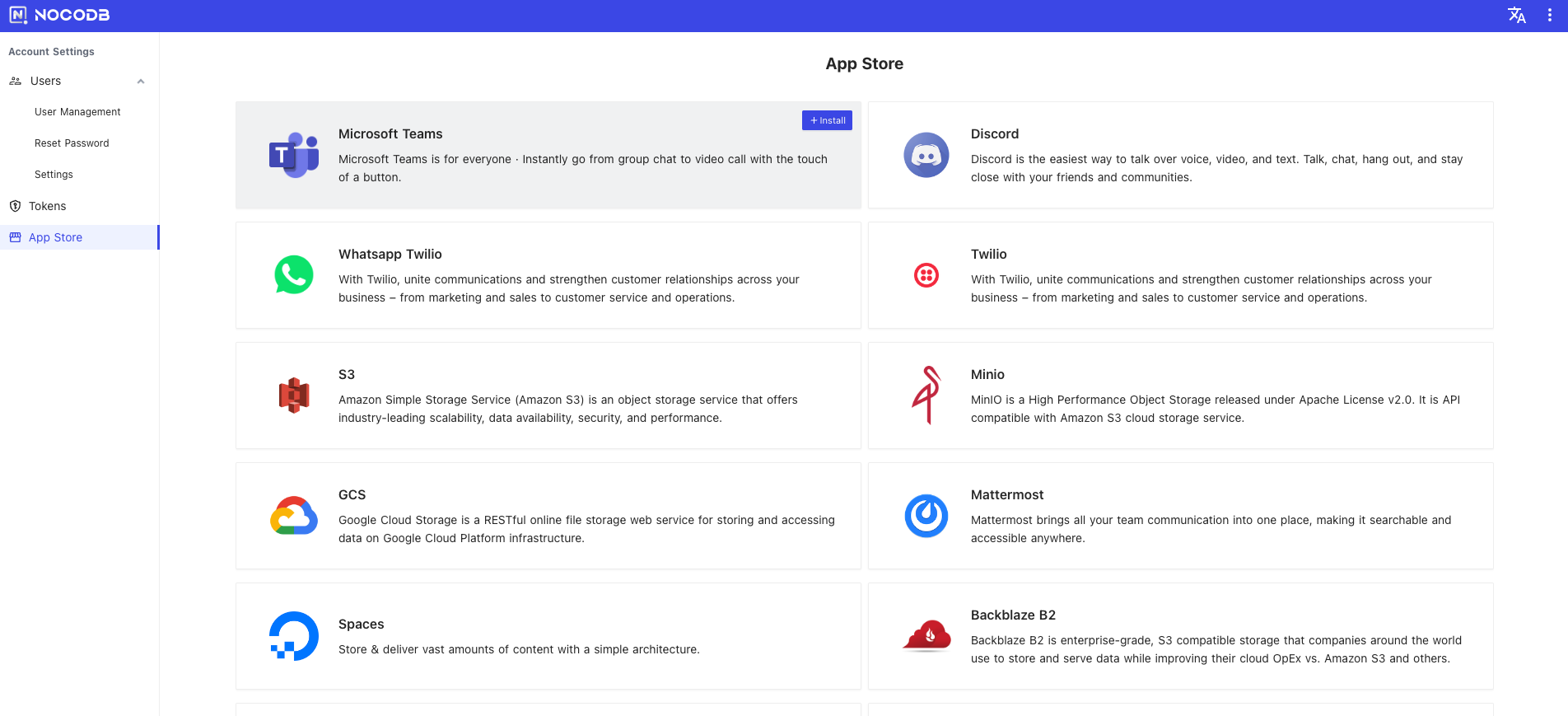
If you are a super admin, you can also manage all user roles in organization level.
## User Management
Super-admin has new privelege to do user management at root-level.
- `org-level-creator` - this user can create a new project and access any invited project.
- `org-level-viewer` - this user can't create a new project but they can access any invited project.
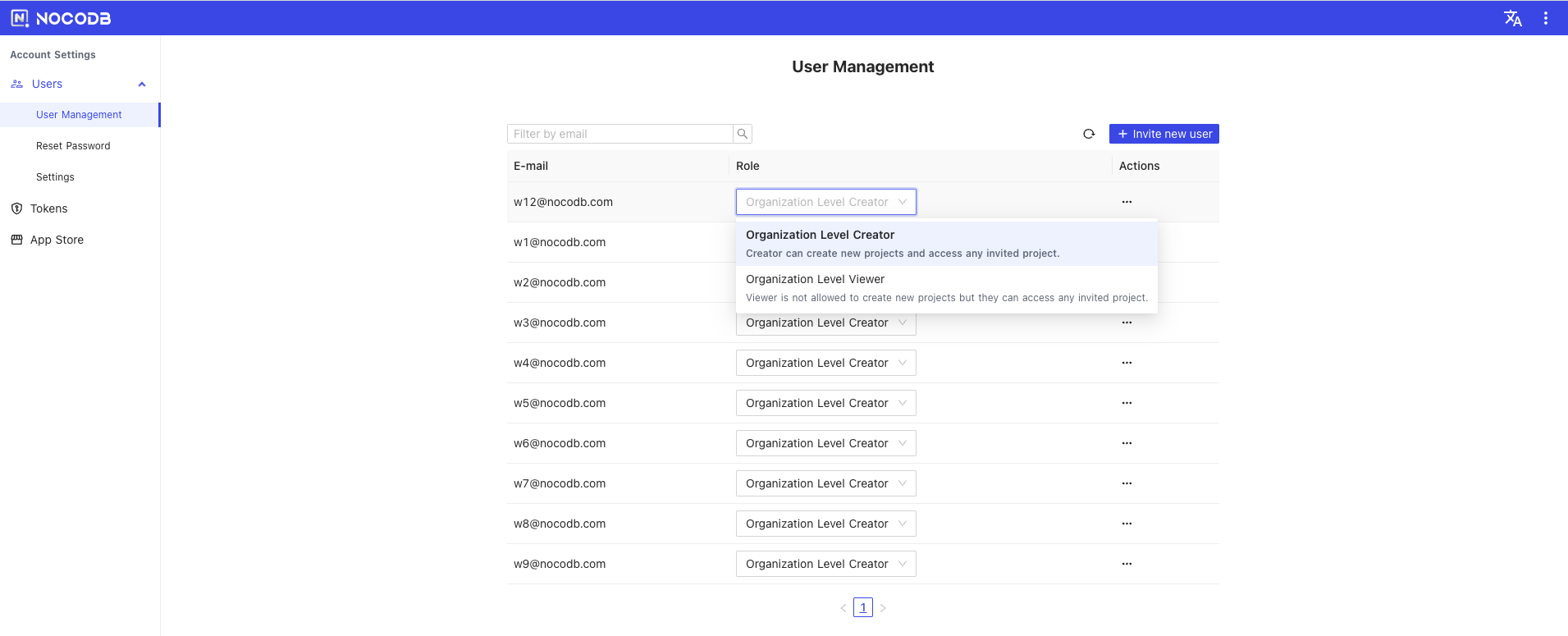
## Enable / Disable Signup
Signup without an invitation is disabled by default and can be managed from UI by a super admin.
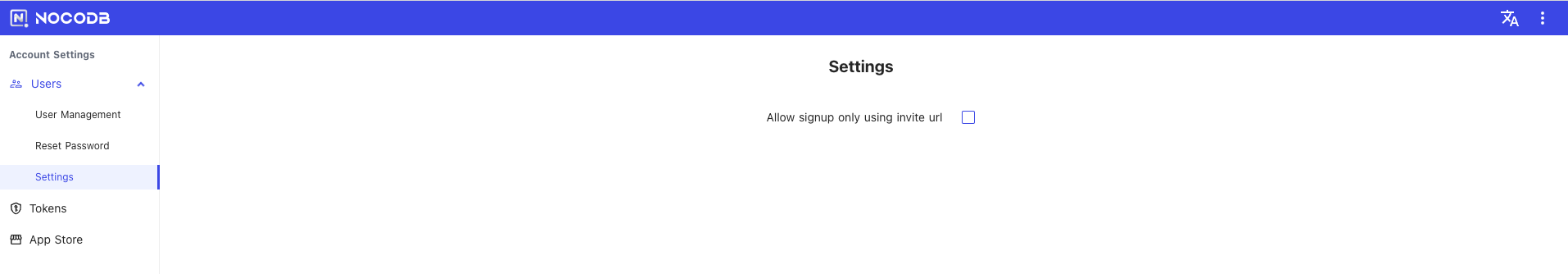
## App Store
You can also manage the app store plugins here.
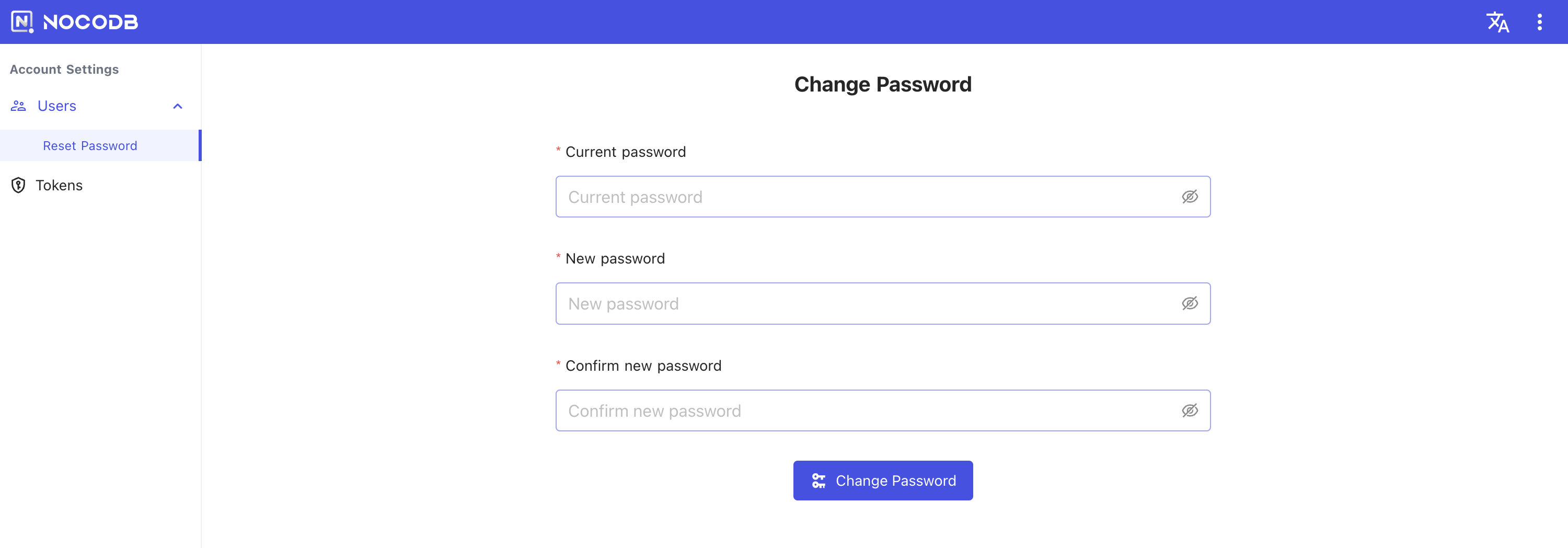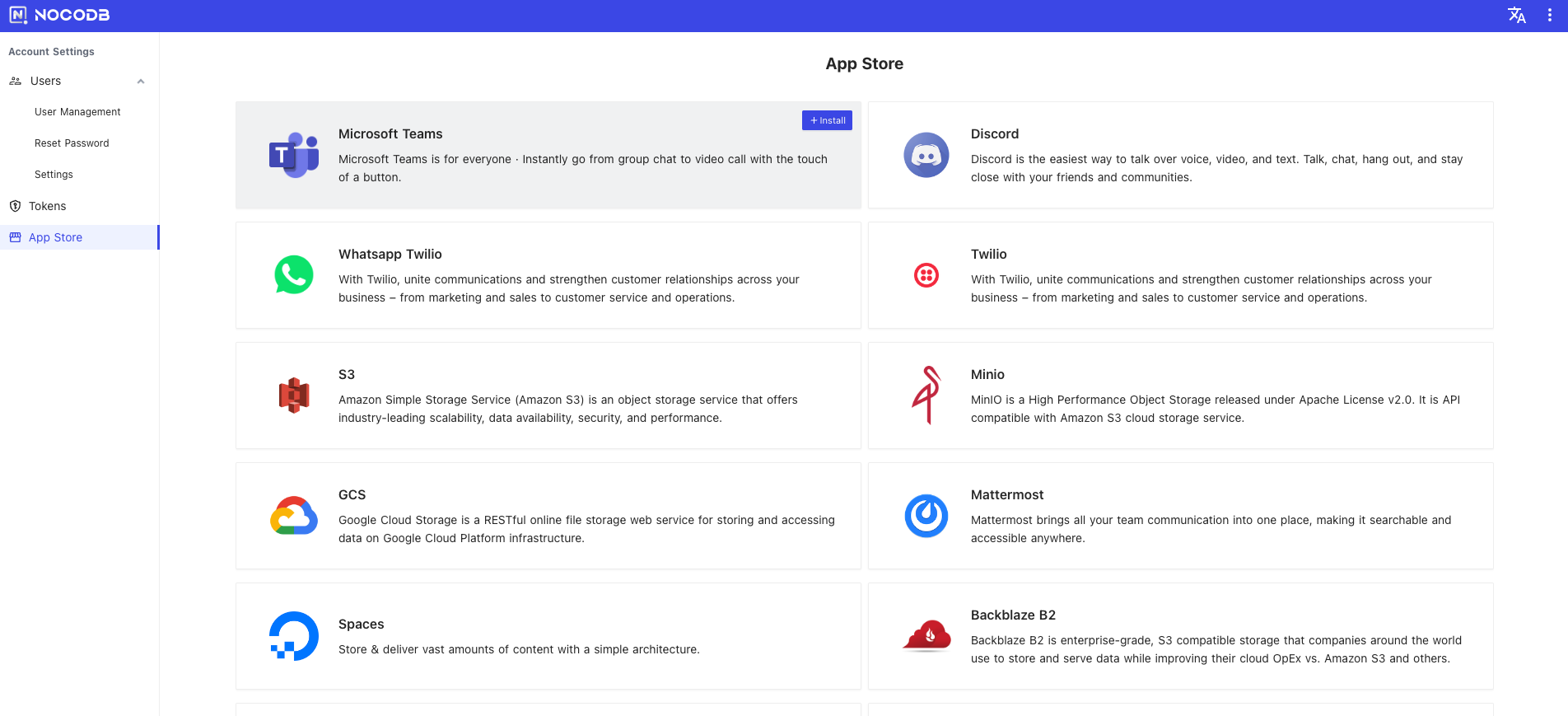 ## Token Management
- Newly created tokens are associated with the created user and it will have all permissions that particular user has.
- Existing token will work as it is and only be visible to the super admin.
## Token Management
- Newly created tokens are associated with the created user and it will have all permissions that particular user has.
- Existing token will work as it is and only be visible to the super admin.
 If you are a super admin, you can also manage all user roles in organization level.
## User Management
Super-admin has new privelege to do user management at root-level.
- `org-level-creator` - this user can create a new project and access any invited project.
- `org-level-viewer` - this user can't create a new project but they can access any invited project.
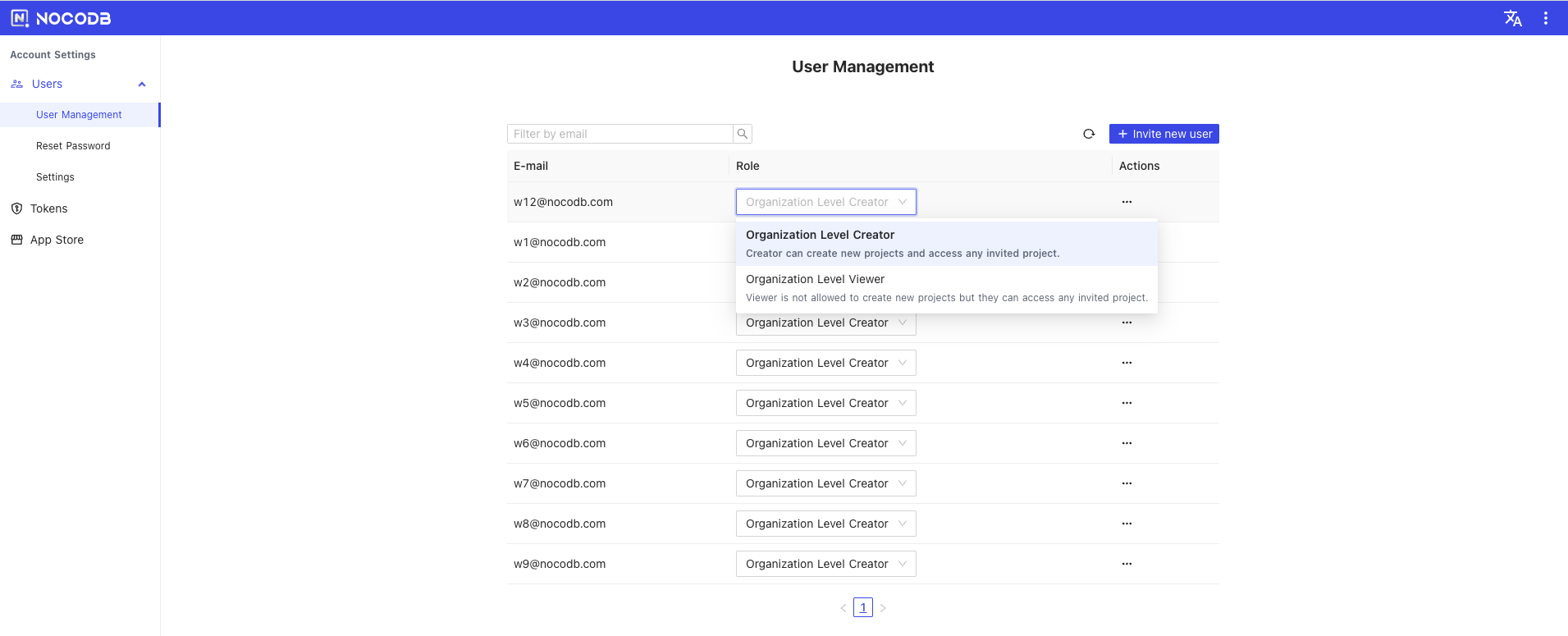
## Enable / Disable Signup
Signup without an invitation is disabled by default and can be managed from UI by a super admin.
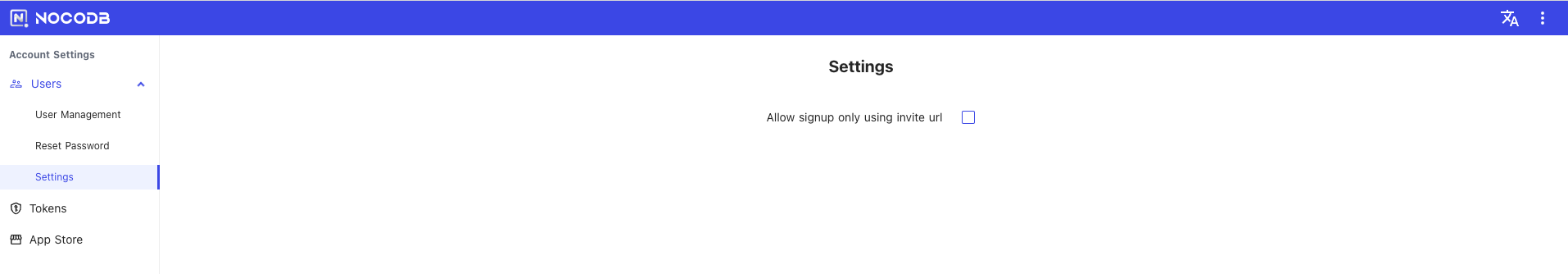
## App Store
You can also manage the app store plugins here.
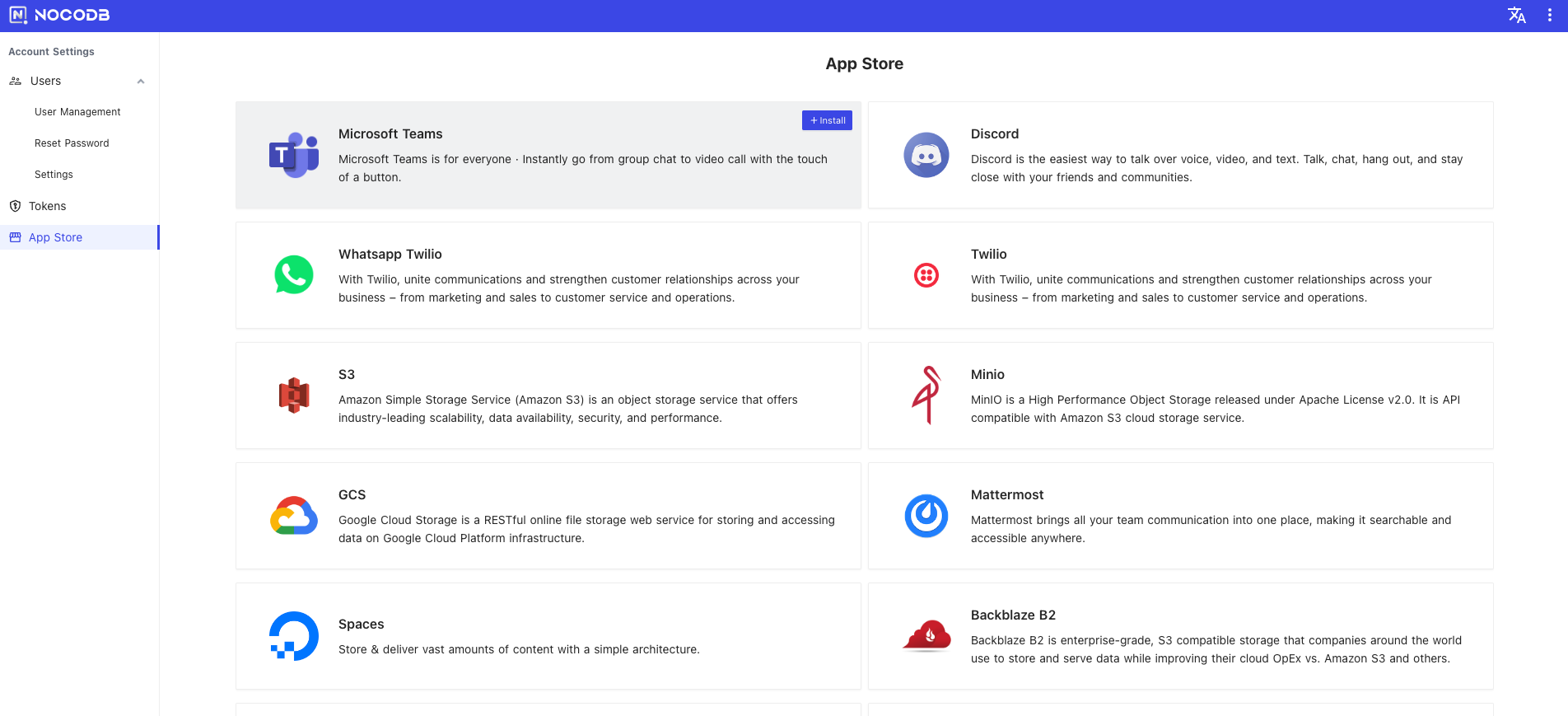
If you are a super admin, you can also manage all user roles in organization level.
## User Management
Super-admin has new privelege to do user management at root-level.
- `org-level-creator` - this user can create a new project and access any invited project.
- `org-level-viewer` - this user can't create a new project but they can access any invited project.
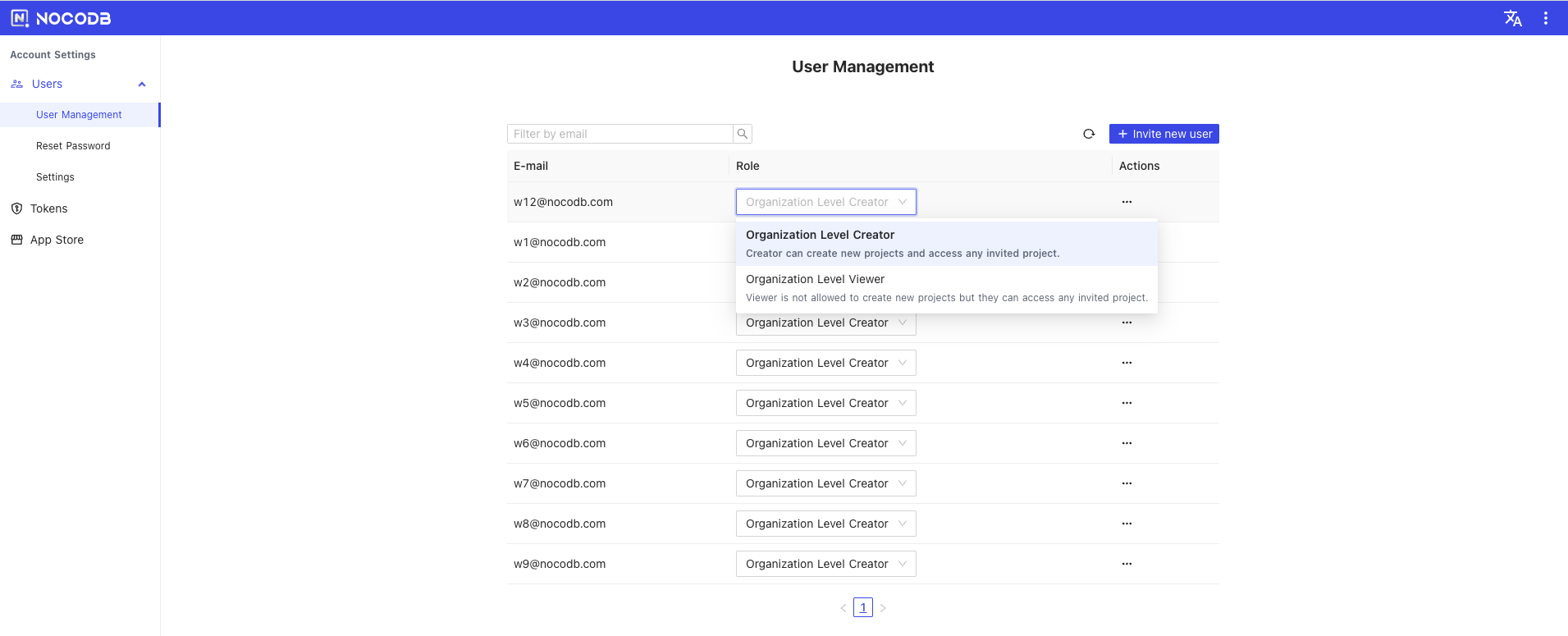
## Enable / Disable Signup
Signup without an invitation is disabled by default and can be managed from UI by a super admin.
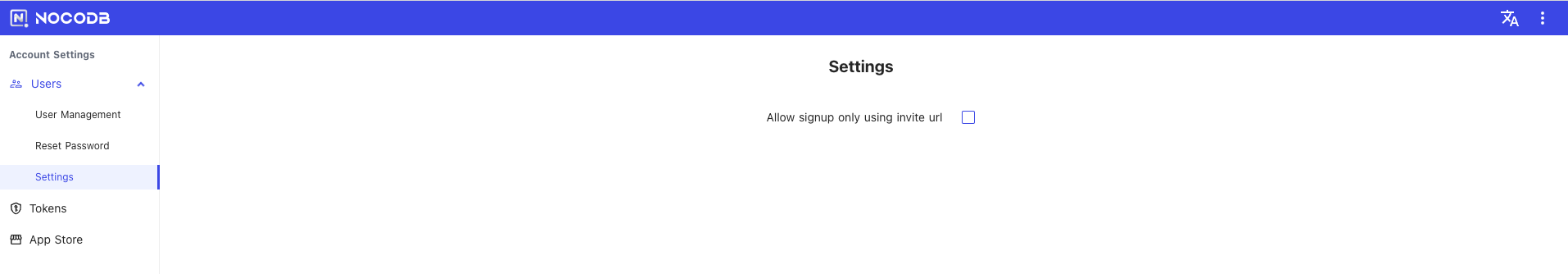
## App Store
You can also manage the app store plugins here.