---
title: 'Metadata'
description: 'NocoDB Project Metadata'
position: 600
category: 'Product'
menuTitle: 'Metadata'
---
Project Metadata can be found by clicking `Team & Settings` from the left navigation drawer
 and clicking `Project Metadata`.
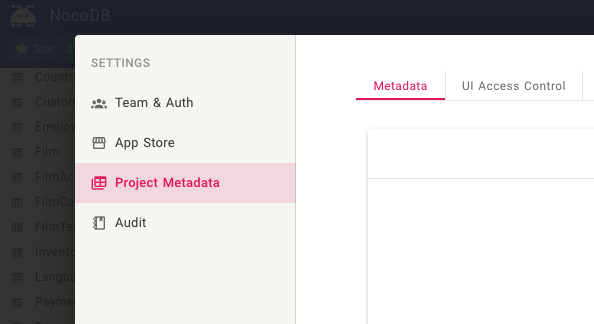
## Database Metadata
Go to `Project Metadata`, under ``Metadata``, you can see your metadata sync status. If it is out of sync, you can sync the schema. See Sync Schema for more.
and clicking `Project Metadata`.
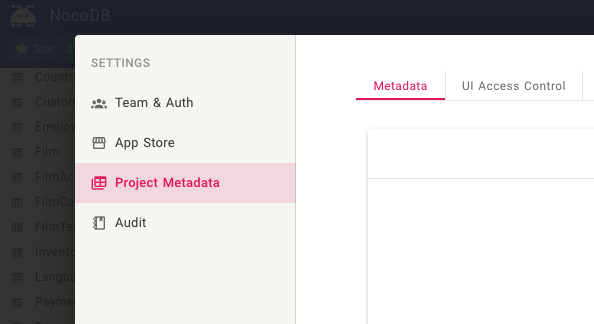
## Database Metadata
Go to `Project Metadata`, under ``Metadata``, you can see your metadata sync status. If it is out of sync, you can sync the schema. See Sync Schema for more.
 ## UI Access Control
Go to `Project Metadata`, under ``UI Access Control``, you can control the access to each table by roles.
## UI Access Control
Go to `Project Metadata`, under ``UI Access Control``, you can control the access to each table by roles.

 and clicking `Project Metadata`.
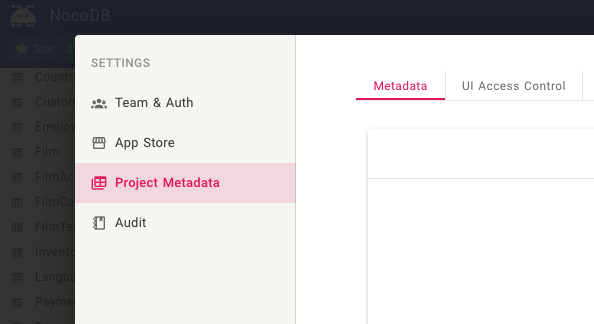
## Database Metadata
Go to `Project Metadata`, under ``Metadata``, you can see your metadata sync status. If it is out of sync, you can sync the schema. See Sync Schema for more.
and clicking `Project Metadata`.
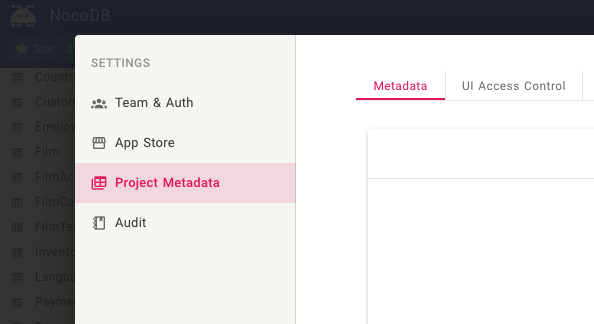
## Database Metadata
Go to `Project Metadata`, under ``Metadata``, you can see your metadata sync status. If it is out of sync, you can sync the schema. See Sync Schema for more.
 ## UI Access Control
Go to `Project Metadata`, under ``UI Access Control``, you can control the access to each table by roles.
## UI Access Control
Go to `Project Metadata`, under ``UI Access Control``, you can control the access to each table by roles.
