---
title: "Share Base"
description: "Procedures to share a base & generating embedded iframe"
---
## Generate Share base
- Open Project
- Click on `Share` button to the top right in the top navigation bar
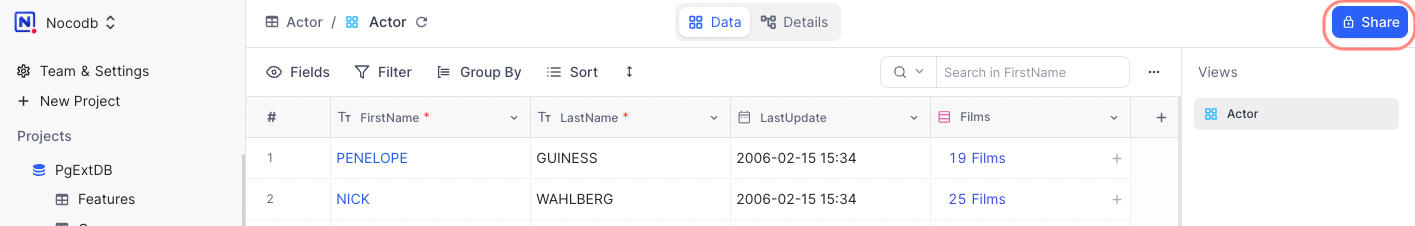
- Under `Shared base` section and toggle `Enable public access` to enable shared base
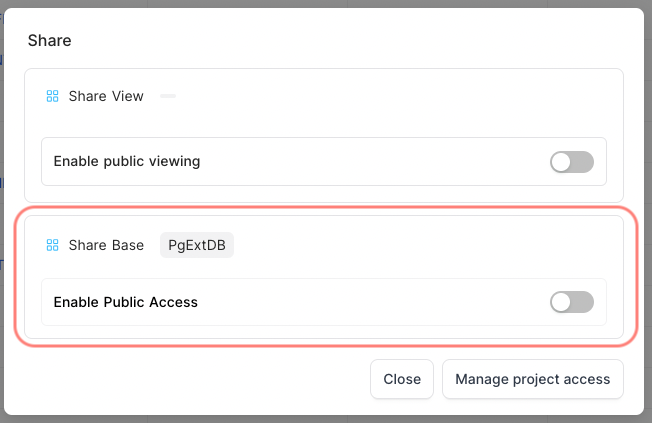
- Share base link generated is displayed over & can be used to share this project to others. Click `Copy Link` to copy URL
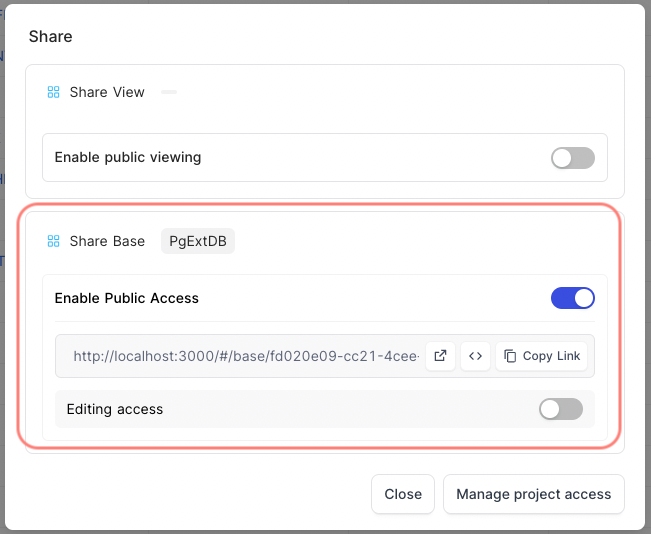
## Modify Share base
Modifying `Share base` will invalidate the `Share base` link generated previously and will generate a new link.
- Open Project base
- Click on 'Share' button on top right tool bar
- Toggle ``Enable public access`` to disable base share
- Toggle ``Enable public access`` to re-enable base share & generate a new link
## Disable Share base
Disabling `Share base` will invalidate the generated `Share base` link
- Open Project base
- Click on 'Share' button on top right tool bar
- Toggle ``Enable public access`` to disable base share
## Share base Access Permissions
Shared base can be configured as
- Viewer - User with the link will get **READ ONLY** access to the project data.
- Editor - User with the link will get **READ & WRITE** access to the project data.
Toggle `Enable Editor Access` button to configure permissions as desired
## Embeddable Frame
NocoDB interface can be embedded into existing applications easily by making use of [HTML IFRAME](https://developer.mozilla.org/en-US/docs/Web/HTML/Element/iframe)) attribute.
### Generate embeddable HTML code
- Open Project base
- Click on 'Share' button on top right tool bar
- Under 'Shared base link' tab
- Click on button to copy 'Embeddable HTML code'
Example:
```html
```
### Embed into application's HTML Body
Sample code with embedded iframe generated above
```html
```