NocoDB
✨ Airtable 的开源替代品 ✨
将 MySQL、PostgreSQL、SQL Server、SQLite 或 MariaDB 转换为智能电子表格。
[](https://travis-ci.com/github/NocoDB/NocoDB)
[](http://nodejs.org/download/)
[](https://conventionalcommits.org)
Website •
Discord •
Twitter •
Reddit •
Documentation
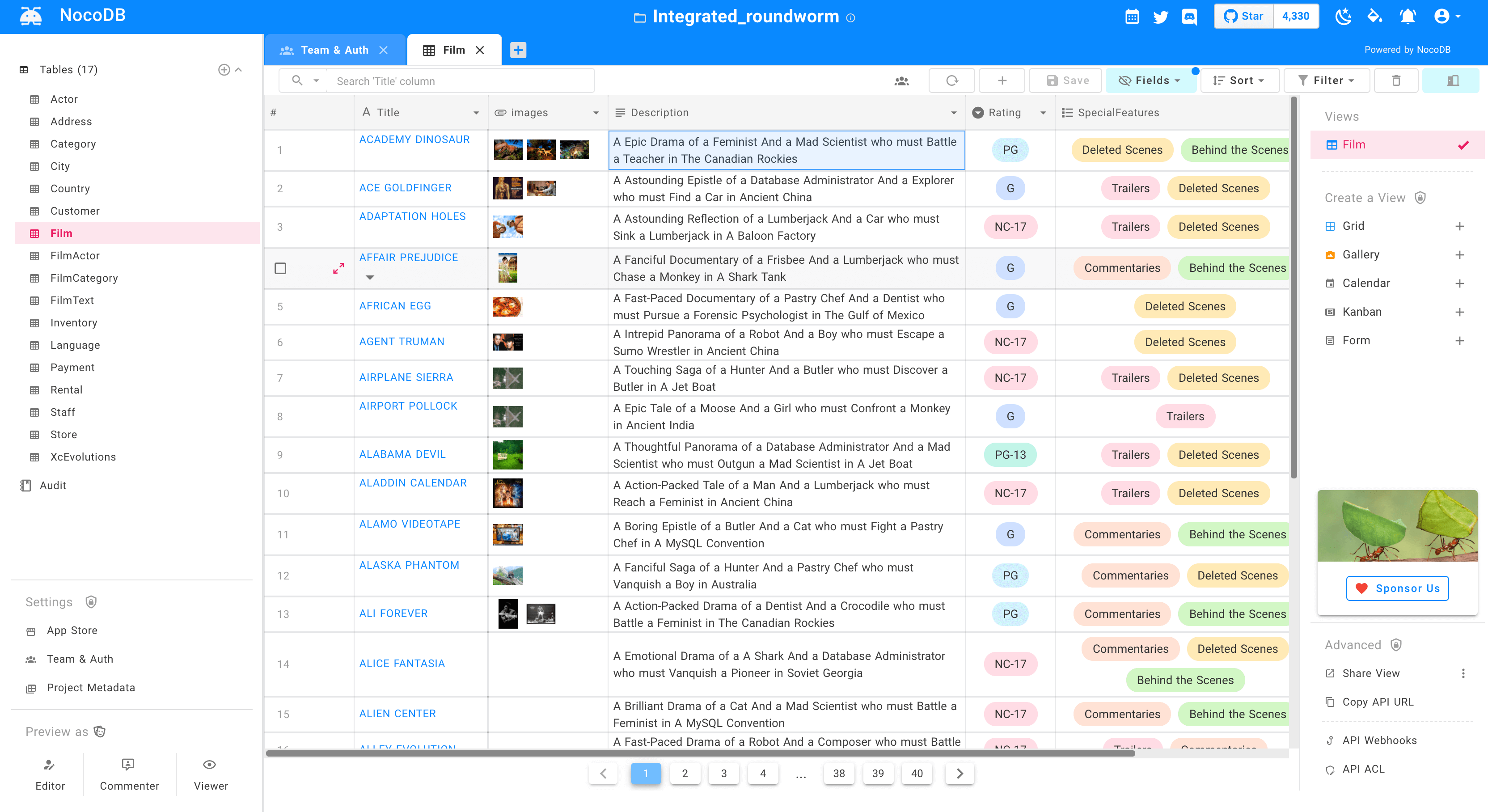


# 快速尝试
### 一键式部署
#### Heroku

### 使用Docker
```bash
docker run -d --name nocodb -p 8080:8080 nocodb/nocodb:latest
```
- NocoDB needs a database as input : See [Production Setup](https://github.com/nocodb/nocodb/blob/master/README.md#production-setup).
- 要使用数据持久化,你可以挂载到 `/usr/app/data/`。
示例:
```
docker run -d -p 8080:8080 --name nocodb -v /local/path:/usr/app/data/ nocodb/nocodb:latest
```
### 使用NPM
```
npx create-nocodb-app
```
### 使用git
```
git clone https://github.com/nocodb/nocodb-seed
cd nocodb-seed
npm install
npm start
```
### GUI
使用仪表板使用 : [http://localhost:8080/dashboard](http://localhost:8080/dashboard)
# 加入我们的社区

# 截图











# 特征
### 丰富的电子表格功能
- ⚡ 搜索,排序,过滤,隐藏列
- ⚡ 创建视图:网格,画廊,看板,甘特图,表单
- ⚡ 分享视图:公开 或 密码保护
- ⚡ 个人和锁定视图
- ⚡ 将图像上传到单元格(使用S3,Minio,GCP,Azure,DigitalOcean,Linode,OVH,Backblaze)
- ⚡ 角色:所有者,创建者,编辑器,查看器,评论者,自定义角色。
- ⚡ 访问控制:在 `数据库`、`表`、`列` 级别的访问控制。
### 工作流自动化应用商店:
- ⚡ 聊天:微软Teams,Slack,Discord,Mattermost
- ⚡ 电子邮件:SMTP,SES,MailChimp
- ⚡ 短信:Twilio
- ⚡ whatsapp
- ⚡ 任何第三方API
### Programmatic API访问通过:
- ⚡ REST API (Swagger)
- ⚡ GraphQL API
- ⚡ JWT身份验证和社交验证
- ⚡ 与Zapier,Integromat集成的API
# 生产安装
NoCodb 要求一个数据库用来存储电子表格视图和外部元数据。可以在`NC_DB`环境变量中指定此数据库的连接参数。
## Docker
#### MySQL 示例
```bash
docker run -d -p 8080:8080 \
-e NC_DB="mysql2://host.docker.internal:3306?u=root&p=password&d=d1" \
-e NC_AUTH_JWT_SECRET="569a1821-0a93-45e8-87ab-eb857f20a010" \
nocodb/nocodb:latest
```
#### Postgres 示例
```bash
docker run -d -p 8080:8080 \
-e NC_DB="pg://host:port?u=user&p=password&d=database" \
-e NC_AUTH_JWT_SECRET="569a1821-0a93-45e8-87ab-eb857f20a010" \
nocodb/nocodb:latest
```
#### SQL Server 示例
```bash
docker run -d -p 8080:8080 \
-e NC_DB="mssql://host:port?u=user&p=password&d=database" \
-e NC_AUTH_JWT_SECRET="569a1821-0a93-45e8-87ab-eb857f20a010" \
nocodb/nocodb:latest
```
## Docker Compose
```bash
git clone https://github.com/nocodb/nocodb
cd docker-compose
cd mysql or pg or mssql
docker-compose up -d
```
## 环境变量
Please refer to [Environment variables](https://docs.nocodb.com/getting-started/installation#environment-variables)
# 开发安装
Please refer to [Development Setup](https://github.com/nocodb/nocodb/tree/master#development-setup)
# 贡献
Please refer to [Contribution Guide](https://github.com/nocodb/nocodb/blob/master/.github/CONTRIBUTING.md).
# 为什么我们建立这个?
大多数互联网业务都配备了电子表格或数据库以解决其业务需求,每天有上亿人使用电子表格。我们基于数据库运行更强大的工具能更高效地完成工作。用SaaS产品解决此问题的尝试已经意味着可怕的访问控制,供应商锁定,数据锁定,突然的价格变化,甚至是将来可能会阻碍发展。
# 我们的任务
我们的使命是为数据库提供最强大的无码界面,为世界上每一个互联网业务的开源使用。这不仅将民主化带给强大的计算工具,还将为数亿人增强他们的创造力。
 # 快速尝试
### 一键式部署
#### Heroku
# 快速尝试
### 一键式部署
#### Heroku
