---
title: 'Team & Auth'
description: 'Breakdown of roles & permissions for team user management'
position: 630
category: 'Product'
menuTitle: 'Team & Auth'
---
# Accessing Team & Auth
- Click on `Team & Settings` from the `Project Menu`
- Access `Team & Auth` under `Settings`
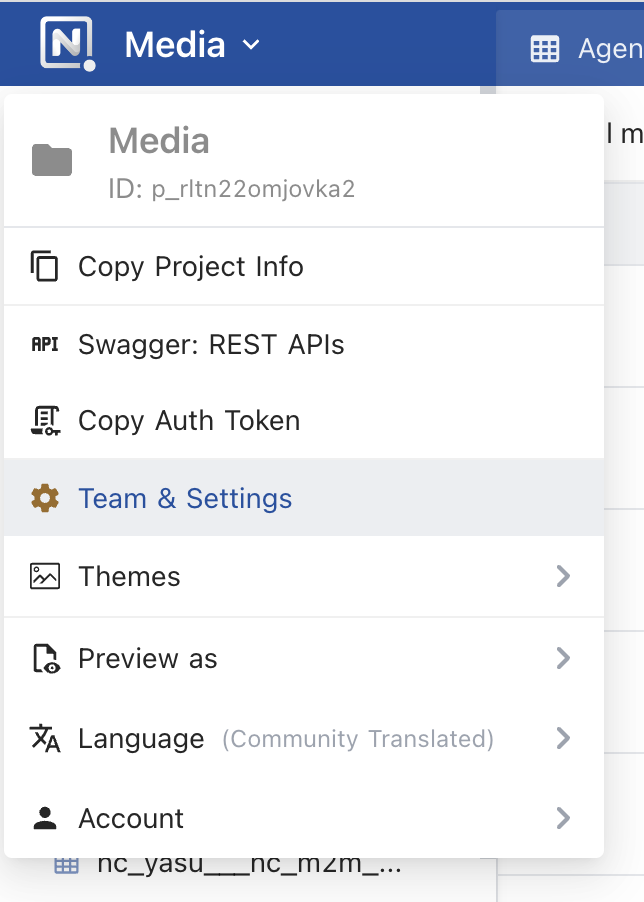 ## How to Add a User
1. Go to `Team & Auth`, click on `Invite Team`
## How to Add a User
1. Go to `Team & Auth`, click on `Invite Team`
 2. Enter the user's `E-mail`. Select `User Role`, and Click `Invite`.
Tip: You can add multiple comma (,) seperated emails
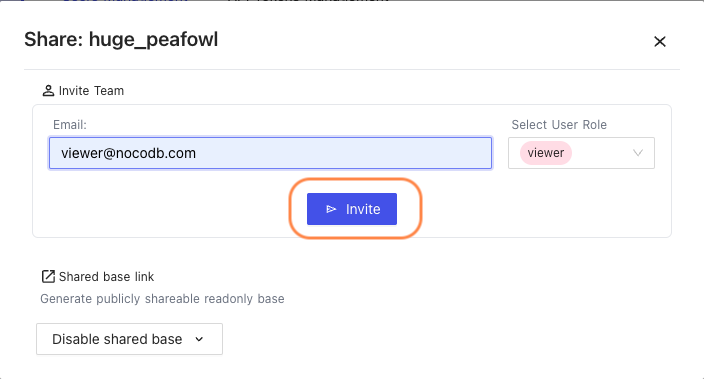
If you do not have an SMTP sender configured, make sure to copy the invite link and manually send it to your collaborator.
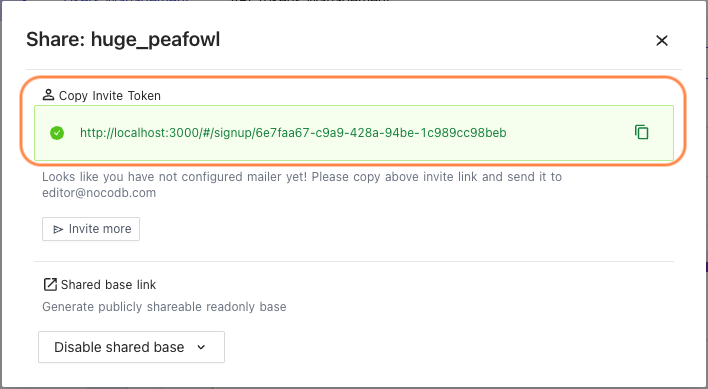
## How to Update user permissions
1. Use `Edit` <1> menu to assign a different role to existing user
2. Use `Delete` <2> menu to remove a user from accessing current project
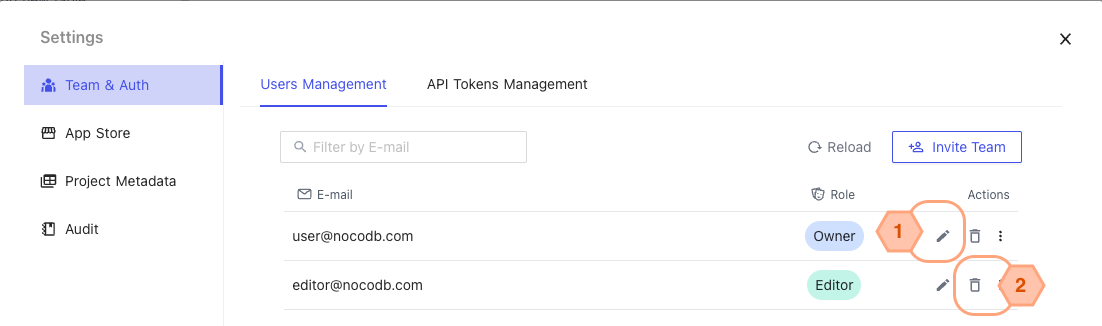
------
# User Role Permissions
### Advanced Options & Configurations
| | Owner | Creator | Editor | Commenter | Viewer |
| :-- | :-: | :-: | :-: | :-: | :-: |
| Audit | ✅ | ✅ | ❌ | ❌ | ❌ |
| App Store | ✅ | ❌ | ❌ | ❌ | ❌ |
| Team & Auth | ✅ | ❌ | ❌ | ❌ | ❌ |
| Project Metadata | ✅ | ❌ | ❌ | ❌ | ❌ |
| New user: Add Owner | ✅ | ❌ | ❌ | ❌ | ❌ |
| New user: Add Creator | ✅ | ❌ | ❌ | ❌ | ❌ |
| New user: Add Editor | ✅ | ✅ | ❌ | ❌ | ❌ |
| New user: Add Commenter | ✅ | ✅ | ❌ | ❌ | ❌ |
| New user: Add Viewer | ✅ | ✅ | ❌ | ❌ | ❌ |
| View existing users | ✅ | ✅ | ❌ | ❌ | ❌ |
| Preview mode | ✅ | ✅ | ❌ | ❌ | ❌ |
### Schema Options
| | Owner | Creator | Editor | Commenter | Viewer |
| :-- | :-: | :-: | :-: | :-: | :-: |
| Add table | ✅ | ✅ | ❌ | ❌ | ❌ |
| Delete table | ✅ | ✅ | ❌ | ❌ | ❌ |
| Modify table | ✅ | ✅ | ❌ | ❌ | ❌ |
| Add column | ✅ | ✅ | ❌ | ❌ | ❌ |
| Delete column | ✅ | ✅ | ❌ | ❌ | ❌ |
| Modify column | ✅ | ✅ | ❌ | ❌ | ❌ |
### Record Options
| | Owner | Creator | Editor | Commenter | Viewer |
| :-- | :-: | :-: | :-: | :-: | :-: |
| Add row | ✅ | ✅ | ✅ | ❌ | ❌ |
| Delete row | ✅ | ✅ | ✅ | ❌ | ❌ |
| Modify row/ cell | ✅ | ✅ | ✅ | ❌ | ❌ |
| Expand row | ✅ | ✅ | ✅ | ❌ | ❌ |
| Right click on cell (add/edit row) | ✅ | ✅ | ✅ | ❌ | ❌ |
| View table data (cell) contents | ✅ | ✅ | ✅ | ✅ | ✅ |
### Comments
| | Owner | Creator | Editor | Commenter | Viewer |
| :-- | :-: | :-: | :-: | :-: | :-: |
| View comments from others | ✅ | ✅ | ✅ | ✅ | ❌ |
| Add comments | ✅ | ✅ | ✅ | ✅ | ❌ |
### Views
| | Owner | Creator | Editor | Commenter | Viewer |
| :-- | :-: | :-: | :-: | :-: | :-: |
| Create new view | ✅ | ✅ | ❌ | ❌ | ❌ |
| Share view | ✅ | ✅ | ❌ | ❌ | ❌ |
### Project Generals
| | Owner | Creator | Editor | Commenter | Viewer |
| :-- | :-: | :-: | :-: | :-: | :-: |
| Created views access | ✅ | ✅ | ✅ | ✅ | ✅ |
| Filter fields/ Column | ✅ | ✅ | ✅ | ✅ | ✅ |
| Filter fields/ Query | ✅ | ✅ | ✅ | ✅ | ✅ |
| Sort fields | ✅ | ✅ | ✅ | ✅ | ✅ |
| Theme | ✅ | ✅ | ✅ | ✅ | ✅ |
| Auth token | ✅ | ✅ | ✅ | ✅ | ✅ |
| Project Info | ✅ | ✅ | ✅ | ✅ | ✅ |
| Swagger API | ✅ | ✅ | ✅ | ✅ | ✅ |
2. Enter the user's `E-mail`. Select `User Role`, and Click `Invite`.
Tip: You can add multiple comma (,) seperated emails
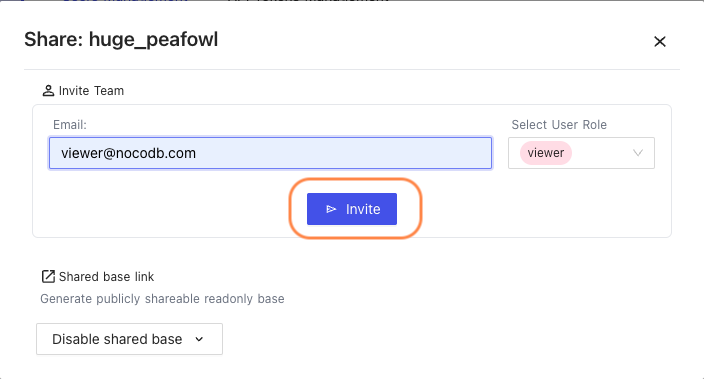
If you do not have an SMTP sender configured, make sure to copy the invite link and manually send it to your collaborator.
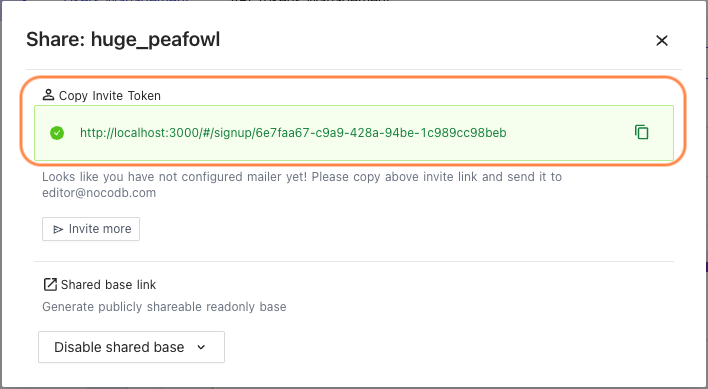
## How to Update user permissions
1. Use `Edit` <1> menu to assign a different role to existing user
2. Use `Delete` <2> menu to remove a user from accessing current project
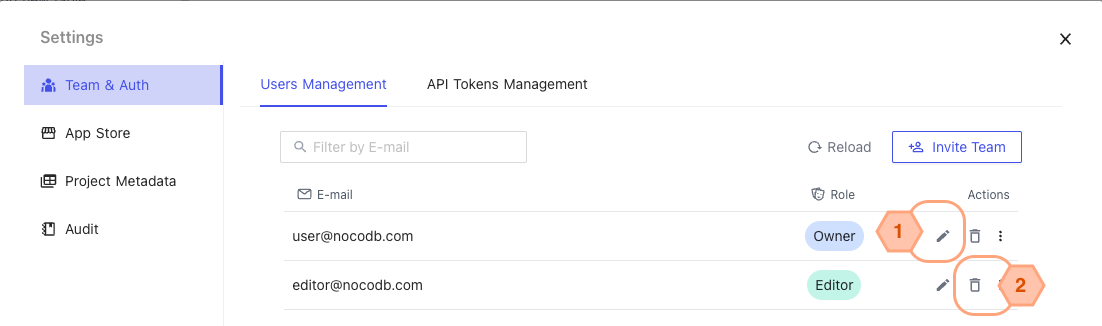
------
# User Role Permissions
### Advanced Options & Configurations
| | Owner | Creator | Editor | Commenter | Viewer |
| :-- | :-: | :-: | :-: | :-: | :-: |
| Audit | ✅ | ✅ | ❌ | ❌ | ❌ |
| App Store | ✅ | ❌ | ❌ | ❌ | ❌ |
| Team & Auth | ✅ | ❌ | ❌ | ❌ | ❌ |
| Project Metadata | ✅ | ❌ | ❌ | ❌ | ❌ |
| New user: Add Owner | ✅ | ❌ | ❌ | ❌ | ❌ |
| New user: Add Creator | ✅ | ❌ | ❌ | ❌ | ❌ |
| New user: Add Editor | ✅ | ✅ | ❌ | ❌ | ❌ |
| New user: Add Commenter | ✅ | ✅ | ❌ | ❌ | ❌ |
| New user: Add Viewer | ✅ | ✅ | ❌ | ❌ | ❌ |
| View existing users | ✅ | ✅ | ❌ | ❌ | ❌ |
| Preview mode | ✅ | ✅ | ❌ | ❌ | ❌ |
### Schema Options
| | Owner | Creator | Editor | Commenter | Viewer |
| :-- | :-: | :-: | :-: | :-: | :-: |
| Add table | ✅ | ✅ | ❌ | ❌ | ❌ |
| Delete table | ✅ | ✅ | ❌ | ❌ | ❌ |
| Modify table | ✅ | ✅ | ❌ | ❌ | ❌ |
| Add column | ✅ | ✅ | ❌ | ❌ | ❌ |
| Delete column | ✅ | ✅ | ❌ | ❌ | ❌ |
| Modify column | ✅ | ✅ | ❌ | ❌ | ❌ |
### Record Options
| | Owner | Creator | Editor | Commenter | Viewer |
| :-- | :-: | :-: | :-: | :-: | :-: |
| Add row | ✅ | ✅ | ✅ | ❌ | ❌ |
| Delete row | ✅ | ✅ | ✅ | ❌ | ❌ |
| Modify row/ cell | ✅ | ✅ | ✅ | ❌ | ❌ |
| Expand row | ✅ | ✅ | ✅ | ❌ | ❌ |
| Right click on cell (add/edit row) | ✅ | ✅ | ✅ | ❌ | ❌ |
| View table data (cell) contents | ✅ | ✅ | ✅ | ✅ | ✅ |
### Comments
| | Owner | Creator | Editor | Commenter | Viewer |
| :-- | :-: | :-: | :-: | :-: | :-: |
| View comments from others | ✅ | ✅ | ✅ | ✅ | ❌ |
| Add comments | ✅ | ✅ | ✅ | ✅ | ❌ |
### Views
| | Owner | Creator | Editor | Commenter | Viewer |
| :-- | :-: | :-: | :-: | :-: | :-: |
| Create new view | ✅ | ✅ | ❌ | ❌ | ❌ |
| Share view | ✅ | ✅ | ❌ | ❌ | ❌ |
### Project Generals
| | Owner | Creator | Editor | Commenter | Viewer |
| :-- | :-: | :-: | :-: | :-: | :-: |
| Created views access | ✅ | ✅ | ✅ | ✅ | ✅ |
| Filter fields/ Column | ✅ | ✅ | ✅ | ✅ | ✅ |
| Filter fields/ Query | ✅ | ✅ | ✅ | ✅ | ✅ |
| Sort fields | ✅ | ✅ | ✅ | ✅ | ✅ |
| Theme | ✅ | ✅ | ✅ | ✅ | ✅ |
| Auth token | ✅ | ✅ | ✅ | ✅ | ✅ |
| Project Info | ✅ | ✅ | ✅ | ✅ | ✅ |
| Swagger API | ✅ | ✅ | ✅ | ✅ | ✅ |
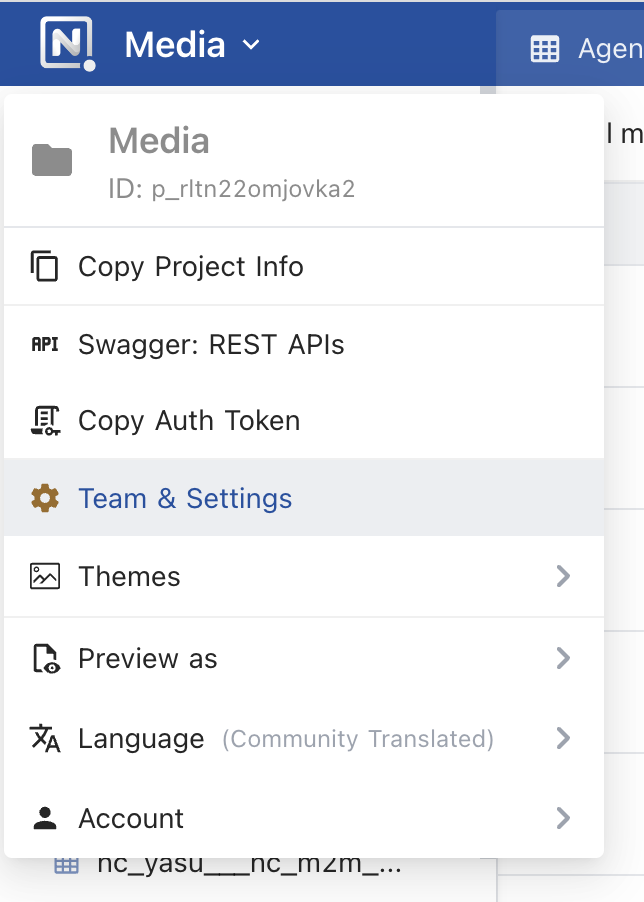 ## How to Add a User
1. Go to `Team & Auth`, click on `Invite Team`
## How to Add a User
1. Go to `Team & Auth`, click on `Invite Team`
 2. Enter the user's `E-mail`. Select `User Role`, and Click `Invite`.
2. Enter the user's `E-mail`. Select `User Role`, and Click `Invite`.