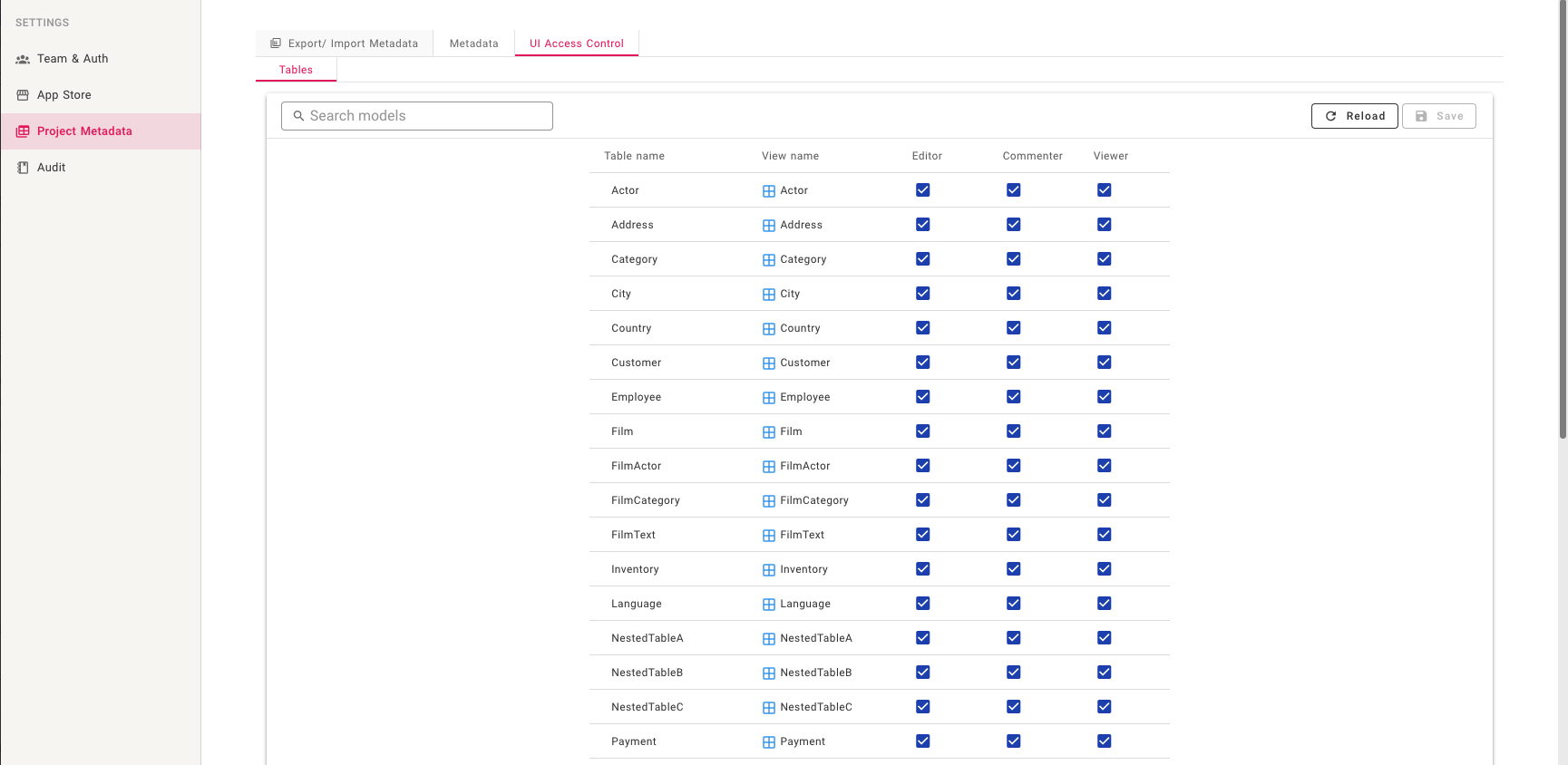---
title: 'Metadata'
description: 'Metadata'
position: 600
category: 'Product'
menuTitle: 'Metadata'
---
Project Metadata can be found by clicking `Team & Settings` from the left navigation drawer
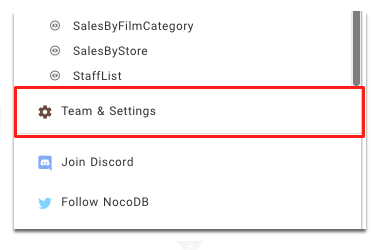
and clicking `Project Metadata`.
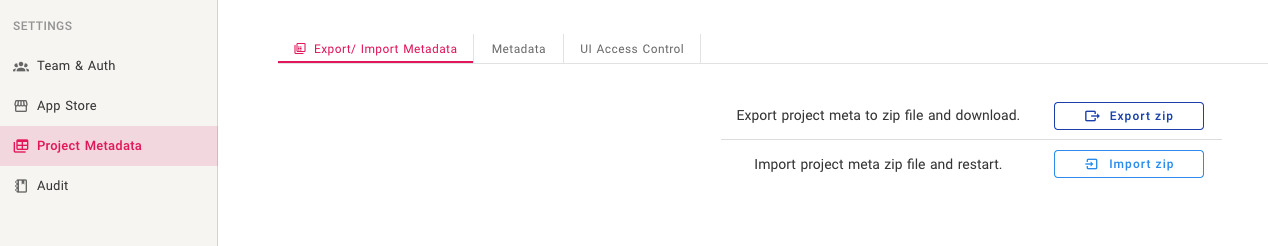
## Project Metadata
The metadata is stored in meta directory in project level, database level, and API level.
Under ``Project Metadata``, you can perform the following operations.
- Export all metadata from the meta tables to meta directory
- Import all metadata from the meta directory to meta tables
- Export project meta to zip file and download
- Import project meta zip file and restart
- Clear all metadata from meta tables
Import won't work with zip files exported from the older version of apps (< 0.11.6).
Import / Export will only transfer metadata and files related to the project and not any table data in the project.
## Migration Example
### Export Metadata
From the source project, go to `Project Metadata`. Under ``Export / Import Metadata`` tab, select ``Export zip``, click ``Submit``. This step extracts project metadata and stores it in compressed (zip) format.

### Import Metadata
From the destination project, go to `Project Metadata`. Under ``Export / Import Metadata`` tab, select ``Import zip``, select ``meta.zip`` file stored in previous step. This step imports project metadata from compressed file (zip) selected and restarts the project.

## Database Metadata
Go to `Project Metadata`, under ``Metadata``, you can see your metadata sync status. If it is out of sync, you can sync the schema. See Sync Schema for more.
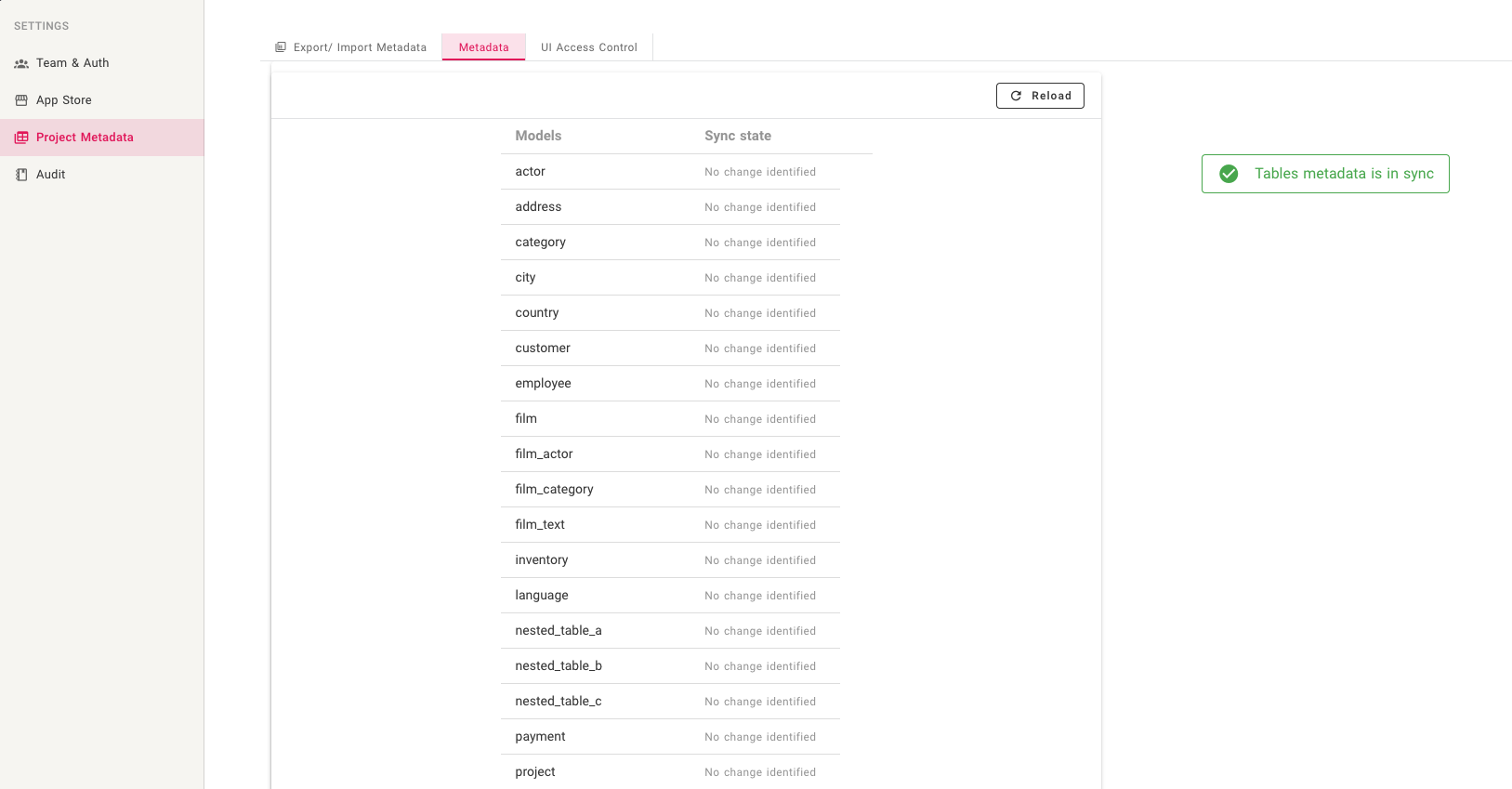
## UI Access Control
Go to `Project Metadata`, under ``UI Access Control``, you can control the access to each table by roles.