NocoDB
✨ Die Open Source Airtable Alternative ✨
Verwandelt jeden MySQL, PostgreSQL, SQL Server, SQLite & Mariadb in eine Smart-Tabelle.
[](https://travis-ci.com/github/NocoDB/NocoDB)
[](http://nodejs.org/download/)
[](https://twitter.com/NocoDB)
Website •
Discord •
Twitter
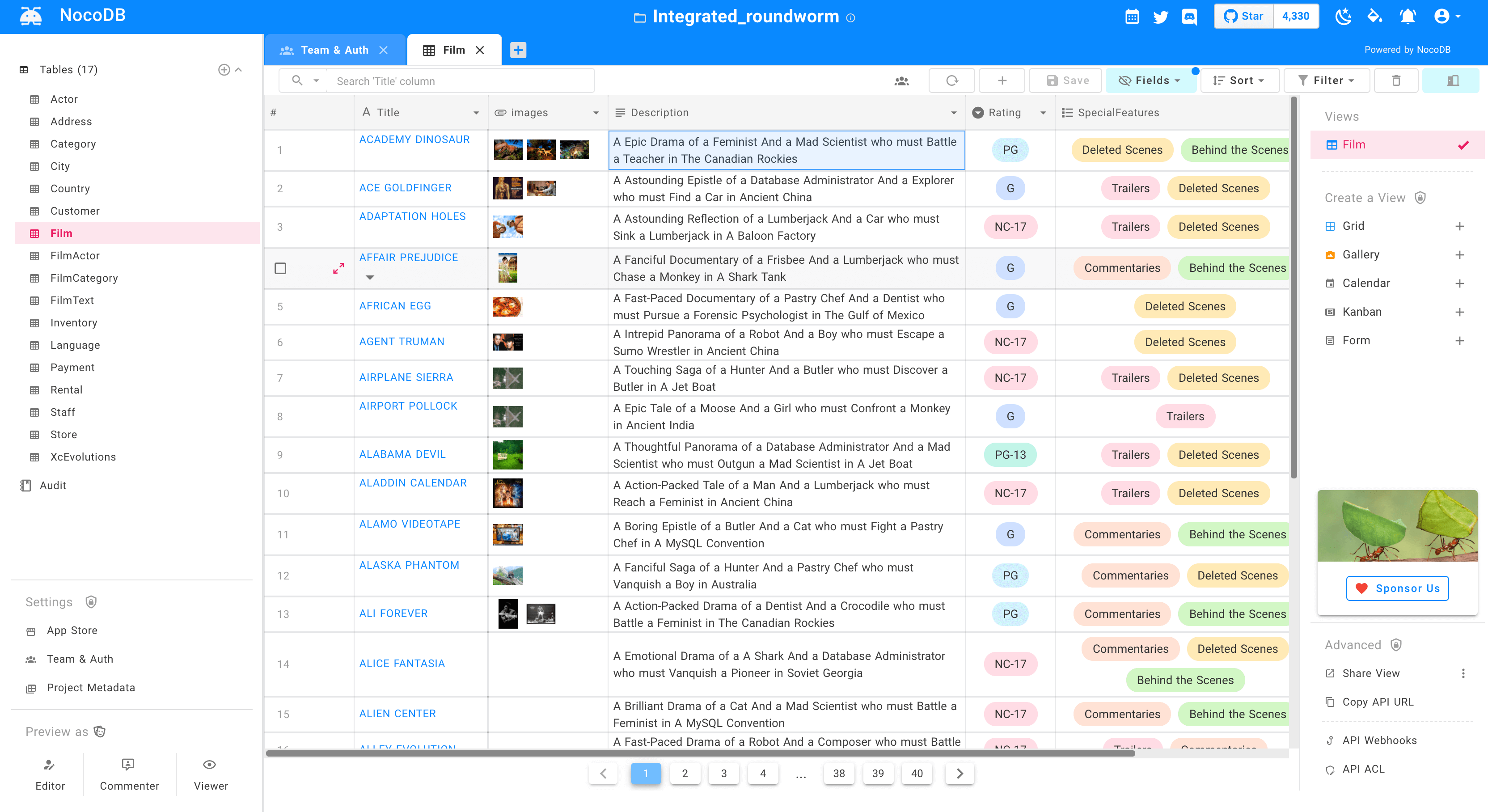

 # Schneller Try.
### 1-Click Deploy
#### Heroku
# Schneller Try.
### 1-Click Deploy
#### Heroku

### Verwenden von Docker.
```bash
docker run -d --name nocodb -p 8080:8080 nocodb/nocodb:latest
```
> To persist data you can mount volume at `/usr/app/data/`.
### Verwenden von NPM.
```
npx create-nocodb-app
```
### Mit git.
```
git clone https://github.com/nocodb/nocodb-seed
cd nocodb-seed
npm install
npm start
```
### GUI
Zugriff auf dashardboard mit. : [http://localhost:8080/dashboard](http://localhost:8080/dashboard)
# Tritt unserer Gemeinschaft bei

# Screenshots





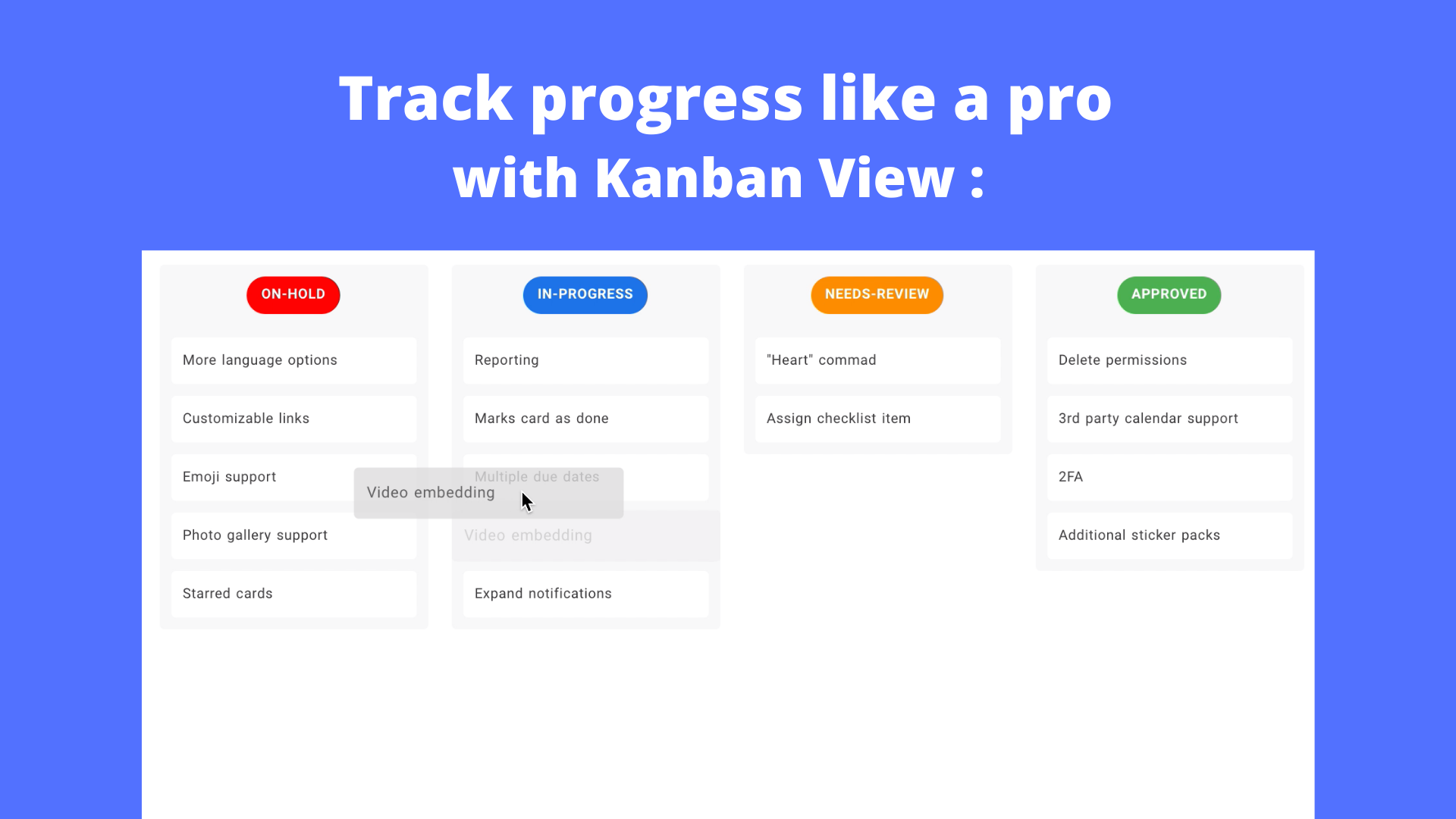





# Merkmale
### Rich-Tabellenschnittstelle
- ⚡ Suchen, sortieren, filtern, Spalten mit Uber-Leichtigkeit ausblenden
- ⚡ Ansichten erstellen: Gitter, Galerie, Kanban, Gantt, Form
- ⚡ Teilen Ansichten: Öffentliche und Passwort geschützt
- ⚡ Persönliche und gesperrte Ansichten
- ⚡ Laden Sie Bilder in Zellen hoch (arbeitet mit S3, Minio, GCP, Azure, Digitalocean, Linode, OVH, Backraze) !!
- ⚡ Rollen: Besitzer, Ersteller, Herausgeber, Kommentator, Viewer, Kommentator, benutzerdefinierte Rollen.
- ⚡ Zugriffskontrolle: Feinkörnig Zugangskontrolle auch bei Datenbank-, Tabellen- und Spaltenebene.
### App Store für Workflow-Automationen:
- ⚡ Chat: Microsoft-Teams, Slack, Discord, Materie
- ⚡ E-Mail: SMTP, SES, MailChimp
- ⚡ SMS: TWILIO
- ⚡ WhatsApp.
- ⚡ Jede 3rd-Party-APIs
### Programmatischer API-Zugriff über:
- ⚡ Rest APIs (Swagger)
- ⚡ Graphql-APIs.
- ⚡ Enthält die JWT-Authentifizierung & Social Auth
- ⚡ API-Token, um mit Zapier, Integromat zu integrieren.
# Production Setup
NOCODB erfordert eine Datenbank zum Speichern von Metadaten von Tabellenkalkulationen und externen Datenbanken. Und Verbindungsparams für diese Datenbank können in der Umgebungsvariablen der NC_DB angegeben werden.
## Docker
#### Example MySQL
```
docker run -d -p 8080:8080 \
-e NC_DB="mysql2://host.docker.internal:3306?u=root&p=password&d=d1" \
-e NC_AUTH_JWT_SECRET="569a1821-0a93-45e8-87ab-eb857f20a010" \
nocodb/nocodb:latest
```
#### Example Postgres
```
docker run -d -p 8080:8080 \
-e NC_DB="pg://host:port?u=user&p=password&d=database" \
-e NC_AUTH_JWT_SECRET="569a1821-0a93-45e8-87ab-eb857f20a010" \
nocodb/nocodb:latest
```
#### Example SQL Server
```
docker run -d -p 8080:8080 \
-e NC_DB="mssql://host:port?u=user&p=password&d=database" \
-e NC_AUTH_JWT_SECRET="569a1821-0a93-45e8-87ab-eb857f20a010" \
nocodb/nocodb:latest
```
## Docker Compose
```
git clone https://github.com/nocodb/nocodb
cd docker-compose
cd mysql or pg or mssql
docker-compose up
```
## Environment variables
| Variable | Mandatory | Comments | If absent |
|-------------------------|-----------|----------------------------------------------------------------------------------|--------------------------------------------|
| NC_DB | Yes | See our database URLs | A local SQLite will be created in root folder |
| DATABASE_URL | No | JDBC URL Format. Can be used instead of NC_DB. Used in 1-Click Heroku deployment| |
| DATABASE_URL_FILE | No | path to file containing JDBC URL Format. Can be used instead of NC_DB. Used in 1-Click Heroku deployment| |
| NC_PUBLIC_URL | Yes | Used for sending Email invitations | Best guess from http request params |
| NC_AUTH_JWT_SECRET | Yes | JWT secret used for auth and storing other secrets | A Random secret will be generated |
| NC_SENTRY_DSN | No | For Sentry monitoring | |
| NC_CONNECT_TO_EXTERNAL_DB_DISABLED | No | Disable Project creation with external database | |
| NC_DISABLE_TELE | No | Disable telemetry | |
| NC_BACKEND_URL | No | Custom Backend URL | ``http://localhost:8080`` will be used |
# Development setup
```
git clone https://github.com/nocodb/nocodb
cd nocodb
# run backend
cd packages/nocodb
npm install
npm run watch:run
# open localhost:8080/dashboard in browser
# run frontend
cd packages/nc-gui
npm install
npm run dev
# open localhost:3000/dashboard in browser
```
Changes made to code automatically restart.
## Running Cypress tests locally
```shell
# install dependencies(cypress)
npm install
# run required services by using docker compose
docker-compose -f ./docker-compose-cypress.yml up
# wait until both 3000 and 8080 porta are avalable
# and run cypress test using following command
npm run cypress:run
# or run following command to run it with GUI
npm run cypress:open
```
# Contributing
- Please take a look at ./contribute/HowToApplyLicense.md
- Ignore adding headers for .json or .md or .yml
# 🎯 Warum bauen wir das auf?
Die meisten Internet-Unternehmen rüsten sich mit einer Tabelle oder einer Datenbank aus, um ihre Geschäftsanforderungen zu lösen. Die Tabellenkalkulationen werden von einer Milliarde + Menschen mit einem jeden Tag kollaborativ verwendet. Wir arbeiten jedoch mit ähnlichen Geschwindigkeiten in Datenbanken, die in Bezug auf das Berechnen viel stärkere Werkzeuge sind. Versuche, dies mit SaAs-Angeboten zu lösen, bedeutete schreckliche Zugangskontrollen, Anbieter-Lockin, Daten-Lockin, abrupte Preisänderungen und vor allem eine Glasdecke, die in Zukunft möglich ist.
# ❤ Unsere Aufgabe :
Unsere Mission ist es, die leistungsstärkste No-Code-Schnittstelle für Datenbanken bereitzustellen, die für jedes einzelne Internetgeschäft der Welt offen ist. Dies würde nicht nur den Zugang zu einem leistungsstarken Computing-Tool demokratisieren, sondern auch eine Milliarde + Menschen hervorbringen, die im Internet radikale Bastel- und Baufähigkeiten haben werden.
