mirror of https://github.com/nocodb/nocodb
You can not select more than 25 topics
Topics must start with a letter or number, can include dashes ('-') and can be up to 35 characters long.
208 lines
7.3 KiB
208 lines
7.3 KiB
|
3 years ago
|
<h1 align="center" style="border-bottom: none">
|
||
|
|
<b>
|
||
|
3 years ago
|
<a href="https://www.nocodb.com">NocoDB</a><br>
|
||
|
3 years ago
|
</b>
|
||
|
3 years ago
|
✨ Airtable 대체 오픈소스 ✨ <br>
|
||
|
3 years ago
|
</h1>
|
||
|
3 years ago
|
|
||
|
3 years ago
|
<p align="center">
|
||
|
3 years ago
|
MySQL, PostgreSQL, SQL Server, SQLite, MariaDB를 똑똑한 스프레드시트로 바꿔줍니다.
|
||
|
3 years ago
|
</p>
|
||
|
3 years ago
|
|
||
|
3 years ago
|
<div align="center">
|
||
|
|
|
||
|
|
[](https://travis-ci.com/github/NocoDB/NocoDB)
|
||
|
2 years ago
|
[](http://nodejs.org/download/)
|
||
|
3 years ago
|
[](https://conventionalcommits.org)
|
||
|
3 years ago
|
</div>
|
||
|
|
|
||
|
|
<p align="center">
|
||
|
|
<a href="http://www.nocodb.com"><b>Website</b></a> •
|
||
|
3 years ago
|
<a href="https://discord.gg/5RgZmkW"><b>Discord</b></a> •
|
||
|
3 years ago
|
<a href="https://twitter.com/nocodb"><b>Twitter</b></a> •
|
||
|
|
<a href="https://www.reddit.com/r/NocoDB/"><b>Reddit</b></a> •
|
||
|
|
<a href="https://docs.nocodb.com/"><b>Documentation</b></a>
|
||
|
|
</p>
|
||
|
3 years ago
|
|
||
|
|
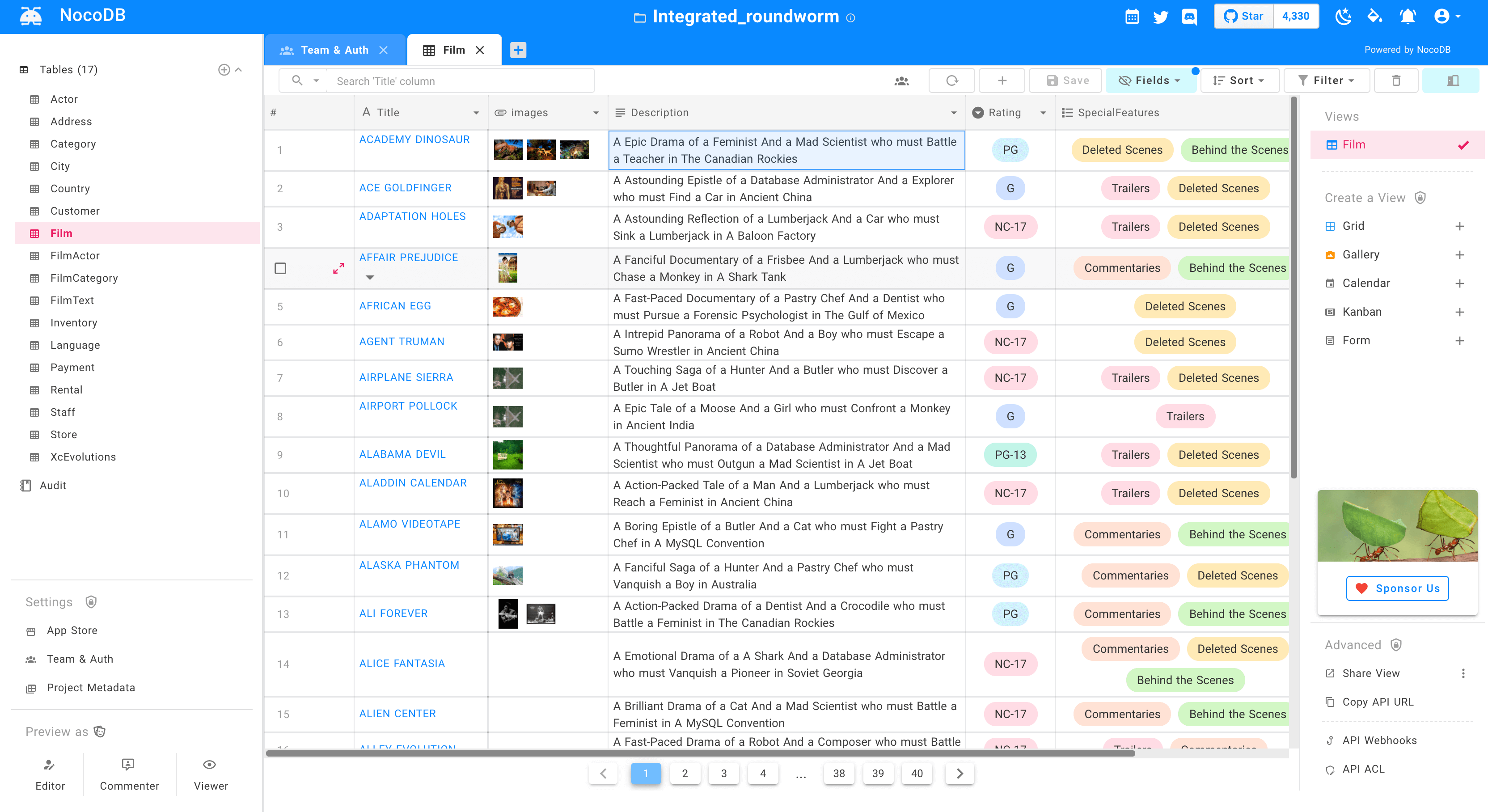
|
||
|
|
|
||
|
|
<img src="https://static.scarf.sh/a.png?x-pxid=c12a77cc-855e-4602-8a0f-614b2d0da56a" />
|
||
|
|
|
||
|
3 years ago
|
<p align="center">
|
||
|
|
<a href="https://www.producthunt.com/posts/nocodb?utm_source=badge-featured&utm_medium=badge&utm_souce=badge-nocodb" target="_blank"><img src="https://api.producthunt.com/widgets/embed-image/v1/featured.svg?post_id=297536&theme=dark" alt="NocoDB - The Open Source Airtable alternative | Product Hunt" style="width: 250px; height: 54px;" width="250" height="54" /></a>
|
||
|
|
</p>
|
||
|
3 years ago
|
|
||
|
3 years ago
|
# 바로 써보기
|
||
|
3 years ago
|
|
||
|
3 years ago
|
### Docker 사용
|
||
|
3 years ago
|
|
||
|
3 years ago
|
```bash
|
||
|
|
docker run -d --name nocodb -p 8080:8080 nocodb/nocodb:latest
|
||
|
|
```
|
||
|
|
|
||
|
3 years ago
|
- NocoDB needs a database as input : See [Production Setup](https://github.com/nocodb/nocodb/blob/master/README.md#production-setup).
|
||
|
|
- 데이터를 계속 저장하려면 반드시 `/usr/app/data/`에 볼륨을 마운트해야 합니다
|
||
|
|
|
||
|
|
Example:
|
||
|
|
|
||
|
|
```
|
||
|
2 years ago
|
docker run -d -p 8080:8080 --name nocodb -v "$(pwd)"/nocodb:/usr/app/data/ nocodb/nocodb:
|
||
|
3 years ago
|
|
||
|
3 years ago
|
### npm 사용
|
||
|
3 years ago
|
|
||
|
3 years ago
|
```
|
||
|
|
npx create-nocodb-app
|
||
|
|
```
|
||
|
3 years ago
|
|
||
|
3 years ago
|
### Git 사용
|
||
|
3 years ago
|
|
||
|
3 years ago
|
```
|
||
|
|
git clone https://github.com/nocodb/nocodb-seed
|
||
|
|
cd nocodb-seed
|
||
|
|
npm install
|
||
|
|
npm start
|
||
|
|
```
|
||
|
|
|
||
|
|
### GUI
|
||
|
|
|
||
|
3 years ago
|
대시보드 접근하기 : [http://localhost:8080/dashboard](http://localhost:8080/dashboard)
|
||
|
3 years ago
|
|
||
|
3 years ago
|
# 커뮤니티 가입
|
||
|
3 years ago
|
|
||
|
3 years ago
|
<a href="https://discord.gg/5RgZmkW">
|
||
|
|
<img
|
||
|
|
src="https://invidget.switchblade.xyz/5RgZmkW"
|
||
|
3 years ago
|
alt="NocoDB 디스코드 들어오기"
|
||
|
3 years ago
|
>
|
||
|
|
</a>
|
||
|
|
<br>
|
||
|
|
|
||
|
3 years ago
|
# 스크린샷
|
||
|
3 years ago
|
|
||
|
3 years ago
|

|
||
|
3 years ago
|
<br>
|
||
|
|
|
||
|
3 years ago
|

|
||
|
3 years ago
|
<br>
|
||
|
|
|
||
|
3 years ago
|

|
||
|
3 years ago
|
<br>
|
||
|
|
|
||
|
3 years ago
|

|
||
|
3 years ago
|
<br>
|
||
|
|
|
||
|
3 years ago
|

|
||
|
3 years ago
|
<br>
|
||
|
|
|
||
|
3 years ago
|

|
||
|
3 years ago
|
<br>
|
||
|
|
|
||
|
3 years ago
|

|
||
|
3 years ago
|
<br>
|
||
|
|
|
||
|
3 years ago
|

|
||
|
3 years ago
|
<br>
|
||
|
|
|
||
|
3 years ago
|

|
||
|
3 years ago
|
<br>
|
||
|
|
|
||
|
3 years ago
|

|
||
|
|
<br>
|
||
|
|
|
||
|
|

|
||
|
3 years ago
|
<br>
|
||
|
|
|
||
|
3 years ago
|
# 기능
|
||
|
3 years ago
|
|
||
|
3 years ago
|
### 스프레드시트같은 인터페이스
|
||
|
3 years ago
|
|
||
|
3 years ago
|
- ⚡ 정말 쉬운 검색, 정렬, 필터링, 열 숨기기
|
||
|
|
- ⚡ 뷰 만들기: 그리드, 갤러리, 칸반, 간트 차트, 양식
|
||
|
|
- ⚡ 뷰 공유하기: 완전 공개, 패스워드 걸고 공개
|
||
|
|
- ⚡ 개인화하거나 잠글 수 있는 뷰
|
||
|
|
- ⚡ 이미지를 자신의 공간에 업로드 (S3, Minio, GCP, Azure, Digitalocean, Linode, OVH, Backblaze 등)
|
||
|
|
- ⚡ 역할 부여: 소유자, 작성자, 편집자, 보기 전용, 의견 제시만, 원하는 대로
|
||
|
|
- ⚡ 접근 통제: 데이터베이스, 테이블 및 열 수준까지도 상세한 통제 가능
|
||
|
3 years ago
|
|
||
|
3 years ago
|
### 워크플로 자동화를 위한 앱스토어
|
||
|
3 years ago
|
|
||
|
3 years ago
|
- ⚡ 채팅: MS 팀즈, 슬랙, 디스코드, 매터모스트
|
||
|
|
- ⚡ 이메일: SMTP, SES, MailChimp
|
||
|
|
- ⚡ SMS: Twilio
|
||
|
|
- ⚡ 왓츠앱
|
||
|
|
- ⚡ 그 외에 여러 서드파티 API
|
||
|
3 years ago
|
|
||
|
3 years ago
|
### 외부 API 접근
|
||
|
3 years ago
|
|
||
|
3 years ago
|
- ⚡ REST API (Swagger)
|
||
|
|
- ⚡ GraphQL API
|
||
|
|
- ⚡ JWT 인증 및 SNS 로그인
|
||
|
|
- ⚡ Zapier 및 Integromat 통합을 위한 API 토큰
|
||
|
3 years ago
|
|
||
|
3 years ago
|
# 운영 환경에 설치하기
|
||
|
3 years ago
|
|
||
|
3 years ago
|
NocoDB는 스프레드시트 뷰 메타데이터와 외부 데이터베이스 정보를 저장하기 위한 데이터베이스를 필요로 합니다.
|
||
|
|
그리고 이 데이터베이스 연결을 위한 정보는 `NC_DB` 환경변수에 담습니다.
|
||
|
3 years ago
|
|
||
|
|
## Docker
|
||
|
|
|
||
|
3 years ago
|
#### MySQL 예제
|
||
|
3 years ago
|
|
||
|
3 years ago
|
```
|
||
|
|
docker run -d -p 8080:8080 \
|
||
|
|
-e NC_DB="mysql2://host.docker.internal:3306?u=root&p=password&d=d1" \
|
||
|
|
-e NC_AUTH_JWT_SECRET="569a1821-0a93-45e8-87ab-eb857f20a010" \
|
||
|
|
nocodb/nocodb:latest
|
||
|
|
```
|
||
|
|
|
||
|
3 years ago
|
#### PostgreSQL 예제
|
||
|
3 years ago
|
|
||
|
3 years ago
|
```
|
||
|
|
docker run -d -p 8080:8080 \
|
||
|
|
-e NC_DB="pg://host:port?u=user&p=password&d=database" \
|
||
|
|
-e NC_AUTH_JWT_SECRET="569a1821-0a93-45e8-87ab-eb857f20a010" \
|
||
|
|
nocodb/nocodb:latest
|
||
|
|
```
|
||
|
|
|
||
|
3 years ago
|
#### SQL Server 예제
|
||
|
3 years ago
|
|
||
|
3 years ago
|
```
|
||
|
|
docker run -d -p 8080:8080 \
|
||
|
|
-e NC_DB="mssql://host:port?u=user&p=password&d=database" \
|
||
|
|
-e NC_AUTH_JWT_SECRET="569a1821-0a93-45e8-87ab-eb857f20a010" \
|
||
|
|
nocodb/nocodb:latest
|
||
|
|
```
|
||
|
|
|
||
|
|
## Docker Compose
|
||
|
3 years ago
|
|
||
|
3 years ago
|
```
|
||
|
|
git clone https://github.com/nocodb/nocodb
|
||
|
3 years ago
|
cd nocodb
|
||
|
3 years ago
|
cd docker-compose
|
||
|
|
cd mysql or pg or mssql
|
||
|
2 years ago
|
docker-compose up -d
|
||
|
3 years ago
|
```
|
||
|
|
|
||
|
3 years ago
|
## 환경변수
|
||
|
3 years ago
|
|
||
|
2 years ago
|
여기서 확인해주세요.
|
||
|
|
[환경변수 ](https://docs.nocodb.com/getting-started/installation#environment-variables)
|
||
|
3 years ago
|
|
||
|
|
# 개발 환경에 설치하기
|
||
|
3 years ago
|
|
||
|
2 years ago
|
여기서 확인해주세요.
|
||
|
2 years ago
|
[개발 환경에 설치하는 법](https://docs.nocodb.com/engineering/development-setup)
|
||
|
3 years ago
|
|
||
|
3 years ago
|
# 기여하기
|
||
|
3 years ago
|
|
||
|
2 years ago
|
여기서 확인해주세요.
|
||
|
|
[기여 가이드라인](https://github.com/nocodb/nocodb/blob/master/.github/CONTRIBUTING.md).
|
||
|
3 years ago
|
|
||
|
3 years ago
|
# 왜 이걸 만들었나요?
|
||
|
3 years ago
|
|
||
|
3 years ago
|
대부분의 인터넷 비즈니스는 업무상의 요구사항을 해결하기 위해 스프레드시트 또는 데이터베이스를 사용합니다. 스프레드시트는 매일 하루에 수십억 명 이상이 함께 사용합니다. 그러나 우리는 컴퓨팅에 관한 한 훨씬 강력한 도구인 데이터베이스는 별로 그만큼 사용하고 있지 않습니다. 이 문제를 SaaS로 해결하려는 시도는 끔찍한 접근 통제, 특정 업체 종속, 데이터 종속, 급격한 가격 변동, 그리고 무엇보다도 미래의 가능성을 스스로 가둬버리는 것을 의미합니다.
|
||
|
3 years ago
|
|
||
|
3 years ago
|
# 우리의 사명
|
||
|
3 years ago
|
|
||
|
3 years ago
|
우리의 사명은 이 세상의 모든 인터넷 비즈니스를 위해 가장 강력한 노코드(No-Code) 데이터베이스 인터페이스를 오픈소스로 제공하는 것입니다. 이는 단지 강력한 컴퓨팅 도구를 대중화하는 데 그치는 것이 아니라, 인터넷 상에서 뭐든 이어붙이고 만들 수 있는 급진적인 능력을 수십억 사람들에게 가져다주게 될 것입니다.
|