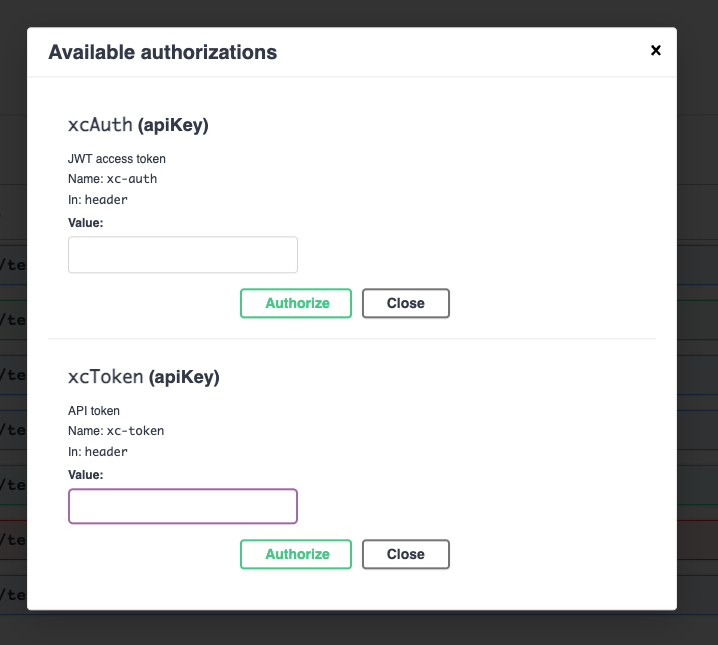---
title: 'Accessing APIs'
description: 'How to access NocoDB APIs with Auth or API token?'
position: 1000
category: 'Developer Resources'
menuTitle: 'Accessing APIs'
---
NocoDB APIs can be authorized by either Auth Token or API Token.
## Auth Token
Auth Token is a JWT Token generated based on the logged-in user. By default, the token is only valid for 10 hours. However, you can change the value by defining it using environment variable `NC_JWT_EXPIRES_IN` . If you are passing Auth Token, make sure that the header is called `xc-auth` .
- Go to NocoDB Project, click the rightmost button and click ``Copy Auth Token``.
< img width = "357" alt = "image" src = "https://user-images.githubusercontent.com/35857179/194856397-b2e194e8-5ca1-420e-8b46-e1345d1d91d3.png" >
## API Token
NocoDB allows creating API tokens which allow it to be integrated seamlessly with 3rd party apps. API Token is a Nano ID with a length of 40. If you are passing API Token, make sure that the header is called `xc-token` .
- Open `Project Menu` , click on `Team & Settings`
< img width = "322" alt = "image" src = "https://user-images.githubusercontent.com/35857179/194856648-67936db0-ee4d-4060-be3d-af9f86ef8fc6.png" >
- Click `API Tokens Management` tab under `Team & Auth` section
- Click Add New Token
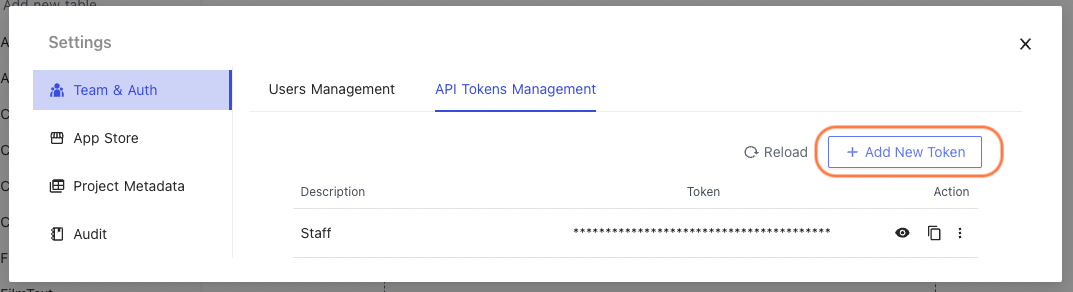
- Type an recognizable name for your token and click `Generate`
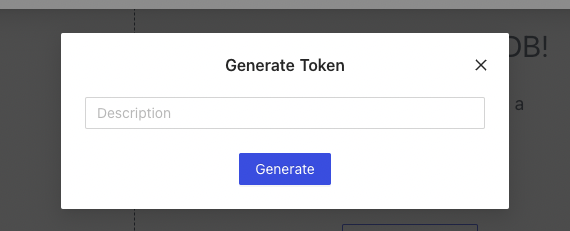
- Copy API token to your clipboard; use action menu to the right of token list
## Swagger UI
You can interact with the API's resources via Swagger UI.
- Go to NocoDB Project, click the rightmost button and click ``Swagger APIs Doc``.
< img width = "325" alt = "image" src = "https://user-images.githubusercontent.com/35857179/194856535-c81bfc2a-8cdd-41aa-8aa6-9c667c972fa4.png" >
- Click ``Authorize``, paste the token you copied in above steps and click `Authorize` to save.