mirror of https://github.com/nocodb/nocodb
You can not select more than 25 topics
Topics must start with a letter or number, can include dashes ('-') and can be up to 35 characters long.
102 lines
2.6 KiB
102 lines
2.6 KiB
|
1 year ago
|
---
|
||
|
|
title: 'Dashboard'
|
||
|
|
description: 'Accessing the Dashboard!'
|
||
|
|
---
|
||
|
|
|
||
|
|
## Setup Your First Super Admin
|
||
|
|
|
||
|
|
Once you have started NocoDB, you can visit the dashboard via `example.com`. You will be redirected to `example.com/#/signup`.
|
||
|
|
|
||
|
|
Enter your work email and your password.
|
||
|
|
|
||
|
|
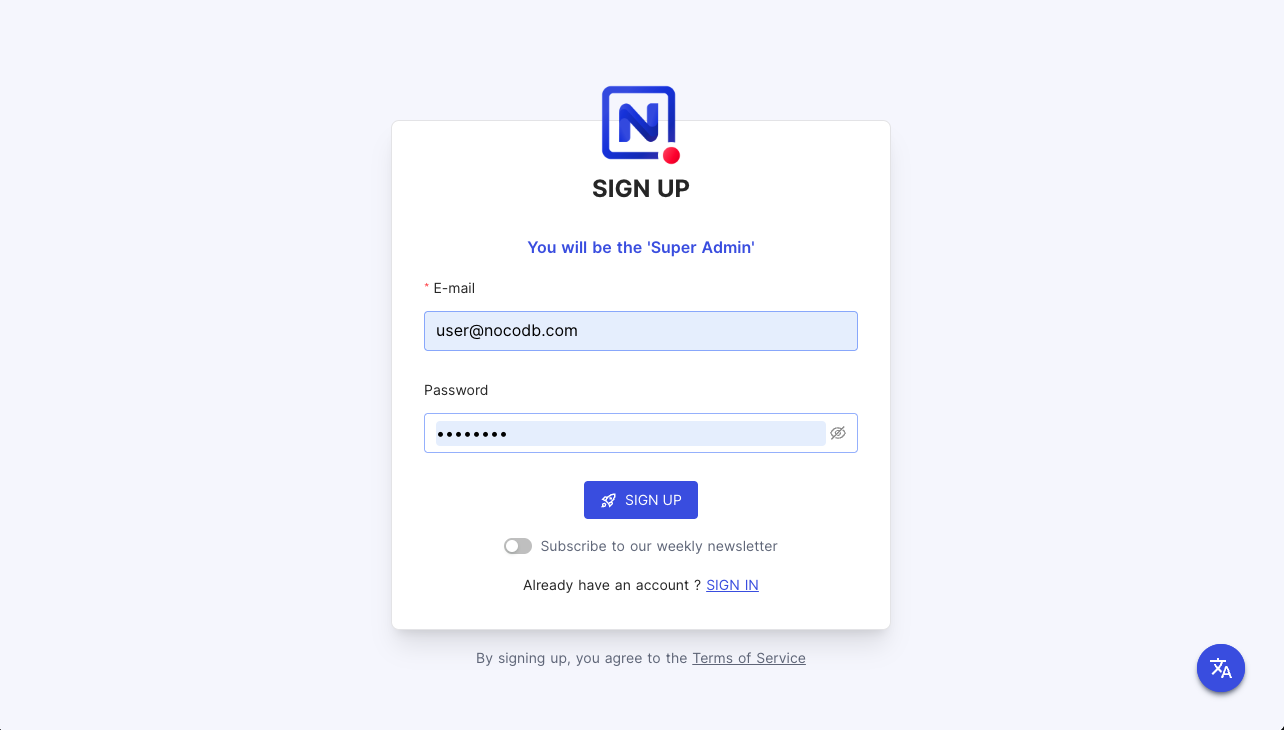
|
||
|
|
|
||
|
|
:::info
|
||
|
|
|
||
|
|
Your password has at least 8 letters. No other constraints on case, numbers or special characters.
|
||
|
|
|
||
|
|
:::
|
||
|
|
|
||
|
|
On signup, landing page has a default project & a table created for you to quickly get started
|
||
|
|
|
||
|
|
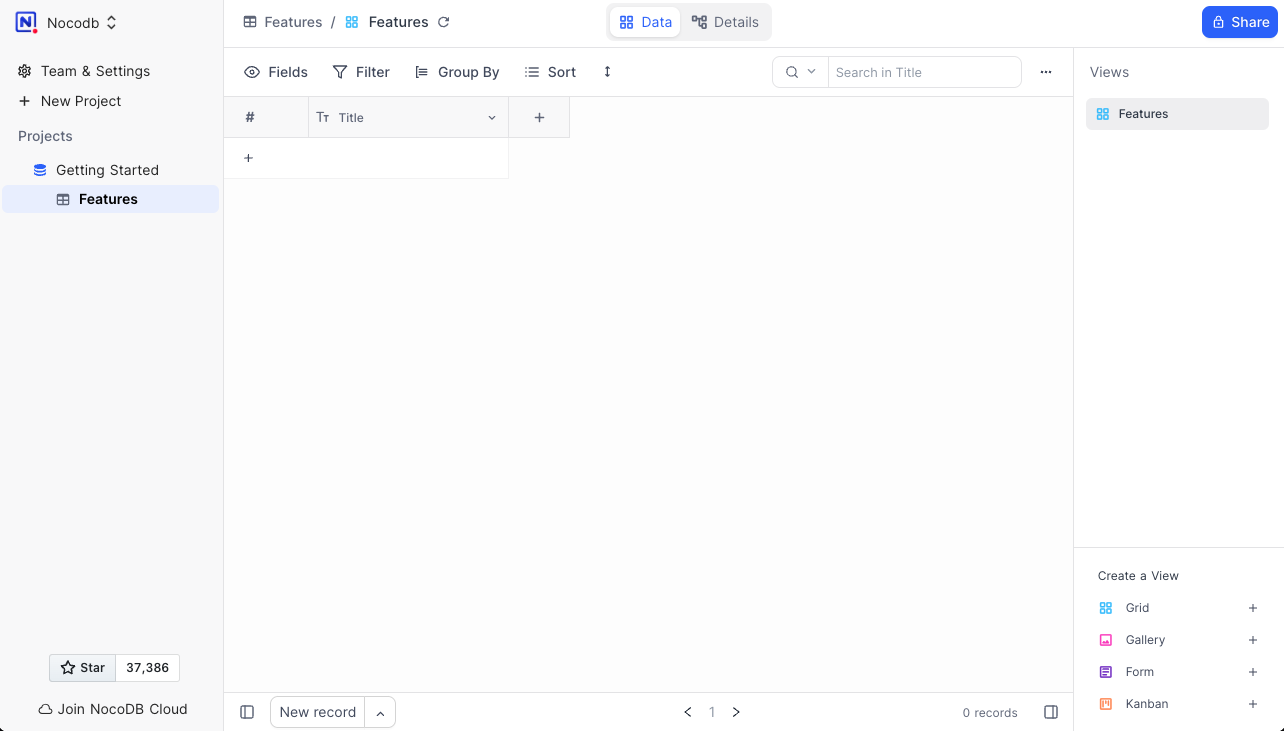
|
||
|
|
|
||
|
|
The data will be stored in `NC_DB`. If it is not specified, a local SQLite will be created and used.
|
||
|
|
|
||
|
|
:::info
|
||
|
|
|
||
|
|
NC_DB is an environment variable used to store the metadata.
|
||
|
|
|
||
|
|
:::
|
||
|
|
|
||
|
|
|
||
|
|
### Connecting to External Database
|
||
|
|
|
||
|
|
Click on project title in left sidebar to open the project dashboard. On the project dashboard, open `Data Sources` tab. Click on `+ New Source` button to add existing database.
|
||
|
|
|
||
|
|
:::tip
|
||
|
|
|
||
|
|
If you are running NocoDB on Docker and your local DB is running on your host machine, your Host Address would be host.docker.internal instead of localhost.
|
||
|
|
|
||
|
|
:::
|
||
|
|
|
||
|
|
|
||
|
|

|
||
|
|
|
||
|
|
|
||
|
|
You need to specify the project name, API type, and other database parameters.
|
||
|
|
|
||
|
|

|
||
|
|
|
||
|
|
|
||
|
|
Currently it supports MySQL, Postgres, MSSQL and SQLite.
|
||
|
|
|
||
|
|
You can also configure associated SSL & advanced parameters.
|
||
|
|
|
||
|
|
<img width="689" alt="image" src="https://user-images.githubusercontent.com/35857179/189047293-05176c44-e162-495a-a7cd-e02377c1f42c.png" />
|
||
|
|
|
||
|
|
|
||
|
|
:::tip
|
||
|
|
|
||
|
|
You can click Edit Connection JSON and modify SSL settings in "ssl".
|
||
|
|
|
||
|
|
:::
|
||
|
|
|
||
|
|
```json
|
||
|
|
{
|
||
|
|
"client": "pg",
|
||
|
|
"connection": {
|
||
|
|
"host": "<YOUR_HOST>",
|
||
|
|
"port": "5432",
|
||
|
|
"user": "<YOUR_DB_USER>",
|
||
|
|
"password": "<YOUR_DB_PASSWORD>",
|
||
|
|
"database": "<YOUR_DB_NAME>",
|
||
|
|
"ssl": {
|
||
|
|
"require": true,
|
||
|
|
"rejectUnauthorized": false,
|
||
|
|
"sslMode": "no-verify"
|
||
|
|
}
|
||
|
|
}
|
||
|
|
}
|
||
|
|
```
|
||
|
|
|
||
|
|
:::tip
|
||
|
|
|
||
|
|
You can click Edit Connection JSON and specify the schema you want to use in "searchPath".
|
||
|
|
|
||
|
|
:::
|
||
|
|
|
||
|
|
```json
|
||
|
|
{
|
||
|
|
"client": "pg",
|
||
|
|
"connection": {
|
||
|
|
...
|
||
|
|
},
|
||
|
|
"searchPath": [ "<YOUR_TARGET_SCHEMA>" ]
|
||
|
|
}
|
||
|
|
```
|
||
|
|
|
||
|
|
Click `Test Database Connection` to see if the connection can be established or not. NocoDB creates a new **empty database** with specified parameters if the database doesn't exist.
|
||
|
|
|
||
|
|
<img width="505" alt="image" src="https://user-images.githubusercontent.com/35857179/194793513-feabf14f-1f62-4896-b06d-88548251511a.png" />
|