mirror of https://github.com/nocodb/nocodb
You can not select more than 25 topics
Topics must start with a letter or number, can include dashes ('-') and can be up to 35 characters long.
111 lines
4.3 KiB
111 lines
4.3 KiB
|
3 years ago
|
---
|
||
|
|
title: 'Views'
|
||
|
3 years ago
|
description: 'Understanding Views in NocoDB!'
|
||
|
3 years ago
|
---
|
||
|
|
|
||
|
|
## What's a View?
|
||
|
|
|
||
|
|
In a table, you can use different views to display your data. You can show specific fields in a View. You can also apply Sorting or Filtering to the View. Each View is independent, which means the configuration applying to View 1 will not apply to View 2.
|
||
|
|
|
||
|
2 years ago
|
To navigate different views, we can select the target one in the view sidebar. By default, Grid View will be created for you after creating the table. You can create multiple views of a type, as long as they have unique View names.
|
||
|
3 years ago
|
|
||
|
2 years ago
|
## View Menu Bar
|
||
|
2 years ago
|
|
||
|
2 years ago
|
To work with `Views`, use View menu-bar on the right hand side -
|
||
|
|
- <1> Toggle View menu-bar.
|
||
|
|
- <2> Displays created view-list for the selected table
|
||
|
|
- Currently active view is high-lighted
|
||
|
|
- <3> Add new view to the list
|
||
|
|
|
||
|
2 years ago
|

|
||
|
3 years ago
|
|
||
|
|
## View Types
|
||
|
|
|
||
|
|
### Grid View
|
||
|
|
|
||
|
|
Grid View, as a default type of view, allows you to display your data in a spreadsheet-like interface.
|
||
|
2 years ago
|
|
||
|
2 years ago
|

|
||
|
3 years ago
|
|
||
|
|
### Form View
|
||
|
|
|
||
|
3 years ago
|
Form View allows you to arrange fields in a form to input data.
|
||
|
2 years ago
|
|
||
|
2 years ago
|

|
||
|
3 years ago
|
|
||
|
2 years ago
|
You can drag-drop columns from the form to form-field-menu-bar as requried.
|
||
|
3 years ago
|
|
||
|
3 years ago
|
### Gallery View
|
||
|
|
|
||
|
3 years ago
|
Gallery View allows you to display images as thumbnails with other fields just like a gallery.
|
||
|
2 years ago
|
|
||
|
2 years ago
|

|
||
|
2 years ago
|
|
||
|
2 years ago
|
### Kanban View
|
||
|
|
|
||
|
|
Kanban View allows you to visualise your data using cards at various stacks.
|
||
|
|
|
||
|
2 years ago
|

|
||
|
2 years ago
|
|
||
|
3 years ago
|
## View Permission Types
|
||
|
|
|
||
|
2 years ago
|
We can apply permission to each View. By default, Collaborative Views will be used. To see or change the view type, expand `view-tool-bar-menu` as shown below.
|
||
|
3 years ago
|
|
||
|
2 years ago
|
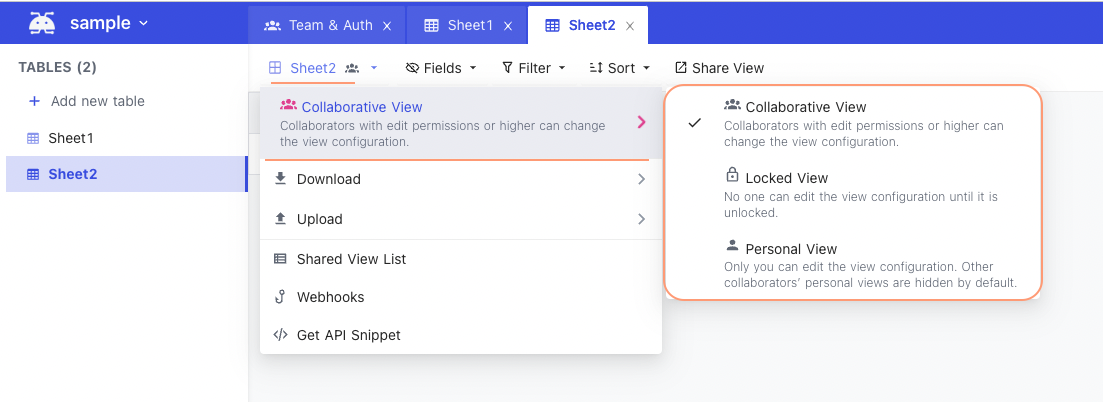
|
||
|
|
<!--  -->
|
||
|
2 years ago
|
<!-- 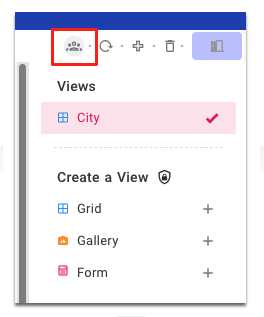 -->
|
||
|
3 years ago
|
|
||
|
2 years ago
|
### Collaborative Views (default)
|
||
|
|
- Collaborators with edit permissions or higher can change the view configurations
|
||
|
|
<!-- 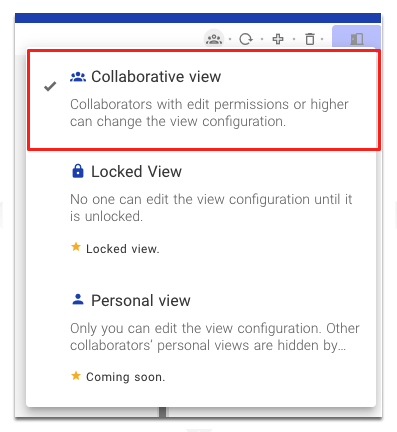 -->
|
||
|
3 years ago
|
|
||
|
|
### Locked Views
|
||
|
2 years ago
|
- No one can edit view configurations until it is Unlocked
|
||
|
|
- All collaborators can only READ data from such views
|
||
|
3 years ago
|
|
||
|
2 years ago
|
### Personal Views
|
||
|
|
- Only you can edit the view configuration.
|
||
|
|
- Your personal views are hidden for other collaborators
|
||
|
|
- Are not available currently; will be enabled in future release
|
||
|
|
<!-- 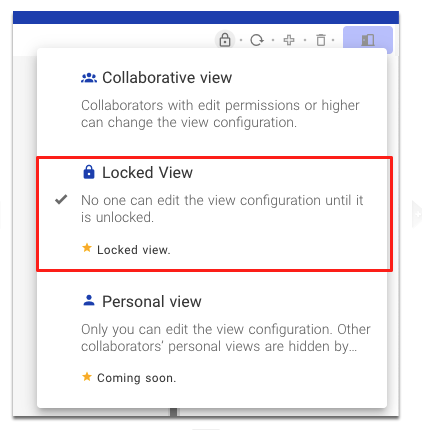 -->
|
||
|
3 years ago
|
|
||
|
3 years ago
|
|
||
|
|
## View Operations
|
||
|
2 years ago
|
|
||
|
|
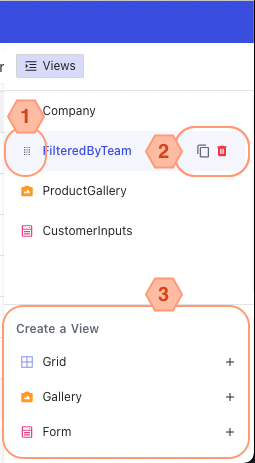
|
||
|
3 years ago
|
|
||
|
|
|
||
|
2 years ago
|
### Create a View
|
||
|
3 years ago
|
|
||
|
2 years ago
|
Click '+' in View-menu sidebar, as shown in <3>.
|
||
|
3 years ago
|
|
||
|
|
### Rename a View
|
||
|
|
|
||
|
1 year ago
|
Double click on `view-name`, edit, <enter />.
|
||
|
3 years ago
|
|
||
|
2 years ago
|
<!-- 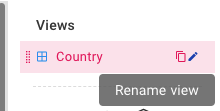 -->
|
||
|
3 years ago
|
|
||
|
3 years ago
|
### Delete a View
|
||
|
|
|
||
|
2 years ago
|
Hover the target View and click the delete icon, as shown in <2>.
|
||
|
3 years ago
|
|
||
|
1 year ago
|
:::note
|
||
|
|
|
||
|
2 years ago
|
You cannot delete the very first Grid View (termed as `Default view`).
|
||
|
1 year ago
|
|
||
|
|
:::
|
||
|
3 years ago
|
|
||
|
2 years ago
|
<!-- 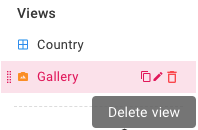 -->
|
||
|
3 years ago
|
|
||
|
3 years ago
|
### Duplicate a View
|
||
|
|
|
||
|
2 years ago
|
Hover the target View and click the copy icon, as shown in <2>.
|
||
|
3 years ago
|
|
||
|
2 years ago
|
<!-- 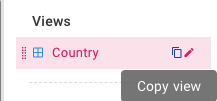 -->
|
||
|
3 years ago
|
|
||
|
|
### Reorder a View
|
||
|
|
|
||
|
2 years ago
|
Hover the target View and re-order it as needed by drag-drop the drag icon, as shown in <1>.
|
||
|
3 years ago
|
|
||
|
2 years ago
|
<!-- 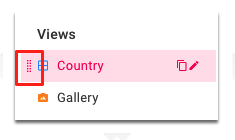 -->
|