mirror of https://github.com/nocodb/nocodb
You can not select more than 25 topics
Topics must start with a letter or number, can include dashes ('-') and can be up to 35 characters long.
28 lines
2.0 KiB
28 lines
2.0 KiB
|
12 months ago
|
---
|
||
|
12 months ago
|
title: 'In Open Source'
|
||
|
|
description: 'This article explains Account settings specifics in Open source NocoDB.'
|
||
|
|
tags: ['Account settings', 'Open Source']
|
||
|
|
keywords: ['Account settings', 'Open Source']
|
||
|
12 months ago
|
---
|
||
|
|
|
||
|
12 months ago
|
Some of the Account settings features are available only in Open Source NocoDB. This article explains details about such specifics.
|
||
|
12 months ago
|
|
||
|
|
## Enable / Disable Signup
|
||
|
|
Signup without an invitation is disabled by default and can be managed from UI by a super admin.
|
||
|
|
|
||
|
|

|
||
|
|
|
||
|
|
|
||
|
|
## App Store
|
||
|
|
|
||
|
|
App store lists available integrations for NocoDB. You can install and configure these integrations from the App store.
|
||
|
|
|
||
|
|
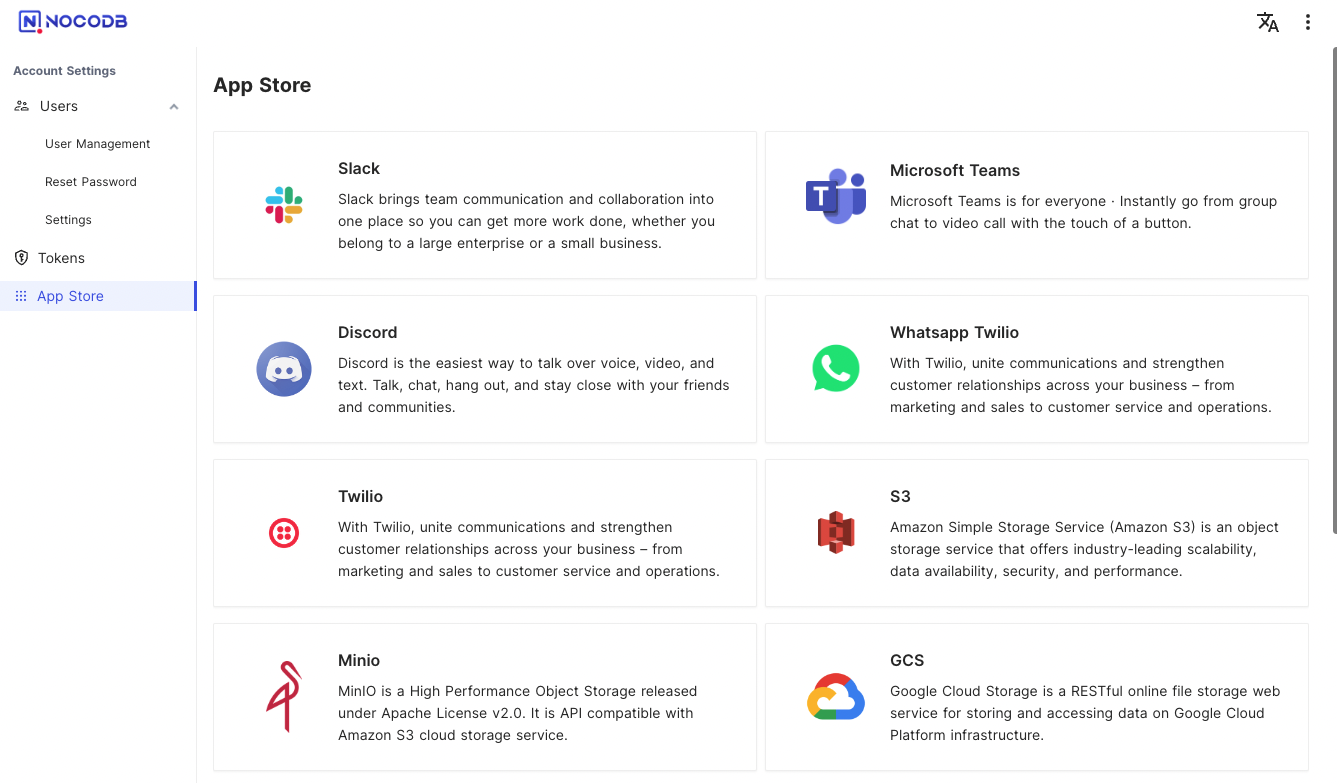
|
||
|
|
We provide different integrations in three main categories.
|
||
|
|
|
||
|
|
| Category | App Name |
|
||
|
|
|---------------|-------------------------------------------------------------------------------------------------------------------------------------------------------------------------------------------------------------------------------|
|
||
|
|
| **Chat** | Microsoft Teams <br/> Discord <br/> Twilio <br/> Whatsapp Twilio<br/> Mattermost<br/> Slack |
|
||
|
|
| **Email** | SMTP<br/> MailerSend<br/> AWS SES |
|
||
|
|
| **Storage** | AWS S3 <br/> Minio <br/> Google Cloud Storage <br/> Spaces <br/> Backblaze B2 <br/> Vultr Object Storage <br/> OvhCloud Object Storage <br/> Linode Object Storage <br/> UpCloud Object Storage <br/> Scaleway Object Storage |
|