Updating nocodb docker container is similar to updating [any other docker container](https://www.whitesourcesoftware.com/free-developer-tools/blog/update-docker-images/).
### Example docker upgrade
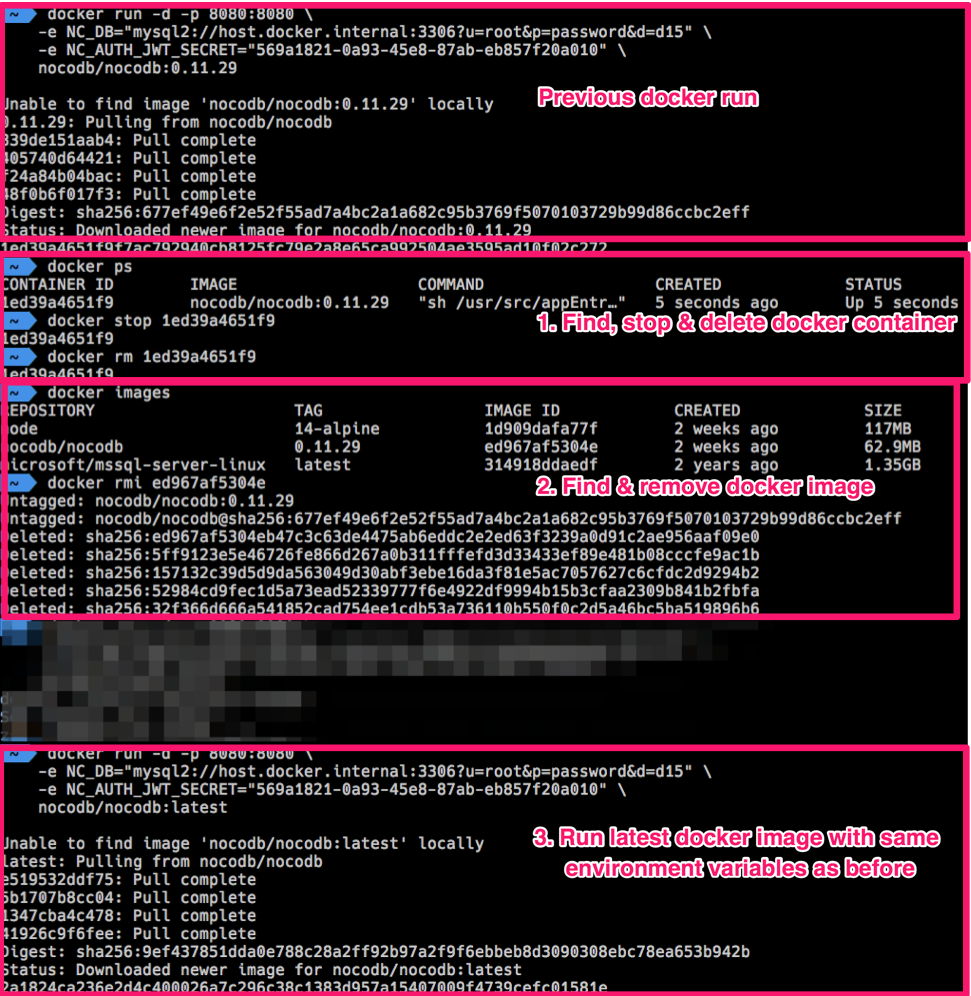
## Node
Updating docker container is similar to updating a npm package.
From your root folder
#### Uninstall nocodb package
```bash
npm uninstall nocodb
```
#### Install nocodb package
```bash
npm install --save nocodb
```
## Heroku
### Using the Heroku CLI login
```
heroku container:login
docker pull nocodb/nocodb:latest
docker tag nocodb/nocodb:latest registry.heroku.com/<HerokuAppName>/web
> Please make sure you change Docker's default architecture to `linux/amd64` by running the following command _before_ executing the aforementioned steps
Head back to your forked nocodb-seed-heroku repo on your GitHub account. Edit one of your files and make a simple modification (example, add some random characters to the readme.md) and commit the change directly to the main branch.
This will trigger the Heroku deployment. Your app should now be updated to the latest release of NocoDB.