8.8 KiB
Mouse events
What is covered
In this tutorial we will see how to install mouse event listeners on components in Compose for Desktop.
Mouse event listeners
Click listeners
Click listeners are available in both Compose on Android and Compose for Desktop, so code like this will work on both platforms:
import androidx.compose.foundation.ExperimentalFoundationApi
import androidx.compose.foundation.background
import androidx.compose.foundation.combinedClickable
import androidx.compose.foundation.layout.Box
import androidx.compose.foundation.layout.Column
import androidx.compose.foundation.layout.fillMaxHeight
import androidx.compose.foundation.layout.fillMaxWidth
import androidx.compose.material.Text
import androidx.compose.runtime.getValue
import androidx.compose.runtime.mutableStateOf
import androidx.compose.runtime.remember
import androidx.compose.runtime.setValue
import androidx.compose.ui.Alignment
import androidx.compose.ui.Modifier
import androidx.compose.ui.graphics.Color
import androidx.compose.ui.unit.sp
import androidx.compose.ui.window.singleWindowApplication
fun main() = singleWindowApplication {
var count by remember { mutableStateOf(0) }
Box(contentAlignment = Alignment.Center, modifier = Modifier.fillMaxWidth()) {
var text by remember { mutableStateOf("Click magenta box!") }
Column {
@OptIn(ExperimentalFoundationApi::class)
Box(
modifier = Modifier
.background(Color.Magenta)
.fillMaxWidth(0.7f)
.fillMaxHeight(0.2f)
.combinedClickable(
onClick = {
text = "Click! ${count++}"
},
onDoubleClick = {
text = "Double click! ${count++}"
},
onLongClick = {
text = "Long click! ${count++}"
}
)
)
Text(text = text, fontSize = 40.sp)
}
}
}
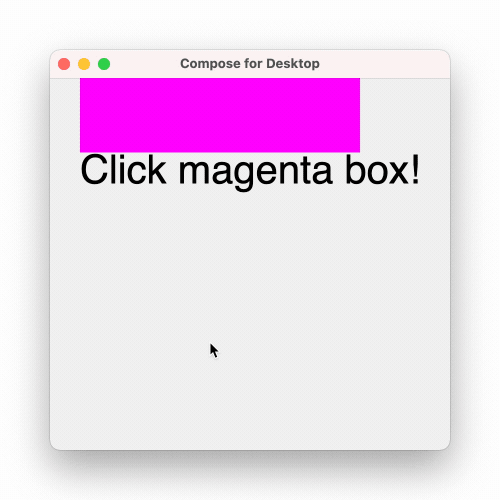
Mouse move listeners
As typically mouse and other positional pointers are only available on desktop platforms, the following code will only work with Compose for Desktop. Let's create a window and install a pointer move filter on it that changes the background color according to the mouse pointer position:
import androidx.compose.foundation.background
import androidx.compose.foundation.layout.Box
import androidx.compose.foundation.layout.fillMaxSize
import androidx.compose.foundation.layout.wrapContentSize
import androidx.compose.runtime.getValue
import androidx.compose.runtime.mutableStateOf
import androidx.compose.runtime.remember
import androidx.compose.runtime.setValue
import androidx.compose.ui.Alignment
import androidx.compose.ui.ExperimentalComposeUiApi
import androidx.compose.ui.Modifier
import androidx.compose.ui.graphics.Color
import androidx.compose.ui.input.pointer.pointerMoveFilter
import androidx.compose.ui.window.singleWindowApplication
@OptIn(ExperimentalComposeUiApi::class)
fun main() = singleWindowApplication {
var color by remember { mutableStateOf(Color(0, 0, 0)) }
Box(
modifier = Modifier
.wrapContentSize(Alignment.Center)
.fillMaxSize()
.background(color = color)
.pointerMoveFilter(
onMove = {
color = Color(it.x.toInt() % 256, it.y.toInt() % 256, 0)
false
}
)
)
}
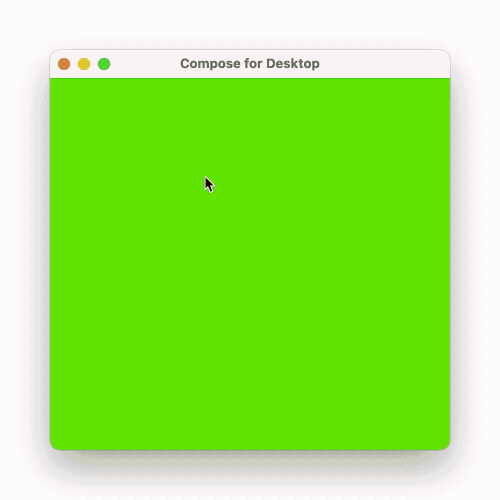
Mouse enter listeners
Compose for Desktop also supports pointer enter and exit handlers, like this:
import androidx.compose.foundation.background
import androidx.compose.foundation.layout.Arrangement
import androidx.compose.foundation.layout.Column
import androidx.compose.foundation.layout.fillMaxWidth
import androidx.compose.material.Text
import androidx.compose.runtime.getValue
import androidx.compose.runtime.mutableStateOf
import androidx.compose.runtime.remember
import androidx.compose.runtime.setValue
import androidx.compose.ui.ExperimentalComposeUiApi
import androidx.compose.ui.Modifier
import androidx.compose.ui.graphics.Color
import androidx.compose.ui.input.pointer.pointerMoveFilter
import androidx.compose.ui.text.font.FontStyle
import androidx.compose.ui.unit.dp
import androidx.compose.ui.unit.sp
import androidx.compose.ui.window.singleWindowApplication
@OptIn(ExperimentalComposeUiApi::class)
fun main() = singleWindowApplication {
Column(
Modifier.background(Color.White),
verticalArrangement = Arrangement.spacedBy(10.dp)
) {
repeat(10) { index ->
var active by remember { mutableStateOf(false) }
Text(
modifier = Modifier
.fillMaxWidth()
.background(color = if (active) Color.Green else Color.White)
.pointerMoveFilter(
onEnter = {
active = true
false
},
onExit = {
active = false
false
}
),
fontSize = 30.sp,
fontStyle = if (active) FontStyle.Italic else FontStyle.Normal,
text = "Item $index"
)
}
}
}
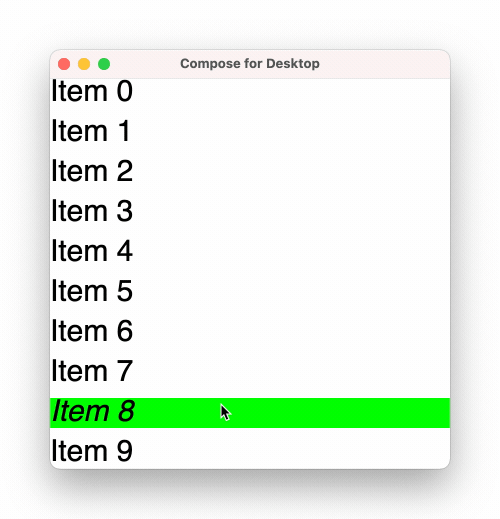
Mouse right/middle clicks and keyboard modifiers
Compose for Desktop contains desktop-only Modifier.mouseClickable, where data about pressed mouse buttons and keyboard modifiers is available. This is an experimental API, which means that it's likely to be changed before release.
import androidx.compose.foundation.ExperimentalFoundationApi
import androidx.compose.foundation.mouseClickable
import androidx.compose.material.Text
import androidx.compose.runtime.getValue
import androidx.compose.runtime.mutableStateOf
import androidx.compose.runtime.remember
import androidx.compose.runtime.setValue
import androidx.compose.ui.Modifier
import androidx.compose.ui.input.pointer.isAltPressed
import androidx.compose.ui.input.pointer.isCtrlPressed
import androidx.compose.ui.input.pointer.isMetaPressed
import androidx.compose.ui.input.pointer.isPrimaryPressed
import androidx.compose.ui.input.pointer.isSecondaryPressed
import androidx.compose.ui.input.pointer.isShiftPressed
import androidx.compose.ui.input.pointer.isTertiaryPressed
import androidx.compose.ui.window.singleWindowApplication
@OptIn(ExperimentalFoundationApi::class)
fun main() = singleWindowApplication {
var clickableText by remember { mutableStateOf("Click me!") }
Text(
modifier = Modifier.mouseClickable(
onClick = {
clickableText = buildString {
append("Buttons pressed:\n")
append("primary: ${buttons.isPrimaryPressed}\t")
append("secondary: ${buttons.isSecondaryPressed}\t")
append("tertiary: ${buttons.isTertiaryPressed}\t")
append("\n\nKeyboard modifiers pressed:\n")
append("alt: ${keyboardModifiers.isAltPressed}\t")
append("ctrl: ${keyboardModifiers.isCtrlPressed}\t")
append("meta: ${keyboardModifiers.isMetaPressed}\t")
append("shift: ${keyboardModifiers.isShiftPressed}\t")
}
}
),
text = clickableText
)
}
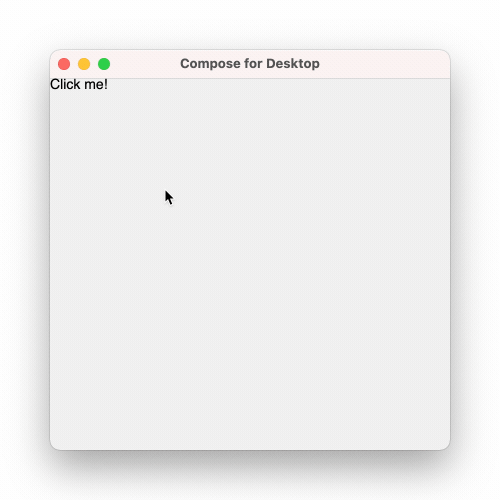
Swing interoperability
Compose for Desktop uses Swing underneath and allows to access raw AWT events:
import androidx.compose.foundation.layout.Box
import androidx.compose.foundation.layout.fillMaxSize
import androidx.compose.material.Text
import androidx.compose.runtime.getValue
import androidx.compose.runtime.mutableStateOf
import androidx.compose.runtime.remember
import androidx.compose.runtime.setValue
import androidx.compose.ui.Alignment
import androidx.compose.ui.Modifier
import androidx.compose.ui.input.pointer.*
import androidx.compose.ui.window.singleWindowApplication
fun main() = singleWindowApplication {
var text by remember { mutableStateOf("") }
Box(
Modifier.fillMaxSize().pointerInput(Unit) {
while (true) {
val event = awaitPointerEventScope { awaitPointerEvent() }
val awtEvent = event.mouseEvent
if (event.type == PointerEventType.Press) {
text = awtEvent?.locationOnScreen?.toString().orEmpty()
}
}
},
contentAlignment = Alignment.Center
) {
Text(text)
}
}