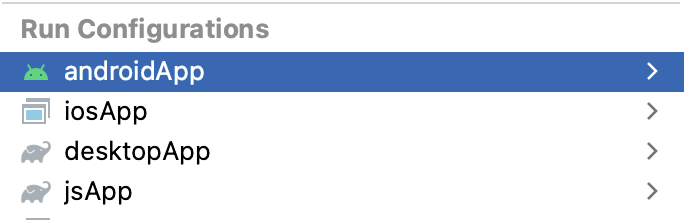|
|
1 year ago | |
|---|---|---|
| .. | ||
| .run | 1 year ago | |
| androidApp | 1 year ago | |
| desktopApp | 1 year ago | |
| gradle/wrapper | 2 years ago | |
| iosApp | 1 year ago | |
| jsApp | 1 year ago | |
| shared | 1 year ago | |
| .gitignore | 1 year ago | |
| README.md | 1 year ago | |
| build.gradle.kts | 1 year ago | |
| gradle.properties | 1 year ago | |
| gradlew | 2 years ago | |
| gradlew.bat | 2 years ago | |
| run-configurations.png | 1 year ago | |
| settings.gradle.kts | 1 year ago | |
README.md
Minesweeper
A simple game powered by Compose Multiplatform.
Game can run on Android, iOS, desktop or in a browser.
Prerequisites: to run on iOS and Android, you should have "Kotlin Multiplatform Mobile" plugin installed either in Android Studio or in AppCode with installed CocoaPods.
How to run
Choose a run configuration for an appropriate target in IDE and run it.
To run on iOS device, please correct iosApp/Configuration/TeamId.xcconfig with your Apple Team ID.
Alternatively, you may setup signing within XCode opening iosApp/iosApp.xcworkspace and then
using "Signing & Capabilities" tab of iosApp target.
Then choose iosApp configuration in IDE and run it.
Run on desktop via Gradle
./gradlew desktopApp:run
Run JS in browser with WebAssembly Skia via Gradle
./gradlew jsApp:jsBrowserDevelopmentRun
Run native on MacOS
./gradlew runDebugExecutableMacosX64 (Works on Intel processors)