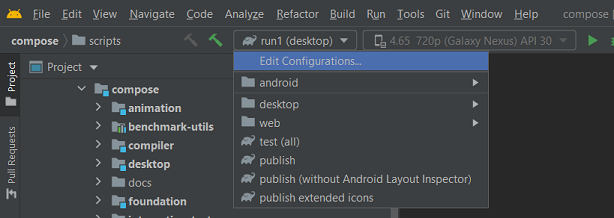You can not select more than 25 topics
Topics must start with a letter or number, can include dashes ('-') and can be up to 35 characters long.
|
|
3 years ago | |
|---|---|---|
| .. | ||
| .run | ||
| external | ||
| frameworks | 3 years ago | |
| golden@ff549f2541 | ||
| gradle/wrapper | ||
| prebuilts/androidx | ||
| screenshots | 4 years ago | |
| scripts | 3 years ago | |
| .gitignore | ||
| README.md | ||
| build.gradle.kts | 3 years ago | |
| gradle.properties | ||
| gradlew | ||
| gradlew.bat | ||
| settings.gradle.kts | ||
README.md
Composite build of Compose-jb sources
Download submodules after downloading the main project:
git submodule update --init --recursive
Set this property to always update submodules on git checkout/pull/reset:
git config --global submodule.recurse true
General requirements
- Java 11 (should be specified in JAVA_HOME)
- [macOs/Linux] Android SDK downloaded via
./scripts/downloadAndroidSdk - [Windows] Android SDK downloaded from Android Studio and specified in ANDROID_SDK_ROOT. Required components:
- Android 12
- Build-Tools 30.0.3
- NDK 21.3.6528147 (in folder $androidSdk/ndk, not in $androidSdk/ndk/$version)
- CMake 3.10.2.4988404 (in folder $androidSdk/cmake, not in $androidSdk/cmake/$version)
Requirements to develop in IDE
- Android Studio 2021.1.1 Canary 8 (https://developer.android.com/studio/archive) (it is mandatory to use exactly Canary 8!)
- Custom Gradle 7.2 specified in
Settings -> Build, Execution, Deployment -> Build Tools -> Gradle(because Android Studio will pick the wrong Gradle in the subproject instead of the Gradle in the root project) - Specified Gradle JDK 11 in
... -> Build Tools -> Gradle - [macOs/Linux] Android SDK points to a folder, downloaded via
./scripts/downloadAndroidSdk - Environment variables:
export ALLOW_PUBLIC_REPOS=1
export JAVA_TOOLS_JAR=$PWD/external/tools.jar
export ANDROIDX_PROJECTS=COMPOSE
export JAVA_HOME=<JDK_home> //it should contain /include/jvmti.h
- Gradle properties in ~/.gradle/gradle.properties:
androidx.compose.multiplatformEnabled=true
androidx.compose.jsCompilerTestsEnabled=true
androidx.validateProjectStructure=false
(note that https://android.googlesource.com/platform/frameworks/support build doesn't work with androidx.compose.jsCompilerTestsEnabled)
Scripts
Publish artifacts to the local directory out/androidx/build/support_repo/org/jetbrains/compose:
./scripts/publish
(on Windows it doesn't build at the moment, the issue is in the line packageInspector(project, project(":compose:ui:ui-inspection") in compose/frameworks/support/compose/ui/ui/build.gradle)
Publish extended icons:
./scripts/publishExtendedIcons
Run tests for Desktop:
./scripts/testDesktop
Run tests for Web:
./scripts/testWeb