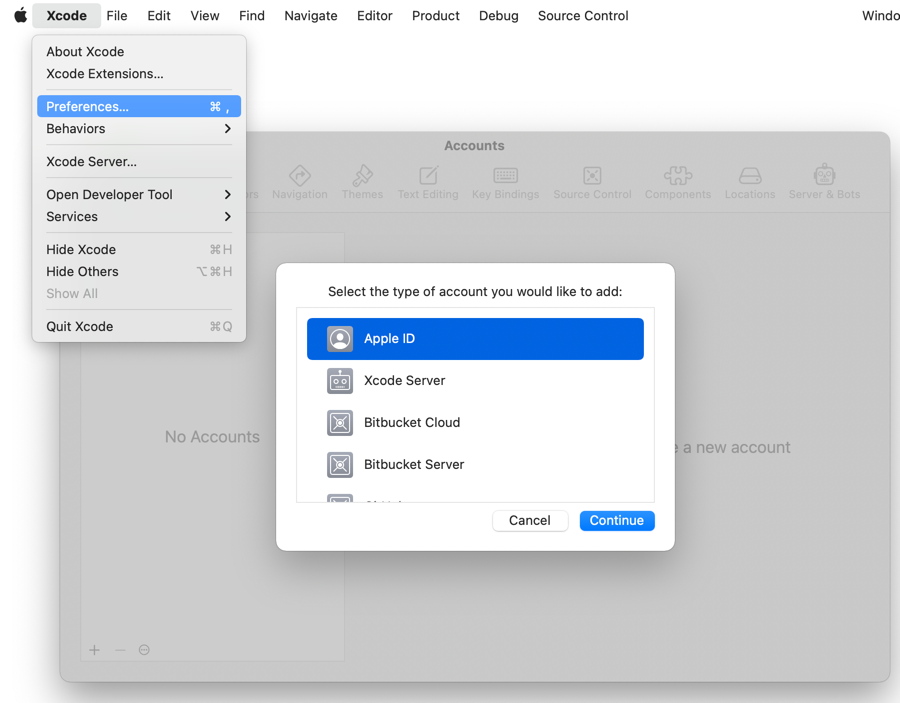You can not select more than 25 topics
Topics must start with a letter or number, can include dashes ('-') and can be up to 35 characters long.
Tree:
4807f1e9db
1.0-documentation
890_COLOR_CONSTANTS
891_NO_COLOR_STRING_SIGNATURES
902_DEPRECATE_OLD_COLOR_API
ATTR_EXPERIMENT
BENCHMARKS_USING_CORE_API
CSS_BASIC_PROPS
CSS_CASTS
CSS_GRID_EXAMPLE
CSS_TRANSFORMATION
CSS_UNIT_WITH_ARITHMETIC_OPERATIONS
DOM_APPLIER_REFACTORED
DOM_BUILDER_IN_ONE_PLACE
DOM_REFACTORING
EXAMPLES_226
FIX_MQ_INTEGRATION_TEST
FUN_INTERFACE
FX_FIXES
LAZY_BUILDER
MASTER_WITH_NULLABLE_ATTRBUILDER
MERGE_HTML_BUILDER
MOCHA_REPORTER
NEW_FX
RELEASE_226_WORKAROUND
REVERT_CSS_CHANGES
SELENIUM_REFACTOR
STYLEBUILDER_SIMPLIFICATION
UPDATE_ATTRS_NO_MEMORY
UPDATE_SAMPLES
add_interface_default_testcase
aigner-update-imageviewer
andrei.salavei/accessibility-lib
app-api
bench_with_kwasm
chat-with-dev-branch
chat_1.9.20-Beta
ci/COMPOSE_EXAMPLES
compiler/test-cases-with-kotlin2
components_nativedialogs
compose-tooling
compose-tooling-223
compose-web-html-wip
composeExternalUI
content-revamp
css_as_separate_module
csstype_demo
custom/focusInterop
custom/focusTest2
debug-writer
demin/publishing-experiments
dima-avdeev/resources-demo-js-workaround
dima.avdeev/cocoapods-dynamic-frameworks
dima.avdeev/imageviewer-coroutines-1.7.0-in-commonMain
dima.avdeev/update_FAQ
disable-pg-optimization-by-default
embedded-noto-fonts
examples_0.5.0-build220
falling-balls_1920-dev
feature/1651
feature/accessebility-win
feature/composite_override_version
feature/multiplatform-library-template
feature/publishing-experiments
feature/replace_compose_version2
feature/test27112021
feature/test28112021
feature/test_remove_jcenter
fix/numveric-auto-keyword
fixWebForKotlin1720
fix_oel_publication
fxiWebForKotlin1720
gradle-config-cache-issues
gradle-tests-additional-fixes
gradle/disable_decoys_generation
idea-preview-ux-improvements-build
igor.demin/1.6-changelog
igor.demin/1.7.0-alpha02-prepared
igor.demin/benchmark-median1
igor.demin/benchmark-median1-startup
igor.demin/changelogs-formatting
igor.demin/configure-window-arm64
igor.demin/fix-compose-full-ci-build
igor.demin/fix-pom-publication
igor.demin/fix-resources-get-arg
igor.demin/fix-skiko-api-2
igor.demin/merge-1.6.1-1
igor.demin/merge-jetpack-compose-1.6.3
igor.demin/new-york-bench-without-window
igor.demin/retake-screenshots
igor.demin/temp/reupload-skiko
igor.demin/wasm-kotlin-compatibility
igordmn-patch-1
igordmn-patch-2
igordmn-patch-3
igordmn-patch-4
igordmn-patch-5
igordmn-patch-6
igordmn-patch-7
igordmn-test-changelog-with-links
igushkin/publishing-experiments
image_viewer_remove_internal
imageviewer-multitouch
improve/css-selectors
ivan.matkov/skiko-dsl
k.tskh/adaptive-deps
k.tskh/cp-mm-res-flag
k.tskh/font-dup-fix
k.tskh/res-uri
k.tskh/resource-uri
k.tskh/skiko-font-cache
m-sasha/upgrade-imageviewer-compose-1.5.0-beta2
master
minesweeper-example-some-mpp
move-tutorials-to-kmp-portal
mpp-rebase-2021-dec-23
new_wasm-jb-main
non-interactive-preview-wip
nr/android-sdk-for-gradle-tests
nr/prepare-release-1.5.10-beta01
nr/update-web-docker-jdk-17
ok/bench_with_kjs
ok/fix-skikomjs-duplicates
ok/repr-ios-release_chat-mpp-1.6.0beta01
ok/repr_link_ise_knative_beta2
ok/test-cfw-ci
ok/test-gradle-plugin
ok/test_gradle_plugin_pr
ok/upd_chat_example
ok/upd_jetsnack_to_new_libs
ok/upd_versions_in_jetsnack
on_kotlin_1.7.0-rc
on_rebase_2022_march_17
pjBooms/KUG-imageviewer-demo
pjBooms/add-macos-to-visual-effects-bench
pjBooms/add-zip-archives-to-templates
pjBooms/review-pack-uikit-per-device-configuration
pjBooms/samples-fix
pjBooms/scroll-text-direction-ios-bench
pjBooms/synchronized-object
pr-4519
pull/4957
rebase_on_1.3
redirect
release/1.0
release/1.0-beta
release/1.1
release/1.1.1
release/1.2
release/1.2.1
release/1.2.2
release/1.3.0
release/1.3.1
release/1.4.1
release/1.4.2
release/1.4.3
release/1.5.0
release/1.5.1
release/1.5.10
release/1.5.10-dev-exp-0
release/1.5.10-dev-exp-1
release/1.5.10-dev-exp-1-do-not-dispose
release/1.5.11
release/1.5.12
release/1.5.2
release/1.5.3
release/1.6.0
release/1.6.0-alpha01
release/1.6.0-beta01
release/1.6.0-beta02
release/1.6.1
release/1.6.10
release/1.6.11
release/1.6.2
release/1.7.0
release/1.7.0-alpha02
release/1.7.0-alpha03
release/1.7.0-beta01
release/1.7.0-beta02
release/1.7.1
release/ideaPlugin/1.1.1.1
release1.2-integration
relerelease/1.3
relnotes/1.8.0-alpha01
repr_cfw_esModules
repr_html_undefined_function_kt1920
repr_ic_kjs_runtime_crash
repr_mpp_demo_js_prod_run
repr_unbound_symbols_knative
repr_web_integration_production_compile_error
reproduce_resources_3893
runtime_measurements
runtime_measurements_using_1.6.20-M1-release
samples_against_master
sh/web-docker-user
shish/composable-test-cases-k2
shish/stableprop
support/1.5.0-replace-warnings-with-errors
support/1.7.0
sync-androidx/1.2.1
sync/2021-06-30
sync/2021-07-12
sync/2021-07-28
sync/2021-08-26
sync/2021-10-12
sync/2021-7-30
sync/2022-04-04
test-web-ci
test_cases_expect-actual
test_cases_with_k2
test_cases_with_k2_kwasm
test_hidden_from_objc
transition-compose-core
try_experimental_mm
try_template_with_1.6.0-rc2
try_three_js
try_with_docker_image
update-web-docs
updateAndroidExamples
use_kotlin_1.6.10-RC
use_new_compose_version
v.mazunin/dev/image-viewer-share
warnings_as_errors_pr
wasm
wasm-image-viewer
wasm-jb-experiment_with_images
wasm-jb-main
wasm-jb-main-stale-10_July_23
wasm-jb-main-sync-1.5.1
wasm-jb-main-sync-1.5.10
wasm-jb-main-sync-1.5.10-stale-031123
web/add_test_case_for_1306
web/scope_for_css_units_and_operations
web/stylebuilder_hierarchy_simplification
web/svg_support_experiments
web/use_config_concurrency_1
web_benchmark_investigation
web_events_refactoring_copy
web_experiment_use_canvas_in_dom
web_fix_inputs_cursors_position
web_remove_warning_in_tutorials
web_reuse_attrsScope_instance
windows-a11y-howto
with_kotlin_1.8.255-SNAPSHOT
with_mpp_example
yakovlev/wasm-experimental
yakovlev/wasm_experimental
0.0.0-web-dev-14
0.2.0-build127
0.2.0-build128%
0.2.0-build129
0.2.0-build130
0.2.0-build131
0.2.0-build132
0.3.0
0.3.0-build133
0.3.0-build134
0.3.0-build135
0.3.0-build136
0.3.0-build137
0.3.0-build138
0.3.0-build139
0.3.0-build140
0.3.0-build141
0.3.0-build142
0.3.0-build143
0.3.0-build145
0.3.0-build146
0.3.0-build147
0.3.0-build148
0.3.0-build149
0.3.0-build150
0.3.0-build152
0.3.0-build153
0.3.0-build154
0.3.0-rc1
0.3.1
0.3.2
0.4.0
0.4.0-build168
0.4.0-build171
0.4.0-build173
0.4.0-build174
0.4.0-build175
0.4.0-build176
0.4.0-build177
0.4.0-build178
0.4.0-build179
0.4.0-build180
0.4.0-build181
0.4.0-build182
0.4.0-build183
0.4.0-build184
0.4.0-build185
0.4.0-build187
0.4.0-build188
0.4.0-build190
0.4.0-build198
0.4.0-build208
0.4.0-build209
0.4.0-build210
0.4.0-build211
0.4.0-build212
0.4.0-rc1
0.4.0-rc2
0.4.0-rc3
0.5.0-build218
0.5.0-build219
0.5.0-build220
0.5.0-build220-web
0.5.0-build221
0.5.0-build222
0.5.0-build223
0.5.0-build224
0.5.0-build225
0.5.0-build225-web
0.5.0-build226
0.5.0-build226-web
v0.0.0-dev1263
v0.4.0
v0.4.0-build180
v0.4.0-build181
v0.4.0-build182
v0.4.0-build183
v0.4.0-build184
v0.4.0-build185
v0.4.0-build187
v0.4.0-build188
v0.4.0-build190
v0.4.0-build194
v0.4.0-build198
v0.4.0-build208
v0.4.0-build209
v0.4.0-build210
v0.4.0-build211
v0.4.0-build212
v0.4.0-rc1
v0.4.0-rc2
v0.4.0-rc3
v0.5.0-build218
v0.5.0-build219
v0.5.0-build220
v0.5.0-build221
v0.5.0-build222
v0.5.0-build223
v0.5.0-build224
v0.5.0-build225
v0.5.0-build226
v0.5.0-build227
v0.5.0-build228
v0.5.0-build228-web
v0.5.0-build229
v0.5.0-build235
v0.5.0-build243
v0.5.0-build245
v0.5.0-build253
v0.5.0-build262
v0.5.0-build270
v1.0.0
v1.0.0-alpha1
v1.0.0-alpha1-rc1
v1.0.0-alpha1-rc2
v1.0.0-alpha1-rc3
v1.0.0-alpha1-rc4
v1.0.0-alpha1-rc5
v1.0.0-alpha2
v1.0.0-alpha3
v1.0.0-alpha4-build310
v1.0.0-alpha4-build315
v1.0.0-alpha4-build318
v1.0.0-alpha4-build321
v1.0.0-alpha4-build328
v1.0.0-alpha4-build331
v1.0.0-alpha4-build344
v1.0.0-alpha4-build348
v1.0.0-alpha4-build362
v1.0.0-alpha4-build366
v1.0.0-alpha4-build385
v1.0.0-alpha4-build396
v1.0.0-alpha4-build398
v1.0.0-alpha4-build411
v1.0.0-alpha4-build418
v1.0.0-beta1
v1.0.0-beta3
v1.0.0-beta5
v1.0.0-beta6-dev446
v1.0.0-beta6-dev450
v1.0.0-beta6-dev455
v1.0.0-beta6-dev462
v1.0.0-beta6-dev464
v1.0.0-beta6-dev474
v1.0.0-beta6-dev494
v1.0.0-rc10
v1.0.0-rc12
v1.0.0-rc2
v1.0.0-rc3
v1.0.0-rc4
v1.0.0-rc5
v1.0.0-rc6
v1.0.1
v1.0.1-rc1
v1.0.1-rc2
v1.1.0
v1.1.0-alpha02
v1.1.0-alpha03
v1.1.0-alpha04
v1.1.0-alpha05
v1.1.0-alpha1-dev536
v1.1.0-alpha1-dev550
v1.1.0-rc01
v1.1.1
v1.2.0
v1.2.0-alpha01-dev602
v1.2.0-alpha01-dev606
v1.2.0-alpha01-dev609
v1.2.0-alpha01-dev620
v1.2.0-alpha01-dev675
v1.2.0-alpha01-dev679
v1.2.0-alpha01-dev682
v1.2.0-alpha01-dev683
v1.2.0-alpha01-dev686
v1.2.0-alpha01-dev709
v1.2.0-alpha01-dev713
v1.2.0-alpha01-dev716
v1.2.0-alpha01-dev724
v1.2.0-alpha01-dev725
v1.2.0-alpha01-dev729
v1.2.0-alpha01-dev731
v1.2.0-alpha01-dev741
v1.2.0-alpha01-dev745
v1.2.0-alpha01-dev748
v1.2.0-alpha01-dev750
v1.2.0-alpha01-dev753
v1.2.0-alpha01-dev755
v1.2.0-alpha01-dev764
v1.2.0-alpha01-dev770
v1.2.0-alpha01-dev774
v1.2.0-beta01
v1.2.0-beta02
v1.2.0-rc01
v1.2.0-rc02
v1.2.1
v1.2.1-rc01
v1.2.1-rc03
v1.2.2
v1.2.2-rc01
v1.3.0
v1.3.0-alpha01-dev824
v1.3.0-alpha01-dev827
v1.3.0-alpha01-dev831
v1.3.0-alpha01-dev849
v1.3.0-alpha01-dev853
v1.3.0-alpha01-dev862
v1.3.0-alpha01-dev869
v1.3.0-beta01
v1.3.0-beta02
v1.3.0-beta03
v1.3.0-beta04-dev871
v1.3.0-beta04-dev873
v1.3.0-beta04-dev885
v1.3.0-beta04-dev889
v1.3.0-beta04-dev903
v1.3.0-rc01
v1.3.0-rc02
v1.3.0-rc04
v1.3.0-rc05
v1.3.0-rc06
v1.3.1
v1.3.1-rc01
v1.3.1-rc02
v1.4.0
v1.4.0-alpha01-dev1000
v1.4.0-alpha01-dev1003
v1.4.0-alpha01-dev1004
v1.4.0-alpha01-dev1008
v1.4.0-alpha01-dev977
v1.4.0-alpha01-dev980
v1.4.0-alpha01-dev984
v1.4.0-alpha01-dev985
v1.4.0-alpha01-dev991
v1.4.0-alpha01-dev999
v1.4.0-rc01
v1.4.0-rc03
v1.4.1
v1.4.1-rc01
v1.4.3
v1.5.0
v1.5.0-beta01
v1.5.0-beta02
v1.5.0-dev1036
v1.5.0-dev1043
v1.5.0-dev1049
v1.5.0-dev1063
v1.5.0-dev1071
v1.5.0-dev1080
v1.5.0-dev1082
v1.5.0-dev1084
v1.5.0-dev1094
v1.5.0-dev1103
v1.5.0-dev1104
v1.5.0-dev1114
v1.5.0-dev1122
v1.5.0-dev1128
v1.5.0-dev1136
v1.5.0-dev1147
v1.5.0-dev1152
v1.5.0-dev1162
v1.5.0-rc01
v1.5.0-rc02
v1.5.0-rc04
v1.5.0-rc06
v1.5.1
v1.5.10
v1.5.10-beta01
v1.5.10-beta02
v1.5.10-dev1196
v1.5.10-dev1198
v1.5.10-dev1212
v1.5.10-dev1220
v1.5.10-dev1243
v1.5.10-dev1244
v1.5.10-dev1246
v1.5.10-rc01
v1.5.10-rc02
v1.5.11
v1.5.12
v1.5.2
v1.5.3
v1.6.0
v1.6.0-alpha01
v1.6.0-beta01
v1.6.0-beta02
v1.6.0-dev1265
v1.6.0-dev1276
v1.6.0-dev1282
v1.6.0-dev1291
v1.6.0-dev1296
v1.6.0-dev1323
v1.6.0-dev1334
v1.6.0-dev1340
v1.6.0-dev1347
v1.6.0-dev1350
v1.6.0-dev1354
v1.6.0-dev1357
v1.6.0-dev1362
v1.6.0-dev1369
v1.6.0-dev1378
v1.6.0-dev1383
v1.6.0-dev1397
v1.6.0-dev1405
v1.6.0-dev1409
v1.6.0-dev1419
v1.6.0-dev1440
v1.6.0-rc01
v1.6.0-rc02
v1.6.0-rc03
v1.6.1
v1.6.10
v1.6.10-beta01
v1.6.10-beta02
v1.6.10-beta03
v1.6.10-dev1457
v1.6.10-dev1493
v1.6.10-dev1498
v1.6.10-dev1509
v1.6.10-dev1514
v1.6.10-dev1520
v1.6.10-dev1523
v1.6.10-dev1549
v1.6.10-dev1551
v1.6.10-dev1557
v1.6.10-dev1559
v1.6.10-dev1561
v1.6.10-dev1571
v1.6.10-dev1575
v1.6.10-dev1578
v1.6.10-dev1580
v1.6.10-dev1583
v1.6.10-dev1584
v1.6.10-dev1590
v1.6.10-dev1593
v1.6.10-dev1596
v1.6.10-dev1599
v1.6.10-dev1608
v1.6.10-dev1613
v1.6.10-dev1632
v1.6.10-dev1640
v1.6.10-rc01
v1.6.10-rc02
v1.6.10-rc03
v1.6.11
v1.6.2
v1.6.20-dev1646
v1.6.20-dev1663
v1.6.20-dev1667
v1.6.20-dev1673
v1.7.0
v1.7.0-alpha01
v1.7.0-alpha02
v1.7.0-alpha03
v1.7.0-beta01
v1.7.0-beta02
v1.7.0-dev1686
v1.7.0-dev1698
v1.7.0-dev1703
v1.7.0-dev1721
v1.7.0-dev1727
v1.7.0-dev1731
v1.7.0-dev1739
v1.7.0-dev1742
v1.7.0-dev1743
v1.7.0-dev1750
v1.7.0-dev1756
v1.7.0-dev1783
v1.7.0-dev1809
v1.7.0-dev1840
v1.7.0-dev1852
v1.7.0-rc01
v1.7.1
v1.8.0-dev1873
v1.8.0-dev1875
v1.8.0-dev1890
v1.8.0-dev1897
v1.8.0-dev1899
v1.8.0-dev1905
${ noResults }
compose-jb/experimental/examples/falling-balls-mpp
README.md
Run native on MacOS
./gradlew runDebugExecutableMacosX64 (Works on Intel processors)
Run web assembly in browser
./gradlew jsBrowserDevelopmentRun
Run on iOS simulator
./gradlew iosDeployIPhone8Debug
./gradlew iosDeployIPadDebug
Prepare Xcode to launch on iOS device
-
Create certificates with XCode in temporary project.
You can create a certificate in Xcode. Create a new iOS app in Xcode.
File -> New -> Project
Choose iOS, App:
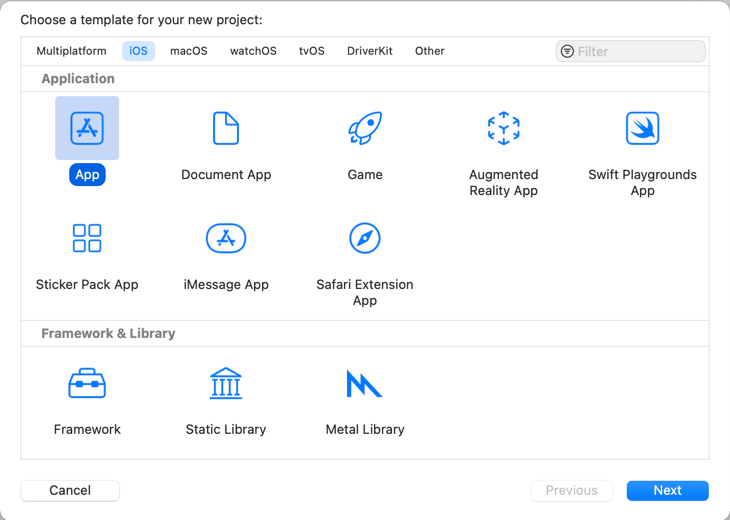
-
In next dialog set any product name and choose your teamID.
-
Run project on iOS Device.
Xcode prompts you to install the certificate. Require password from login.keychain -
Done After a successful launch on the device - you can delete this temporary project.
Certificates will remain in login.keychain
Run on iOS device
- Set teamId in build.gradle.kts, or set in local.properties (compose.ios.teamId=***)
./gradlew iosDeployDeviceRelease- During the build, you will be prompted to access login.keychain