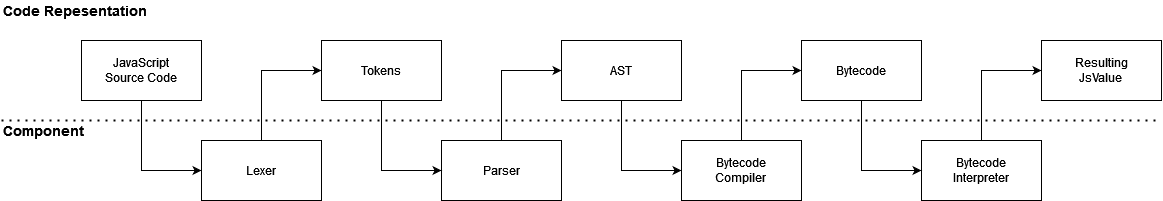mirror of https://github.com/boa-dev/boa.git
You can not select more than 25 topics
Topics must start with a letter or number, can include dashes ('-') and can be up to 35 characters long.
3.1 KiB
3.1 KiB
VM
Architecture
Understanding the trace output
Once set up you can try some simple javascript in your test file. For example:
let a = 1;
let b = 2;
Outputs:
----------------------Compiled Output: '<main>'-----------------------
Location Count Opcode Operands
000001 0000 PushOne
000006 0001 DefInitLet 0000: 'a'
000008 0002 PushInt8 2
000013 0003 DefInitLet 0001: 'b'
Literals:
<empty>
Bindings:
0000: a
0001: b
Functions:
<empty>
------------------------------------------ VM Start ------------------------------------------
Time Opcode Operands Top Of Stack
386μs PushOne 1
6μs DefInitLet 0000: 'a' <empty>
1μs PushInt8 2 2
2μs DefInitLet 0001: 'b' <empty>
Stack:
<empty>
undefined
The above output contains the following information:
- The bytecode and properties of the function that will be executed
Compiled Output: The bytecode.Location: Location of the instruction (instructions are not the same size).Count: Instruction count.Opcode: Opcode name.Operands: The operands of the opcode.
Literals: The literals used by the bytecode (like strings).Bindings: Binding names used by the bytecode.Functions: Function names use by the bytecode.
- The code being executed (marked by
Vm StartorCall Frame).Time: The amount of time that instruction took to execute.Opcode: Opcode name.Operands: The operands of the opcode.Top Of Stack: The top element of the stack after execution of instruction.
Stack: The trace of the stack after execution ends.- The result of the execution (The top element of the stack, if the stack is empty then
undefinedis returned).
Comparing ByteCode output
If you wanted another engine's bytecode output for the same JS, SpiderMonkey's bytecode output is the best to use. You can follow the setup here. You will need to build from source because the pre-built binarys don't include the debugging utilities which we need.
I named the binary js_shell as js conflicts with NodeJS. Once up and running you should be able to use js_shell -f tests/js/test.js. You will get no output to begin with, this is because you need to run dis() or dis([func]) in the code. Once you've done that you should get some output like so:
loc op
----- --
00000: GlobalOrEvalDeclInstantiation 0 #
main:
00005: One # 1
00006: InitGLexical "a" # 1
00011: Pop #
00012: Int8 2 # 2
00014: InitGLexical "b" # 2
00019: Pop #
00020: GetGName "dis" # dis